Avery Dennison 6037 Rev. AA 3/04 Programmer Manual User Manual
Page 71
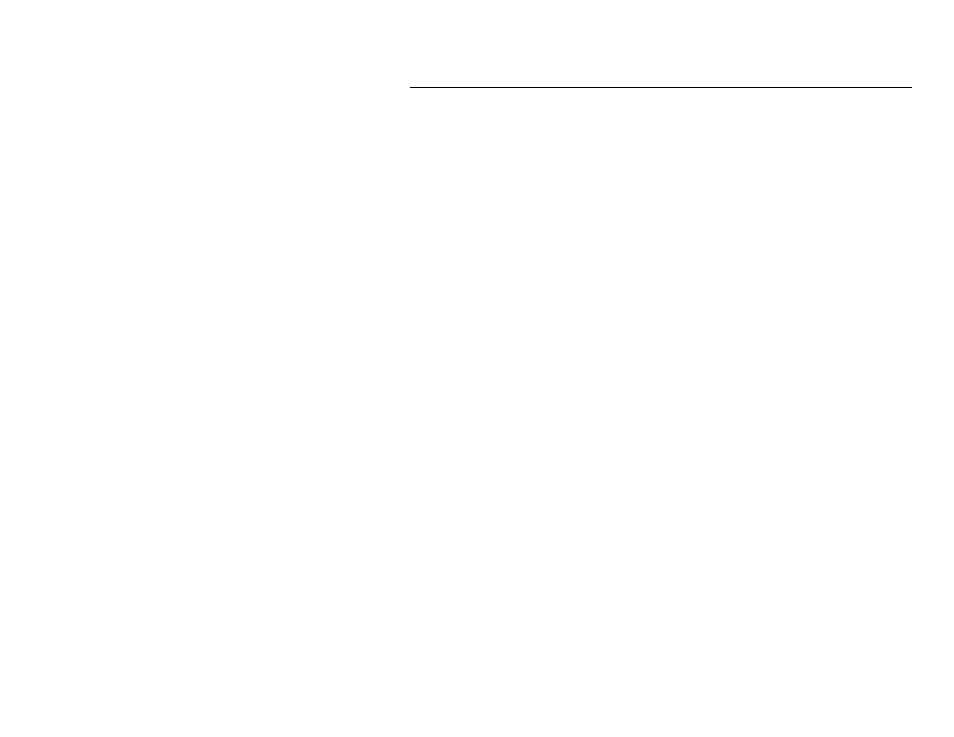
ROM-DOS Internal Commands 4-29
E C H O
Batch File, Internal Command
The ECHO command controls whether ROM-DOS commands and other
messages are displayed during batch file execution. ECHO also allows
you to create your own messages for display.
Syntax
ECHO [ON|OFF]
ECHO message
ECHO
Remarks
The ON option is the default ECHO setting. It causes commands in a
batch file to be displayed as ROM-DOS executes them. Typing ECHO
OFF turns off such display, after which the ON option switches it back on
again.
The ECHO command alone, entered without the ON or OFF option,
displays the current ECHO setting.
The
message option is a string of characters, such as a warning or a
reminder, that you want ROM-DOS to display. Although your message
displays whether ECHO is on or off, the message display is useful only
when ECHO is off.
To create a message, enter ECHO followed by your message. If your
message is more than one line long, the ECHO command must begin
each line of the message.
The @ symbol can be used to suppress the echoing of a single command
when ECHO is on. Place the @ symbol first on the command line. Refer
also to the description of the @ command for additional information.
