R s z – Avery Dennison 6037 Rev. AA 3/04 Programmer Manual User Manual
Page 170
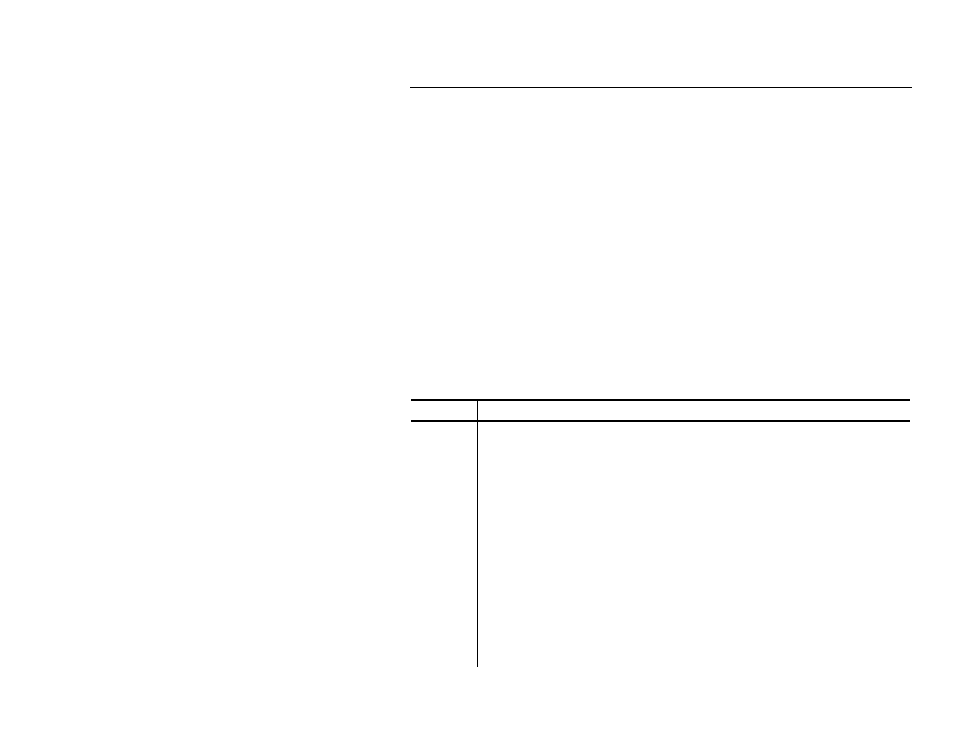
5-50 Utility Descriptions
R S Z
RSZ.EXE is a Zmodem file transfer utility used to transfer files over a
serial port to another machine running the Zmodem file transfer protocol.
RSZ.EXE can be used in place of the COMM program and can be started
from within a DOS batch file to send and receive files. In addition,
RSZ.EXE does not require that the system have a video display as does
the COMM program. RSZ.EXE uses approximately 24KB of RAM.
Syntax
RSZ /Pn /Bn /Hn /Fn /[R|[S file1 [file2 ...]]]
Some examples of RSZ usage include:
RSZ /R
RSZ /P3 /B115200 /H2 /C /F0 /S a.b lmno.p z.*
Options
All command line options must be separated by a space.
Option
Description
/P
Port number:n = 1, 2, 3, or 4 for COM1 to COM4 (default setting is
1 for COM1).
/B
Baud rate:n = 50,110,300,..115200.
Always N81 when changed. If this option is not specified, program
uses the current port parameters.
/Inn
IRQ Numbers – valid IRQ selections are 3 – 15. Default value for
COM2 and COM4 is IRQ3; the default value for COM1 and COM3 it
is IRQ4.
/H
Handshaking options.
Both sides must use the same value: 0 = none (default), 1 =
software, 2 = hardware.
/F
File management options (all files are binary):
0 = skip, 1 = resume, 2 = make duplicate, 3 = replace (default)
/R
Receive files specified by sender using Zmodem protocol.
