Avery Dennison 6037 Rev. AA 3/04 Programmer Manual User Manual
Page 24
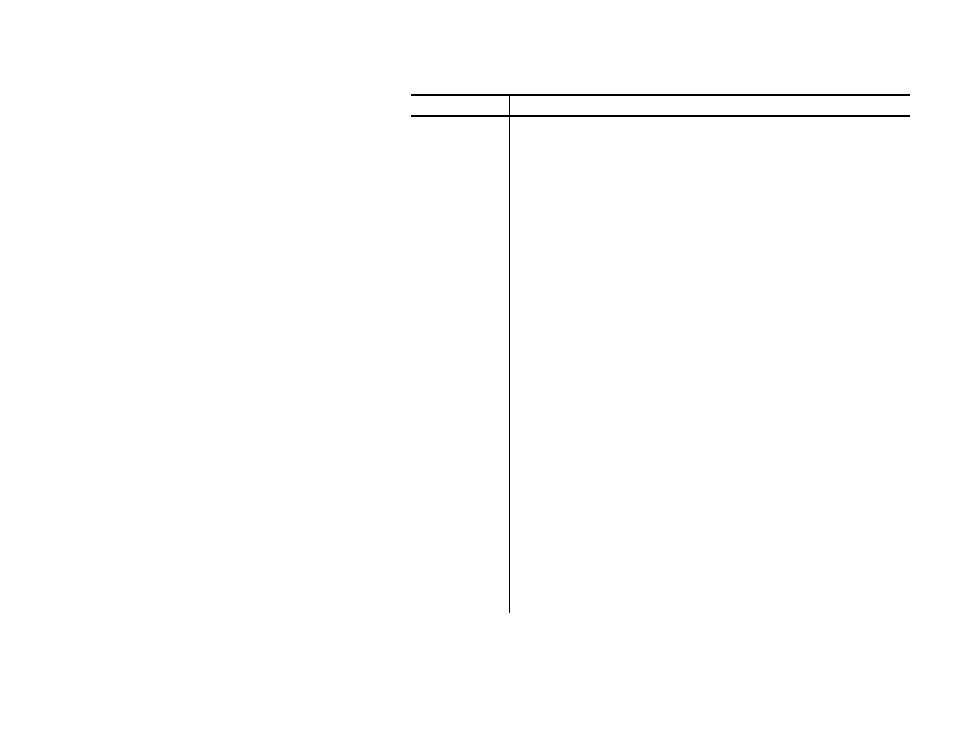
2-14 DOS Basics
Command Description
D E L
Deletes specified files.
D E L T R E E
Deletes one or more directory trees or individual files.
D E V I C E
Installs a device driver into ROM-DOS.
D E V I C E H I G H
Loads a device into the upper memory area, if available.
D I R
DIRectory. Lists contents of a specified directory.
D I S P L A Y
Displays international letters and symbols.
D O S
Installs ROM-DOS into High Memory Area (HMA).
D U M P
Shows contents of memory or a file in hex and ASCII format to
the display.
E C H O
Batch file command. Displays (on) or hides (off) commands
executed from a batch file.
E GA / E GA 3 . C P I :
Font data files for use with the international video display
driver, DISPLAY.SYS.
E M M 3 8 6
Enables expanded memory support for capable systems.
E R A S E
Erases specified files (same as DEL).
E X E 2 B I N
Converts a DOS .exe file to a .com file.
E X I T
Used to exit nested running of ROM-DOS within another
program.
F C B S
Specifies the number of File Control Blocks (FCBS) open at
one time.
F I L E S
Sets the maximum number of files that can be open at one
time on the system.
F I N D
Works as a filter to display only lines that contain a specified
string.
F O R
Batch file command. Performs one DOS command on a set of
files.
F O R M A T
Initializes a disk so that ROM-DOS can access files on that
disk.
