Avery Dennison 6037 Rev. AA 3/04 Programmer Manual User Manual
Page 73
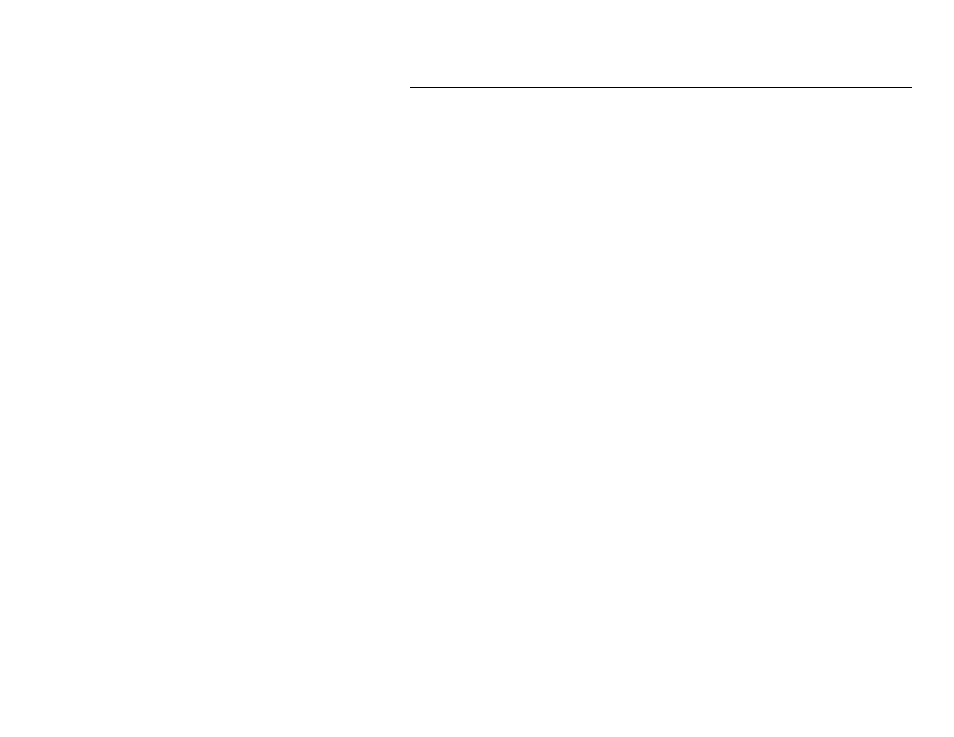
ROM-DOS Internal Commands 4-31
E R A S E
Internal Command
The ERASE command deletes a specified file or set of files.
Syntax
ERASE [drive:][path]filename [/P]
Remarks
The DEL command and the ERASE command are functionally identical.
When no drive is specified, the default drive is assumed. When no path
is specified, the default path is assumed.
Global file name characters ? and * can be used in the
filename. This
should be done with caution as it is possible to delete multiple files
unintentionally.
When the
filename *.* is used to delete all files in the specified
subdirectory, a verification message is displayed.
Are you sure (Y/N) ?
Enter Y to erase (delete) all the files in the specified subdirectory.
Caution: ROM-DOS has no command to unerase a file. Although utilities
exist that can attempt an unerase, certain factors can cause the
erased file to be partially or totally lost. The ERASE command
should be treated as a permanent erase.
ERASE deletes files within a subdirectory, not the subdirectory itself. For
subdirectory removal, refer to the RMDIR
command.
Options
The /P option causes ERASE to pause and prompt before each file is
deleted. This option is most useful when deleting files with wildcards.
