Easy plug application areas, General notes, Printer groups – Avery Dennison Monarch 9864 Command Overview User Manual
Page 3
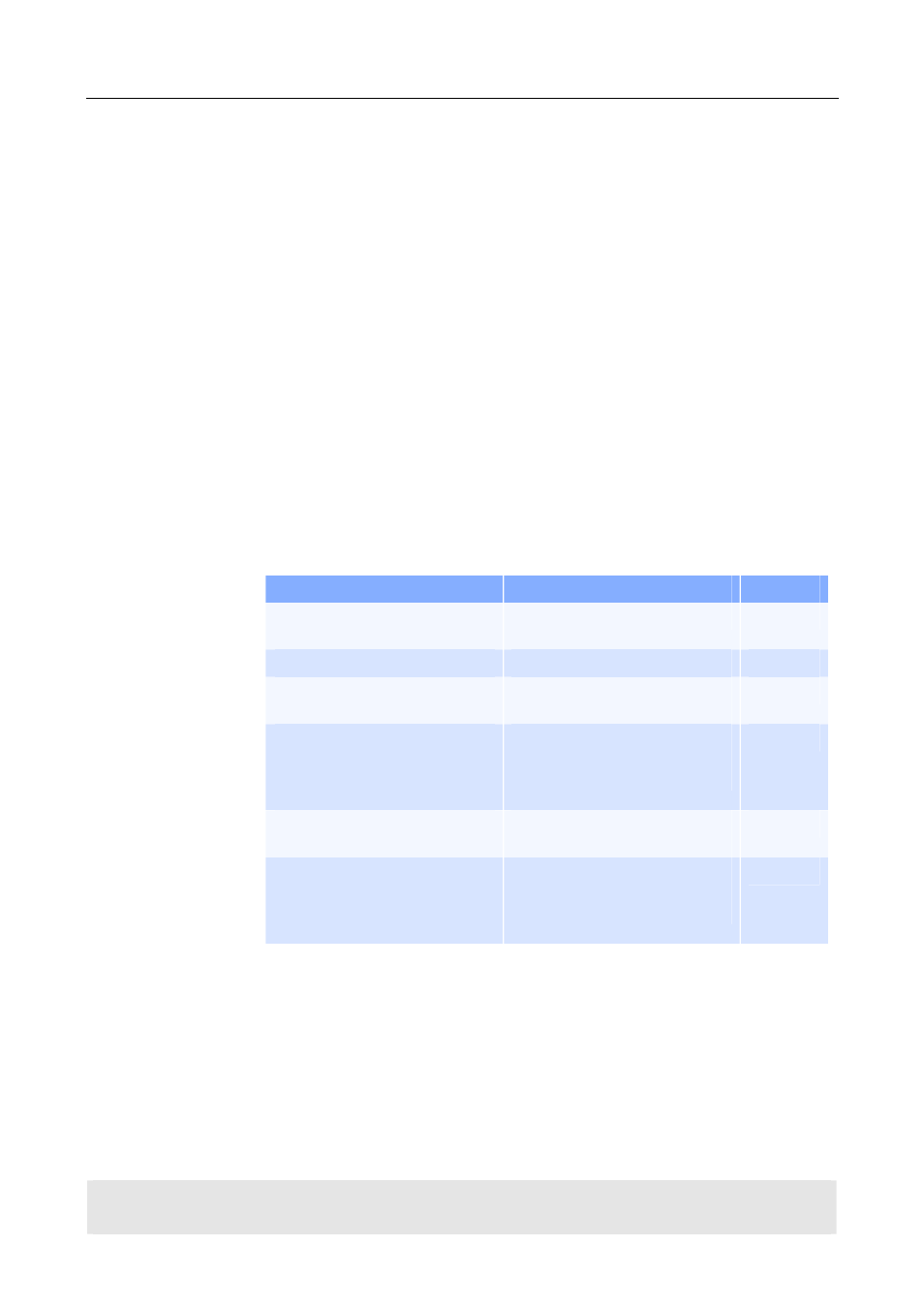
10/07 Rev. 4.02-01
MANUAL EASY PLUG
All
devices
A = TTX 600 --TLX 604 – Eagle B = TTX 300 Offline -- Cobra Offline D = TTX 300 Online –TTX 207 -- Cobra Online – Da Capo
E = TTX 450/650/674/675/950/1050 – Puma/Puma plus/Lion/Lion plus/Tiger/Tiger XXL -- S45/65/95/105 -- TDI/STDI/XXTREME
G = TTX 350 – Ocelot – TTK – Texxtile H = 64-xx –Chess x –TT4 – DPM – PEM – ALX 92x – AP 4.4/5.4
Easy Plug Application Areas
General
notes
This description deals with all the Easy Plug commands required for
controlling the printer.
Validity
Not all printers are the same with regards to their Easy Plug selection. The
respective printer model series are therefore divided up into groups (see
Tab. 1). Reference is made to individual deviations in the relevant section.
Download
Depending on the type of printer concerned, data (logos, characters) can
also be transmitted per Easy Plug download to the internal printer plug-in
card. The corresponding interface must be selected for this form of data
transfer from the PC to the card in the printer. The card must also be
initialised.
P Details about hardware and software, functions, and how to programme
and use the individual card type can be found in the card manual.
Printer
groups
Device type / Avery
Device type / Novexx
Group
TTX 600
TLX 604
Eagle
A
TTX 300 Offline
Cobra Offline
B
TTX 300 Online
TTX 207
Cobra Online
Da Capo
D
TTX 450/650/950/1050
TTX 6747675
TDI/STDI
S 45/65/95/105
Puma/Lion/Tiger/Tiger XXL
Puma plus/Lion plus
XXTREME
E
TTX 350
TTK
Ocelot
Texxtile
G
64-04/05/06/08
DPM 4/5/6
ALX 924/925/926
AP 4.4/5.4/7.t
Chess 4/5/6/8
Novexx PA-146/156/166
H
Tab. 1 Assignment of the different printer types to groups.
