Easyplug and unicode, General notes – Avery Dennison Monarch 9864 Command Overview User Manual
Page 24
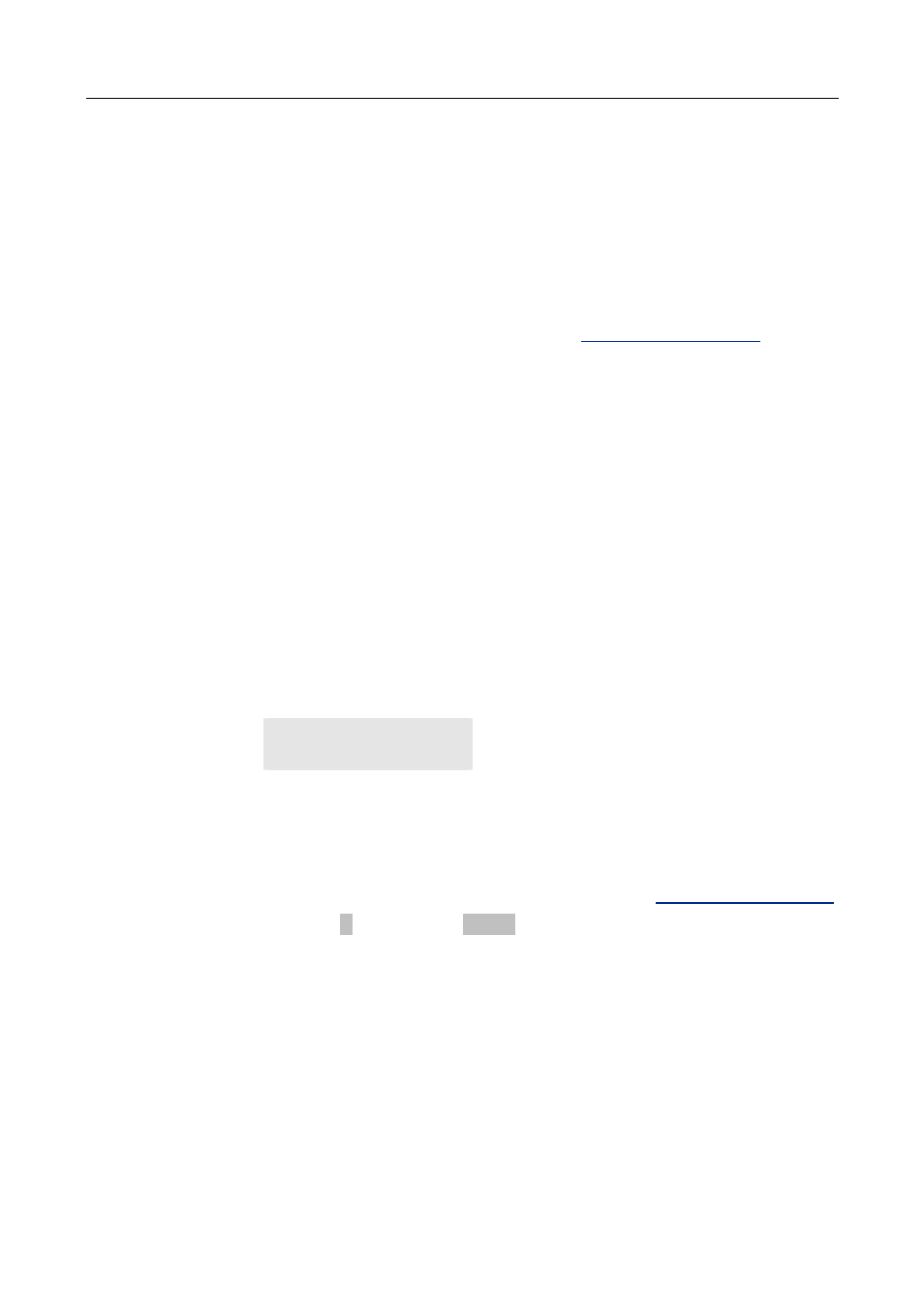
10/07 Rev. 4.02-01
MANUAL EASY PLUG
All
devices
EasyPlug and Unicode
General
Notes
Unicode is a world-wide, platform independent encoding standard which
assigns a unique number to every character. This encoding for example
enables printing of Chinese, Japanese, Korean or Arabic characters via
Easy Plug.
P For more detailed information please
#YN
Unicode characters can be printed with Easy Plug using the #YN command
and the "U" option. For this a Unicode True Type font is required, which
contains the character to be printed.
To speed up the access to external fonts stored on a Compact Flash card,
the font should be loaded into the RAM. This happens shortly after
switching on the printer, if the font number lies between 900 and 999.
P More information: Manual "Cards", topic section "Application", chapter
"Compact Flash card" > "Font directory".
RAM
The amount of memory reserved for fonts can be determined by parameter
SYSTEM PARAMETER > Font downl. Area. If the printer is equipped with
8 MB RAM, only 2 MB can be allocated for fonts. A printer with 32 MB RAM
can provide 24 MB for fonts. The parameter should be set in such a way,
that the allocated memory matches the size of all fonts to be loaded from
Compact Flash card. Those are fonts with numbers from 900 to 999 as well
as all Speedo fonts (extension *.spd). If the allocated memory is
unsufficient, the following status messages appears:
Status 8201
Font downl. full
¯
When using fonts with CJK (Chinese, Japanese, Korean) characters a
32 MB RAM module is recommended since the typical font size lies
between 4 and 6 MB.
To print an Unicode character, the character index (hex) should be known.
P Unicode indices can be found on the internet under
Command Example #YN902/0U/60///Char A = \u0041#G
If the "U" option in the #YN command is set and the sequence "\u" is found
in the string with a valid hex number thereafter, the Unicode character with
this hex index is printed. If the character is not present in the font, a square
will be printed. If the sequence is wrong or no valid hex character is found
after this sequence, all the characters will be printed as normal text.
Unicode characters can be printed together with ASCII characters. All #YN
command options except printing with variable fields and counters can be
used with Unicode.
