Variable commands – Avery Dennison Monarch 9864 Command Overview User Manual
Page 14
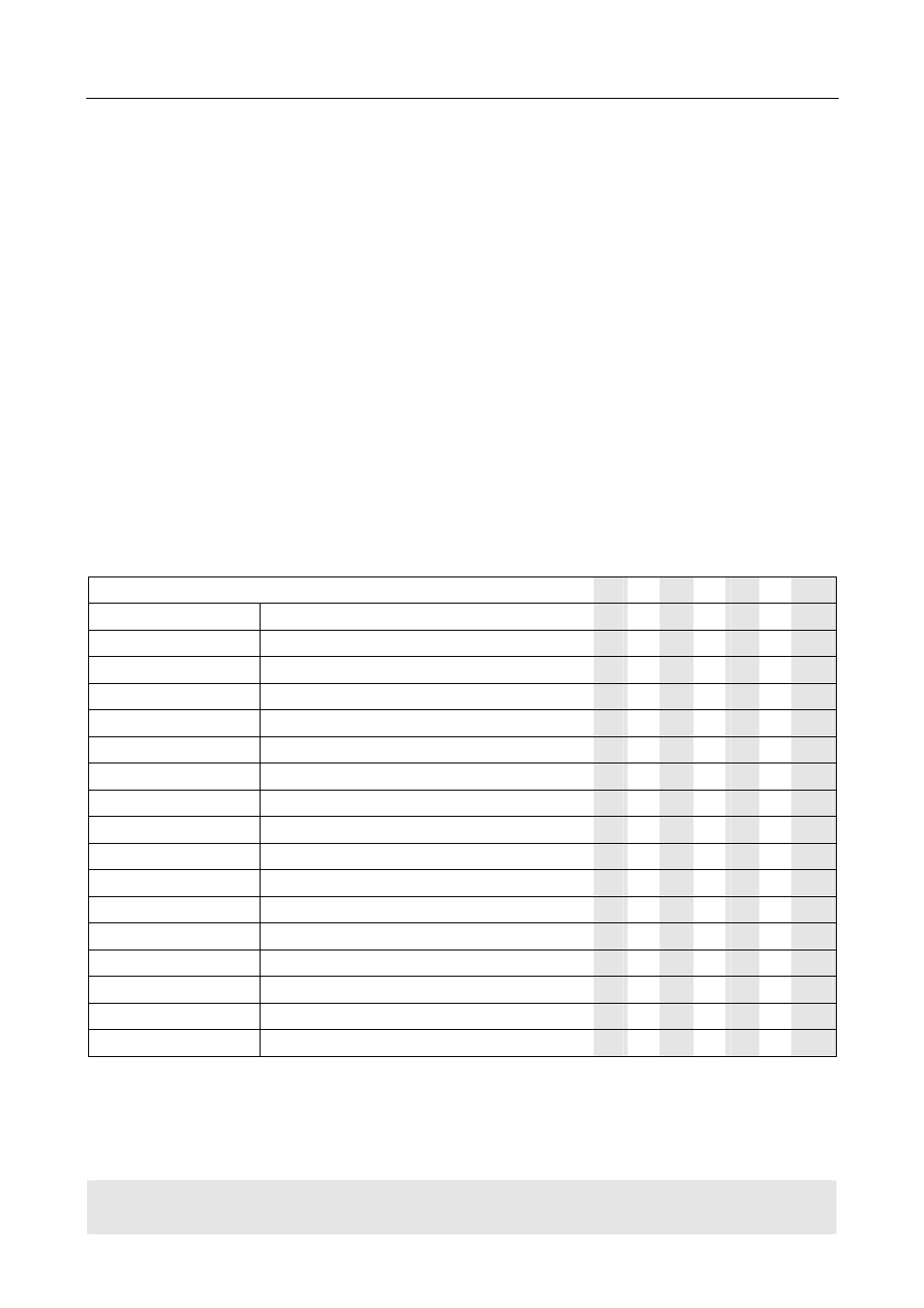
10/07 Rev. 4.02-01
MANUAL EASY PLUG
All
devices
A = TTX 600 --TLX 604 – Eagle B = TTX 300 Offline -- Cobra Offline D = TTX 300 Online –TTX 207 -- Cobra Online – Da Capo
E = TTX 450/650/674/675/950/1050 – Puma/Puma plus/Lion/Lion plus/Tiger/Tiger XXL -- S45/65/95/105 -- TDI/STDI/XXTREME
G = TTX 350 – Ocelot – TTK – Texxtile H = 64-xx –Chess x –TT4 – DPM – PEM – ALX 92x – AP 4.4/5.4
Label zero-position The bottom left-hand corner of the label has the horizontal (X) position 0
(zero) and the vertical (Y) position 0 (zero).
Field position
The commands #Tx and #Jx define the field position. This refers to the
bottom left-hand corner of a field and the left-hand (X) bottom (Y) corner of
the label (middle of the gap or the length position on reel material).
If the fields are rotated, the field positions remain constant and the print
position rotates around the field position.
Format commands are managed in the memory and are only carried out
after the format (#Qn/) has been correctly terminated. Easy Plug is only
able to prepare one format for printing at a time, but it can following store
subsequent formats in the queue.
When the entered number of labels has been processed, this format is
deleted (together with the change and cutter information) and processing of
the next format begins.
A format remains activated once it has been started. Deselecting the device
only interrupts the processing of a label series which has been started.
Variable
Commands
Command Designation
A B D E G H *)
#SB
Bar code definition
x
1)
#SCF Codablock
F
definition
x
1)
#SDM Data
Matrix
definition
x
1)
#SF Fixfont
definition
x
1)
#SFN Code49
definition
x
1)
#SG Graphic
definition
x
1)
#SMX Maxicode
definition
x
1)
#SPF PDF417
definition
x
1)
#SRS RSS
definition
x
1)
#SS
Speedo font definition
x
1)
#SV
Changing the content of a text variable
x
1)
#VDT
Define text variable
x
1)
#VDD
Define date and time variable
x
1)
#VDE
Define expression variable
x
1)
#VDS
Define system variable
x
1)
#VTS
Define standalone variable
x
1)
#VW
Drawing/writing on label
x
1)
1) Group H without AP 4.4
To print a text, a bar code or a graphic, the above listed definition
commands must be followed by the #VW command, which initiates the
printing.
