Appendix c: dispenser installation – Argox F1 User Manual
Page 80
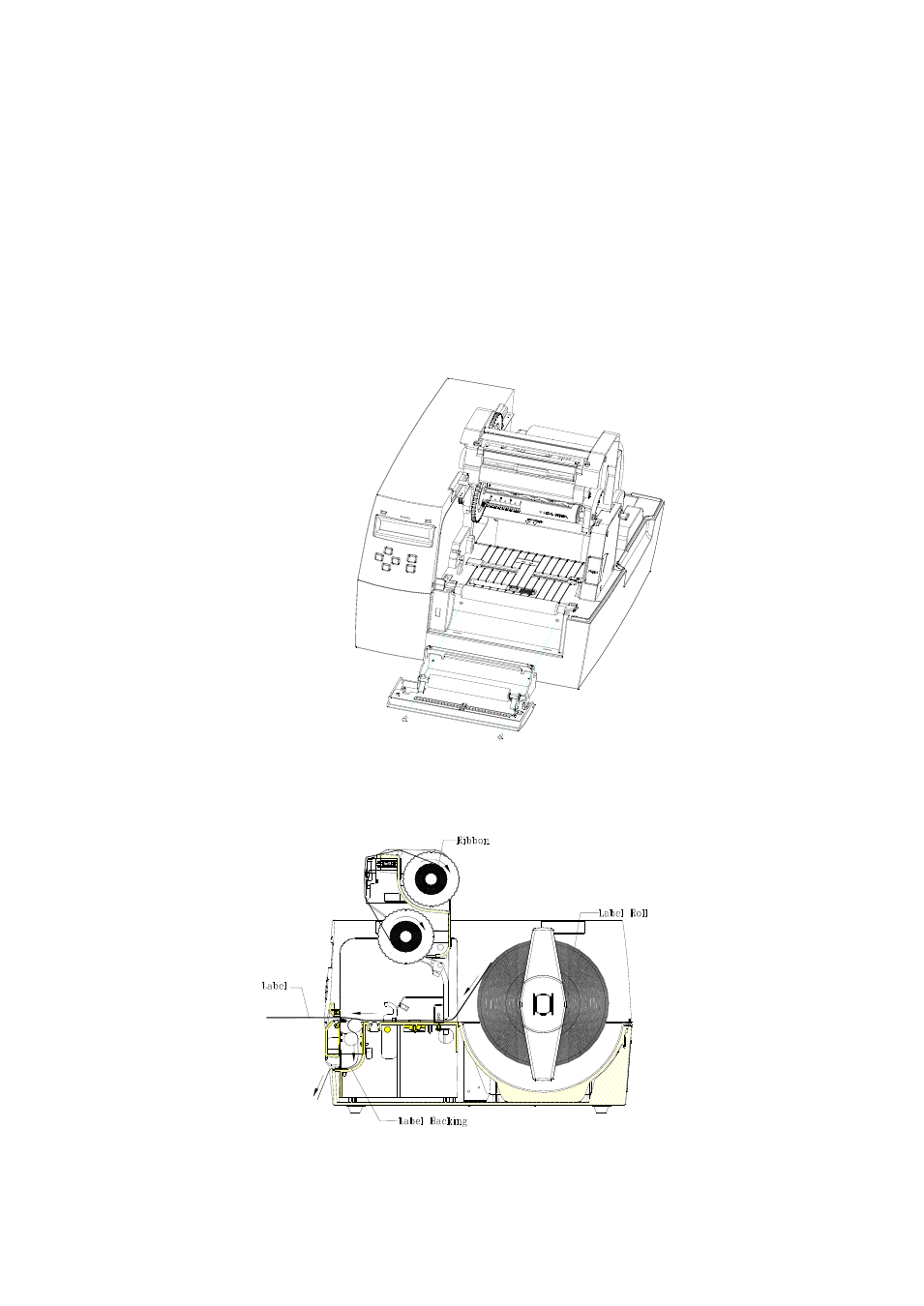
80
Appendix C: Dispenser Installation
1. Turn off the printer
2. Remove the left cover and press down the TPH release lever to release
the print head module.
3. Screw the peeler brace to the printer as shown in the figure below.
4. Turn on the power switch and enable the peeler function from the control
panel.
Diagram of Media and Ribbon Installation for Peeler
