Argox F1 User Manual
Page 74
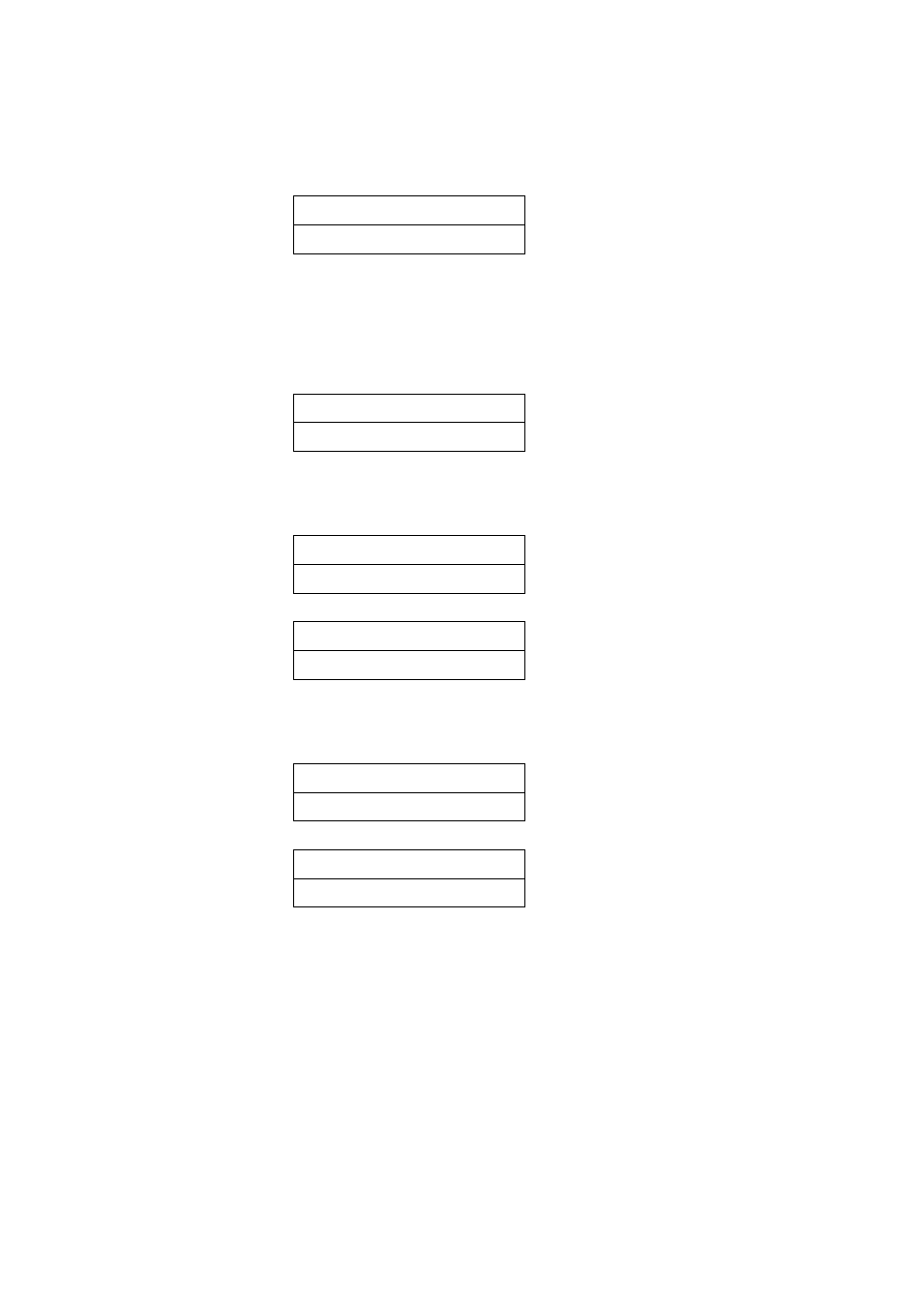
74
4. Turn off the printer, connect the keyboard and then turn on the printer.
5. The LCD displays this message:
SELECT FORM
KBDFORM
6. Use the up and down keys to select another form and press
confirm.
7. Once a form is selected, the LCD displays:
LOADING FORM
KBDFORM
8. Key-in the input device and barcode data.
Product Name?
Barcode Printer
Product No. ?
0123456789
9. Input the label count and the copy count.
LABEL SET NO. ?
2
COPIES PER LAB. ?
3
10. Six labels are printed out and the printer goes to step 8 and waits for data
input.
