Authorised 1 – Argox F1 User Manual
Page 57
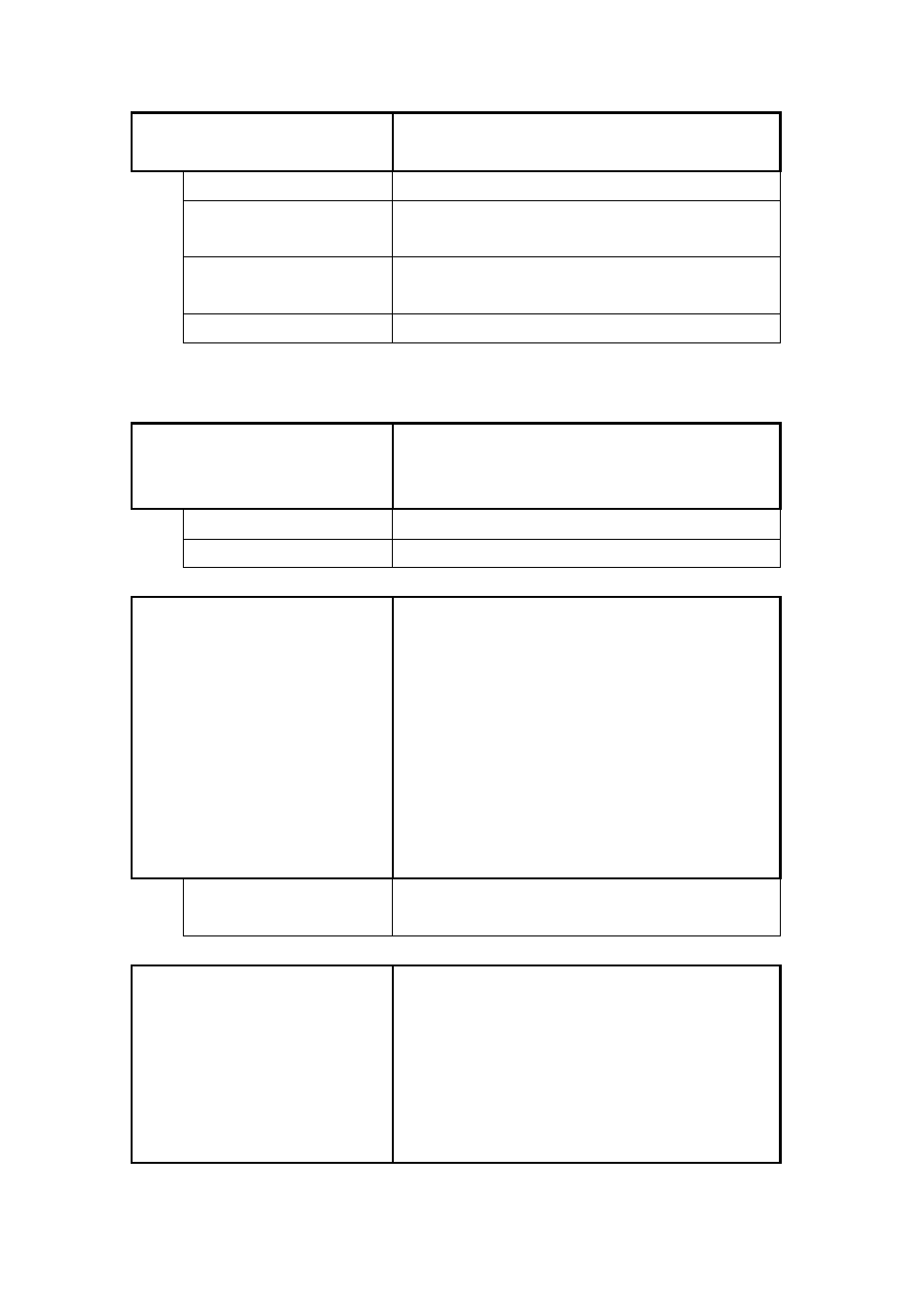
57
to scroll through the selection. Press
SETTING
Prints a printer configuration label.
FORM LIST
Prints a label that lists the form currently
stored in the printer.
GRAPHIC LIST
Prints a label that lists the graphics currently
stored in the printer.
FONTS LIST
Prints a label that lists the fonts in the printer.
Authorised 1
FLASH MODULE
Select flash memory module. Press the up
<↑> and down <↓> buttons to scroll through
the selection.
ONBOARD
The default is internal flash module.
EXTERNAL
CLEAR FLASH
Erase flash data (all data stored in Flash
memory is deleted.) Users can clear all Flash
memory modules, or clear specific Flash
memory modules. Clear expansion function
will not show on LCD display unless an
expansion flash memory card is installed.
Press
“ARE YOU SURE? YES”. You can select
“NO” by scrolling with the up <↑> and down
<↓> buttons. Press
ONBOARD
EXTERNAL
DELETE OBJECT
Delete downloaded form, font, and graphic.
Users can erase all forms, fonts, or graphics
one at a time, or erase multiple forms, fonts,
and graphics.
1. Select Delete form, graphic or font by
scrolling with the up
<↑> and down <↓>
buttons.
