Argox F1 User Manual
Page 58
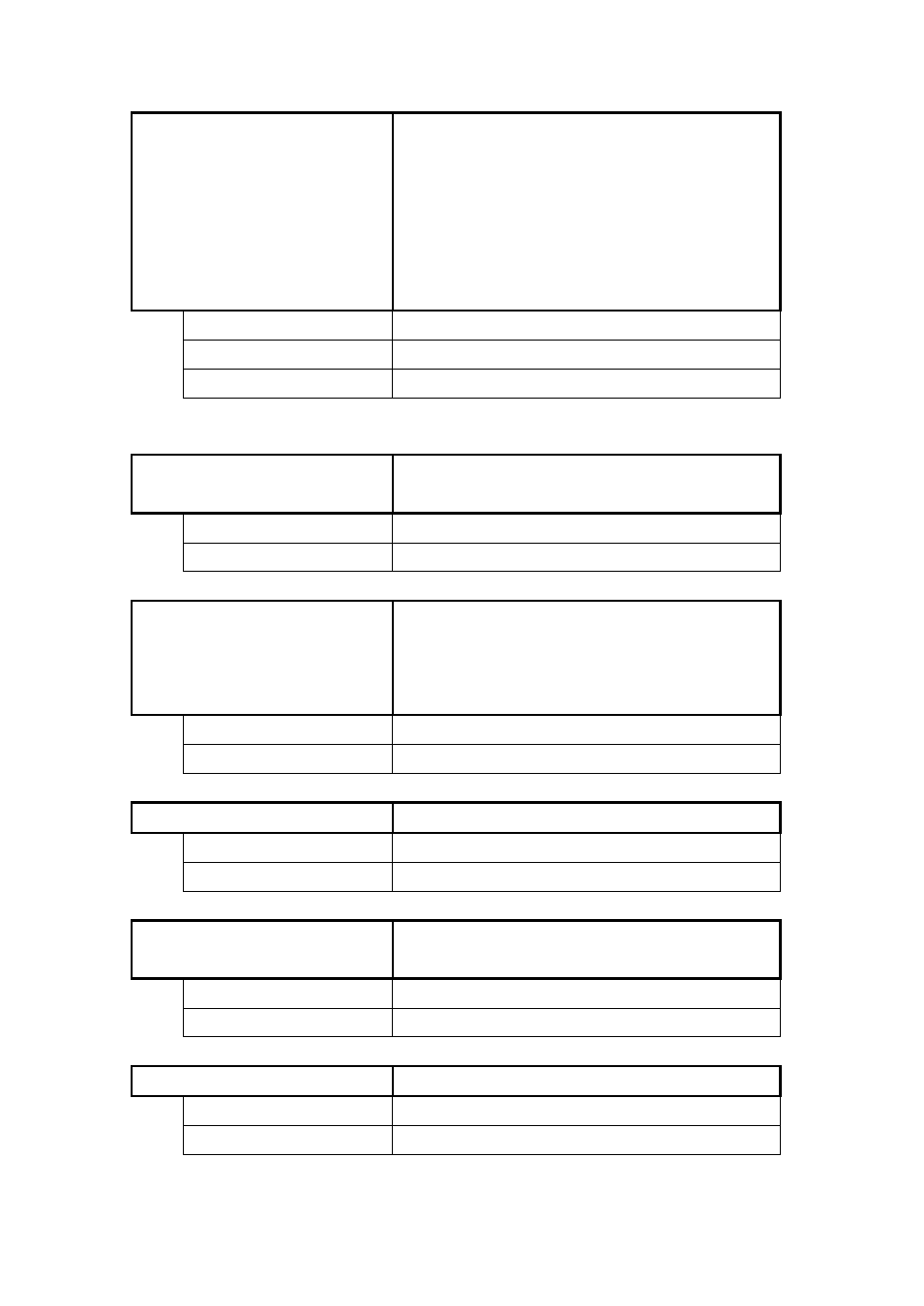
58
2. Press
<↑>
and down
<↓> buttons to scroll through
selections.
3. Press
message “Are you sure” appears. You
can select “YES” to continue or “NO” to
cancel this operation.
FORM
Delete form.
GRAPHIC
Delete graphic.
FONT
Delete font.
AUTO FORM
Auto form lets you detach the printer from a
computer and print in standalone mode.
OFF
Enable automatic form printing.
ON
Disable automatic form printing.
REPRINT MODE
Reprint a label partially printed due to ribbon
out, media out or head open error conditions.
The label is reprinted after error condition is
corrected.
On
Enable recovery print.
Off
Disable recovery print.
LABEL COUNT
The printer displays label quantity you print.
On
Enables the label count.
Off
Disables the label count.
LABEL COUNT TYPE
Count printing label quantity as decreasing or
increasing.
Decreasing
Count printing label as decreasing.
Increasing
Count printing label as increasing.
ALERT BUZZER
Audible signal indicates error condition.
ON
Enables the buzzer.
OFF
Disables the buzzer.
