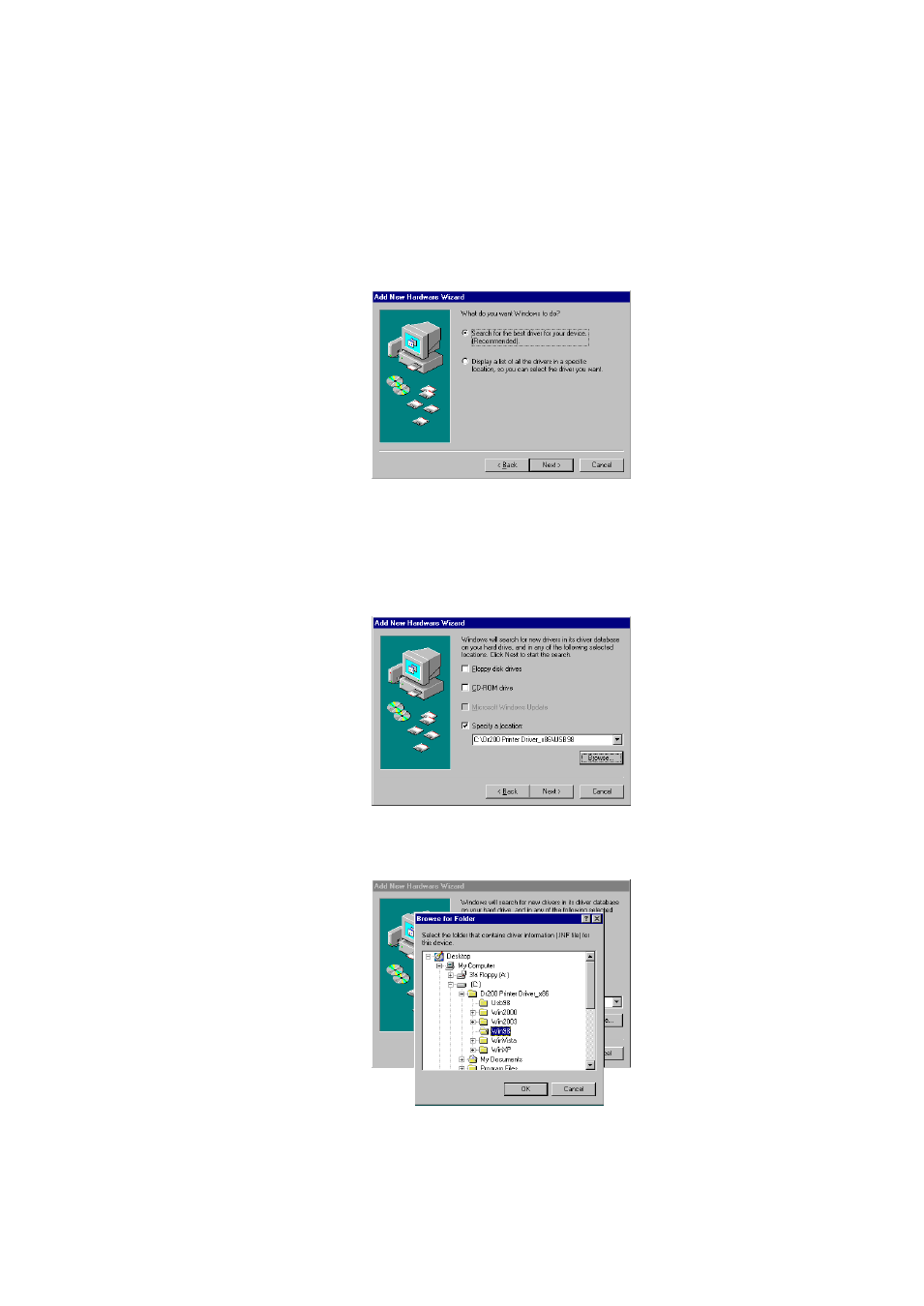
26
Installing Printer Driver (Windows 98 Only)
9. Select
” Search for the best
driver for your device
”
( Recommended)
”.
10. Click
” Next”
11. Select
” Specify a location”
12. Click
” Browse” and choose
Label Dr. 200 location.
13. Select
“ Win98”
14. Click
” OK”