Shipped configuration (local control mode), Shipped configuration (local control mode) –5, Table 3-1 – AMETEK XFR 2800 Watt Series User Manual
Page 57
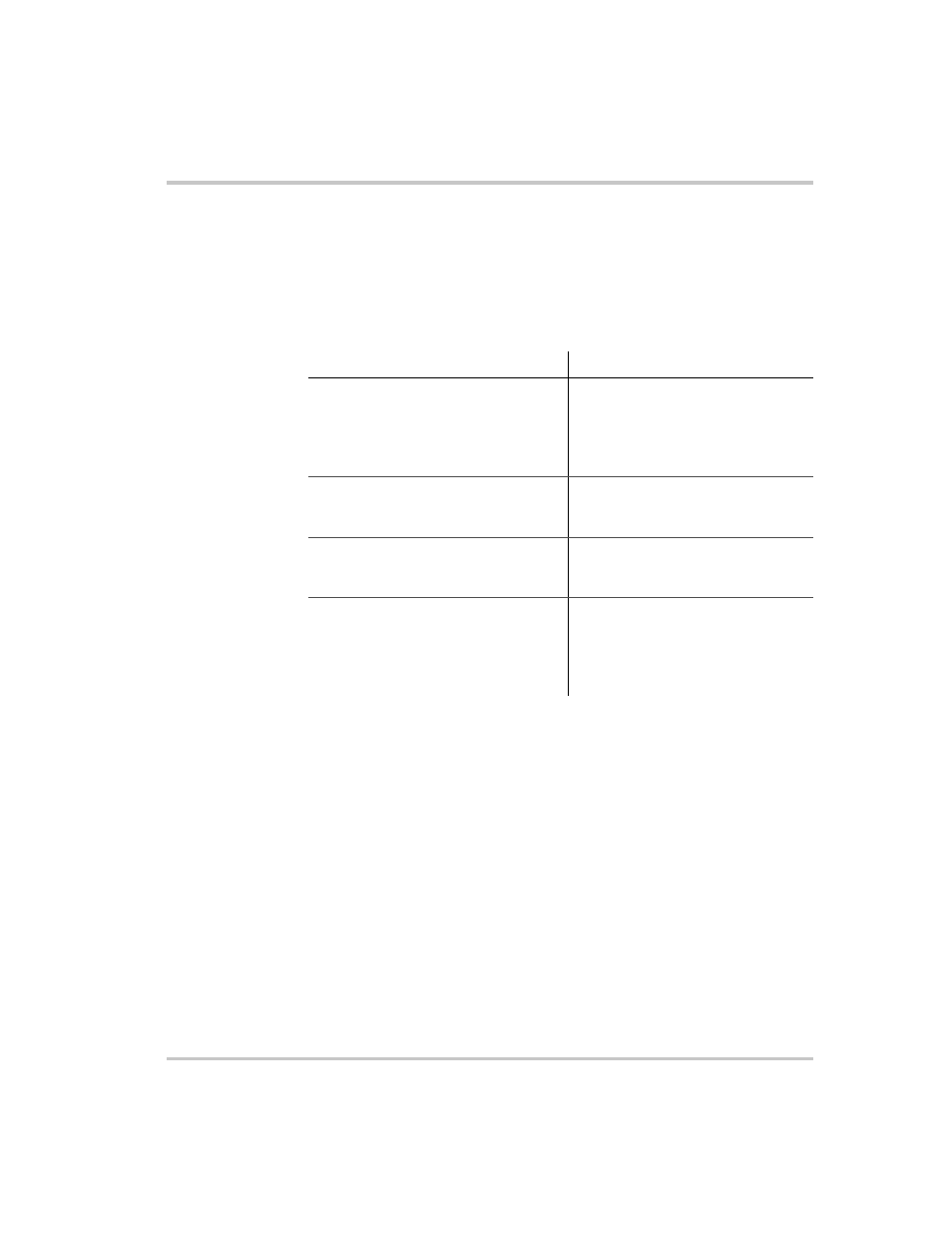
Standard Operation
TM-F2OP-C1XN-01
3-5
Shipped Configuration (Local Control Mode)
The factory ships units already configured for local control (front panel)
operation. See Table 3-1 for a summary of this configuration. See Figure
1-4 on page 1–7 and Figure 1-2 on page 1–5
for front and rear panel
diagrams.
Table 3-1 Shipped Configuration (Local Control Mode)
Local Control Configuration
Additional References
Use the front panel controls to adjust
the output voltage and current limit
settings. (Note: Use the LOCAL button
only when you have a digital
programming interface installed.)
See Chapter 3 for front panel
operation. See Chapter 4 for remote
analog programming procedure(s).
The supply's sense point is at the rear
panel J10 sense connector terminals.
See “Local and Remote Sensing” on
page 2–21 for how to change from
local to remote sensing.
The OVP set point is adjusted at the
front panel to approximately 110% of
rated output voltage.
See “Using Over Voltage Protection
(OVP)” on page 3–7 for the
adjustment procedure.
The over temperature shutdown
function automatically resets when
activated as determined by the position
of rear panel switch SW1-8. A latch off
setting is also available.
See “Over Temperature Protection
(OTP)” on page 3–17 for more
information about switch SW1-8
settings.
