Figures – AMETEK XFR 2800 Watt Series User Manual
Page 15
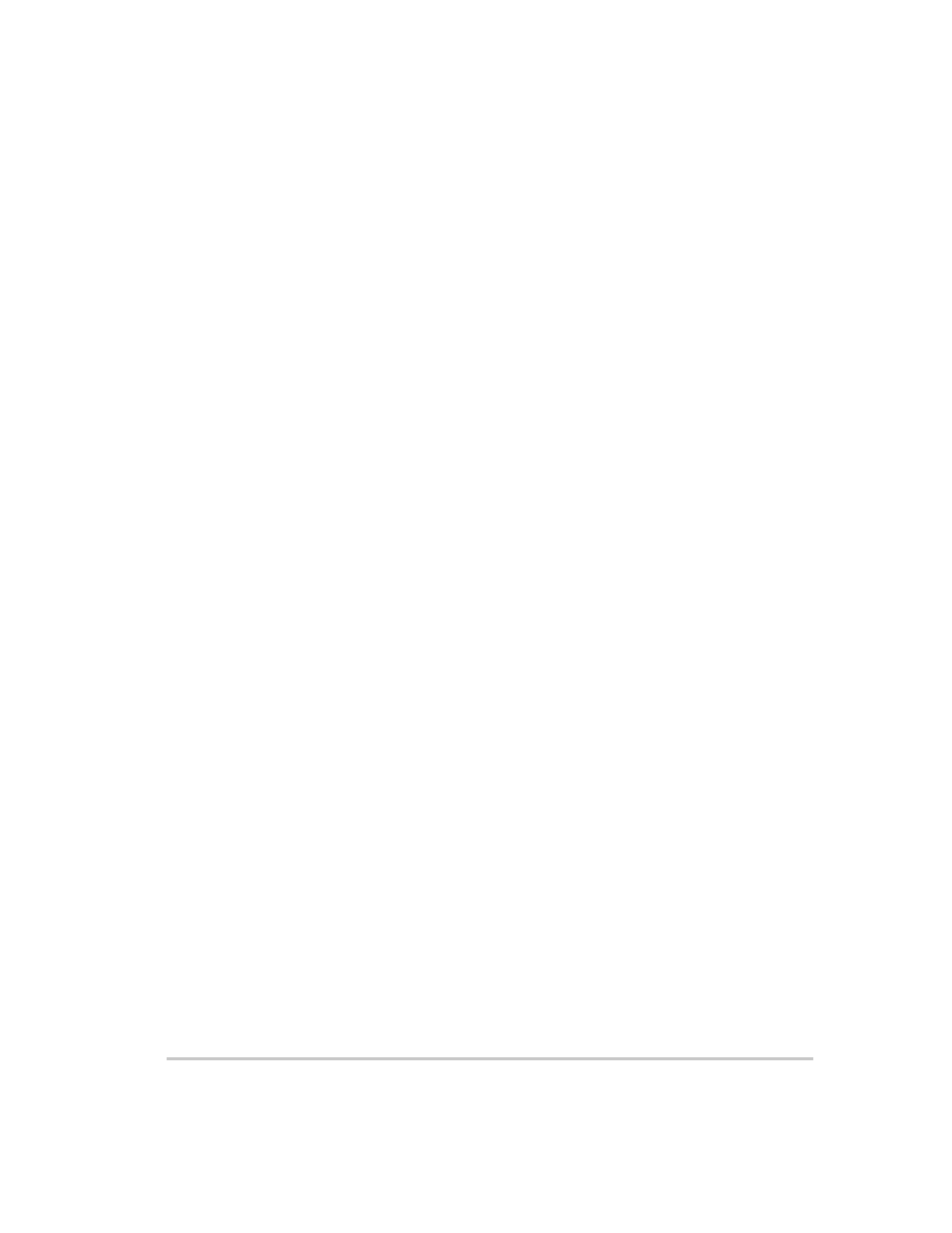
TM-F2OP-C1XN-01
xi
Power Supply Front Panel- - - - - - - - - - - - - - - - - - - - - - - - - - - - - - - - - 1–4
Power Supply Rear Panel (Low voltage (7.5 V to 100 V) model shown.) - 1–5
Programming and Monitoring SW1 Switch - - - - - - - - - - - - - - - - - - - - - 1–6
Programming and Monitoring J2 Connector- - - - - - - - - - - - - - - - - - - - - 1–7
Shipping or Storage Carton Label- - - - - - - - - - - - - - - - - - - - - - - - - - - - 2–4
AC Input Cover and Strain Relief- - - - - - - - - - - - - - - - - - - - - - - - - - - - 2–8
Maximum Load Wire Length for 1 V Line Drop- - - - - - - - - - - - - - - - - 2–13
Output Strain Relief and Cover - - - - - - - - - - - - - - - - - - - - - - - - - - - - 2–15
Typical Load Connection Hardware - - - - - - - - - - - - - - - - - - - - - - - - - 2–16
Output Voltage Connector- - - - - - - - - - - - - - - - - - - - - - - - - - - - - - - - 2–17
Single Load with Local Sensing (Default) - - - - - - - - - - - - - - - - - - - - - 2–18
Single Load with Remote Sensing - - - - - - - - - - - - - - - - - - - - - - - - - - 2–19
Multiple Loads with Local Sensing - - - - - - - - - - - - - - - - - - - - - - - - - 2–20
Figure 2-10 Multiple Loads with Remote Sensing - - - - - - - - - - - - - - - - - - - - - - - - 2–20
Figure 2-11 J10 Sense Connector - - - - - - - - - - - - - - - - - - - - - - - - - - - - - - - - - - - 2–22
Figure 2-12 Connecting Remote Sense Lines - - - - - - - - - - - - - - - - - - - - - - - - - - - 2–24
Operating Modes - - - - - - - - - - - - - - - - - - - - - - - - - - - - - - - - - - - - - - - 3–3
Series Operation of Multiple Supplies - - - - - - - - - - - - - - - - - - - - - - - - 3–12
Parallel Operation of Multiple Supplies- - - - - - - - - - - - - - - - - - - - - - - 3–14
Split Supply Operation of Multiple Supplies - - - - - - - - - - - - - - - - - - - 3–15
Split Supply Operation of Multiple Supplies - - - - - - - - - - - - - - - - - - - 3–16
Connecting Programming Sources to J2 Connector - - - - - - - - - - - - - - - - 4–6
Programming and Monitoring Calibration Locations - - - - - - - - - - - - - - - 5–4
Typical Input Current Characteristics - - - - - - - - - - - - - - - - - - - - - - - - - A–7
Dimensional Drawings - - - - - - - - - - - - - - - - - - - - - - - - - - - - - - - - - - A–12
Figures
