Tables – AMETEK XFR 2800 Watt Series User Manual
Page 17
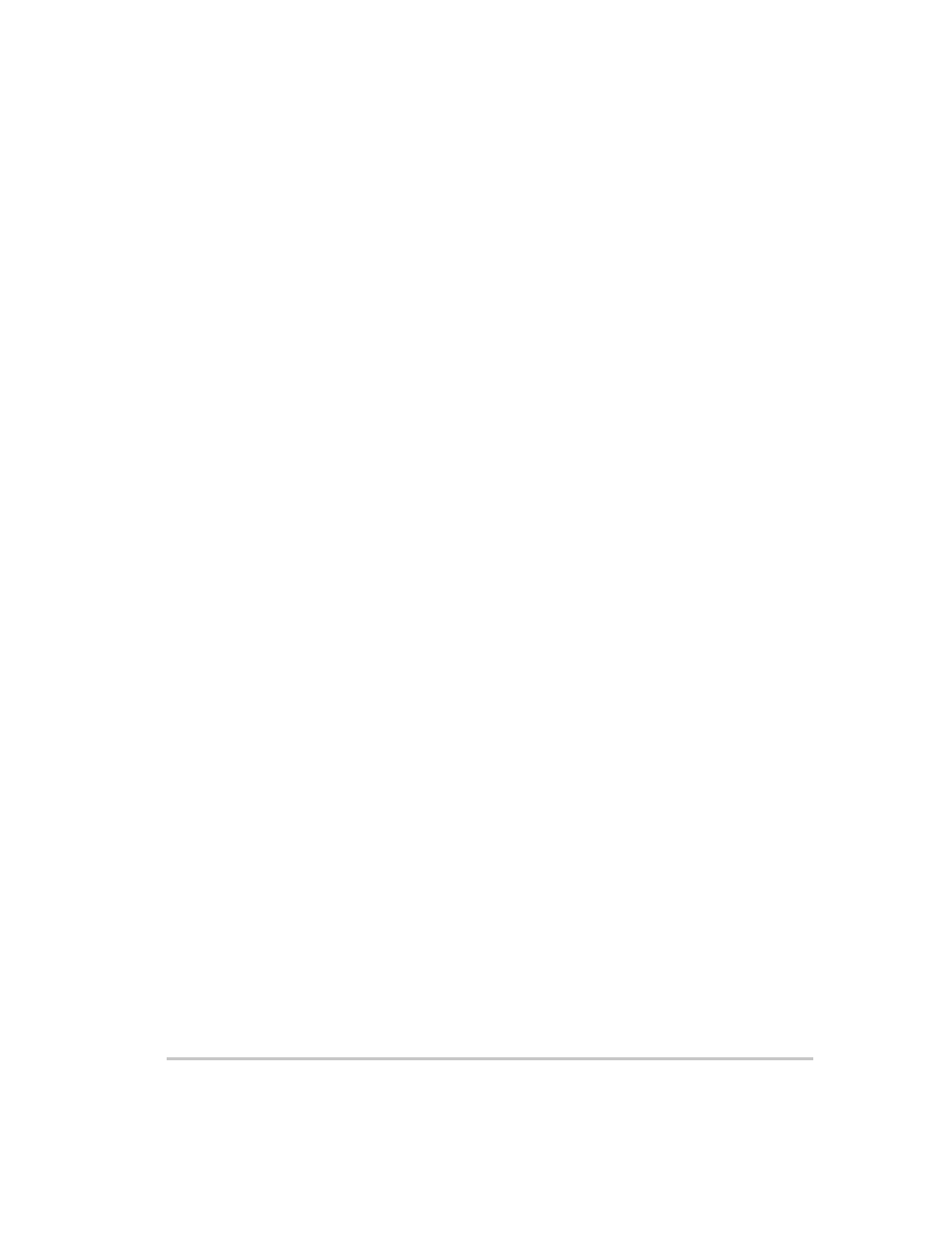
TM-F2OP-C1XN-01
xiii
Available Voltage and Current Ranges - - - - - - - - - - - - - - - - - - - - - - - - 1–2
Rear Panel SW1 Switch Assignments - - - - - - - - - - - - - - - - - - - - - - - - - 1–6
Rear Panel J2 Connector Terminals and Functions - - - - - - - - - - - - - - - - 1–8
Basic Setup Procedure - - - - - - - - - - - - - - - - - - - - - - - - - - - - - - - - - - - 2–2
Operation AC Input Voltage Range and Frequency - - - - - - - - - - - - - - - - 2–6
AC Wire Specification - - - - - - - - - - - - - - - - - - - - - - - - - - - - - - - - - - - 2–6
Current Carrying Capacity for Load Wiring - - - - - - - - - - - - - - - - - - - - 2–13
Rear Panel J10 Sense Connector Terminals and Functions - - - - - - - - - - 2–22
Shipped Configuration (Local Control Mode) - - - - - - - - - - - - - - - - - - - 3–5
Switch Settings for Shutdown Circuit Logic- - - - - - - - - - - - - - - - - - - - 3–10
Switch Settings for Over Temperature Recovery Options- - - - - - - - - - - 3–17
Remote Programming Options- - - - - - - - - - - - - - - - - - - - - - - - - - - - - - 4–3
Power Supply Settings for Different Programming Sources - - - - - - - - - - 4–5
Settings for Remote Monitoring of Readback Signals - - - - - - - - - - - - - - 4–7
User Diagnostics - - - - - - - - - - - - - - - - - - - - - - - - - - - - - - - - - - - - - - 5–10
Specifications for 7.5 V to 40 V Models - - - - - - - - - - - - - - - - - - - - - - - A–2
Specifications for 60 V to 600 V Models - - - - - - - - - - - - - - - - - - - - - - - A–4
Tables
