Ventilation, Ac input power, Ventilation –5 – AMETEK XFR 2800 Watt Series User Manual
Page 33: Ac input power –5
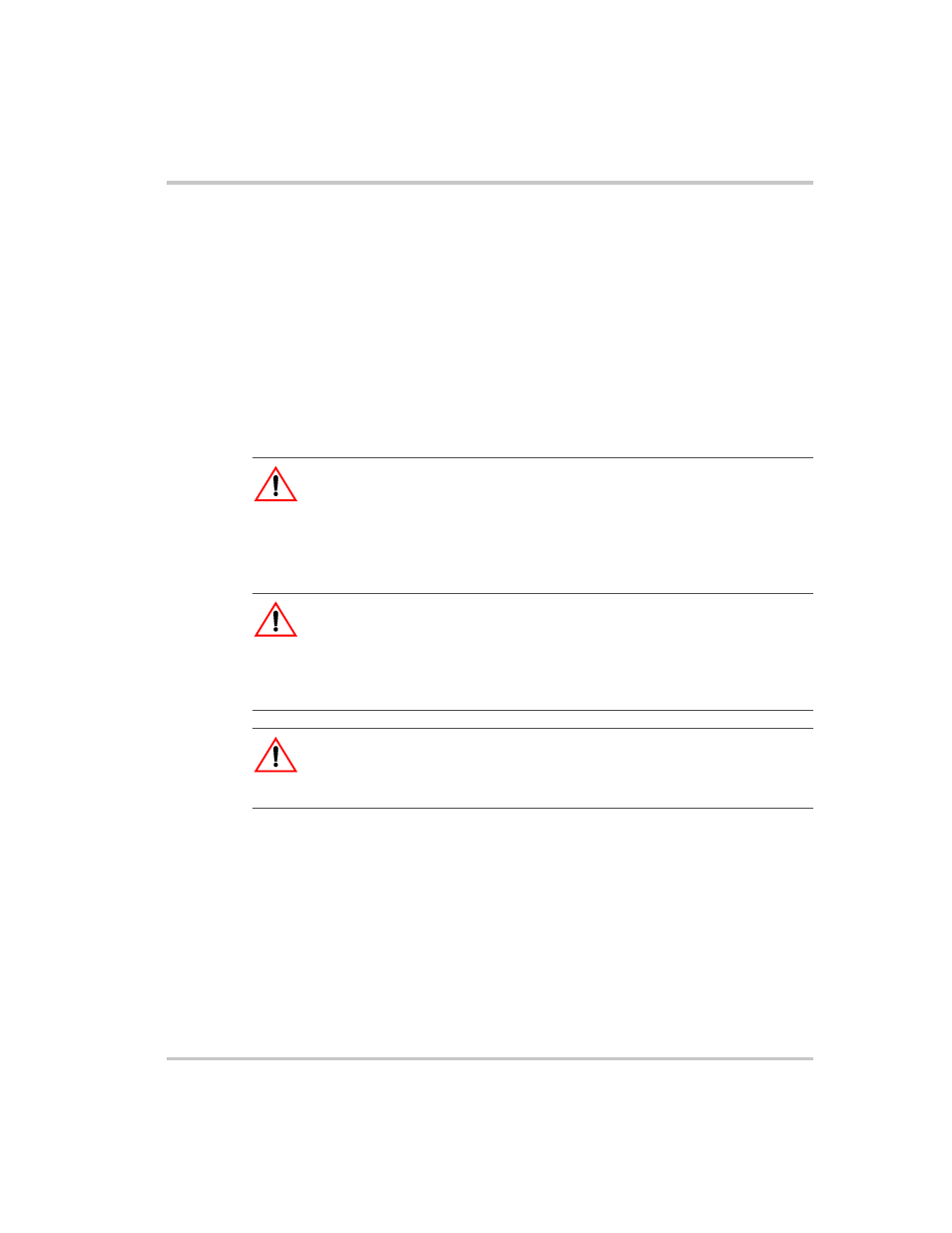
AC Input Power
TM-F2OP-C1XN-01
2-5
Ventilation
Whether you place the power supply in a rack or on a bench, allow
cooling air to reach the ventilation inlets on the front and sides of the unit
and allow 4 in. (10 cm) of unrestricted air space at the rear of the unit for
the fan exhaust. Any ventilation space at the top and bottom of the supply
will further lower internal operating temperatures.
Check page A–9 for the operating ambient temperature range and the
operating altitude specification.
AC Input Power
WARNING: Shock hazard
There is a potential shock hazard if the power supply chassis and cover are not
connected to an electrical ground via the safety ground in the AC input connector.
Ensure that the power supply is connected to a grounded AC outlet with the
recommended AC input connector configured for the available line voltage as
described in this section.
WARNING: Shock hazard
Disconnect AC power from the unit before removing the cover. Even with the
front panel power switch in the OFF position, live line voltages are exposed when
the cover is removed. Repairs must be made by experienced service technicians
only.
CAUTION
When power switch is turned on, output voltage or current previously set will be
applied to loads.
