Availability, Requirements, Options – Adtec digital eyeMonitor User Manual
Page 7
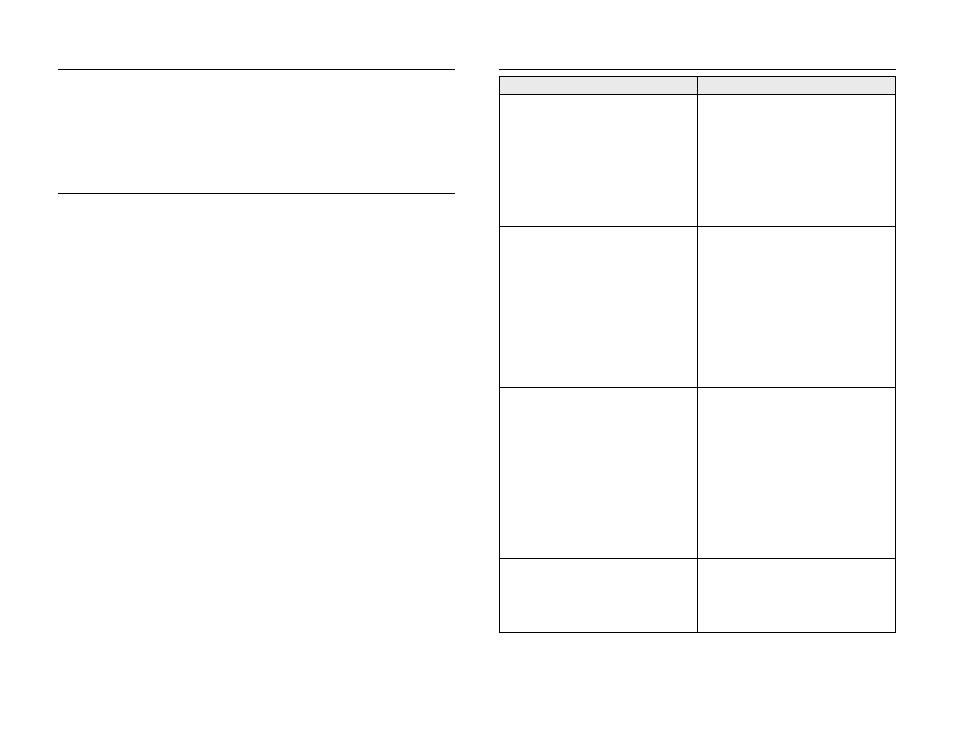
5
Chapter 1 - Introduction
Availability
eyeMonitor is provided as an available option to the Adtec Traffic
Billing and Gateway Server (TBGS). The eyeMonitor software comes
with a site license that can be installed on any network connected
computer in the enterprise. It uses ODBC database and Windows
mapped drive connectivity to the TBGS Server.
Requirements
Use of this software requires the following:
• LAN connectivity to the Adtec Traffic and Billing Gateway Server
with adManage.
• Windows XP: Intel Core Duo or AMD processor at 2 GHz; 1 GB
memory
• Minimum Monitor Requirement: 22” monitor, 1280 X 1024 screen
resolution. Recommended Monitor Requirement: 30” monitor. 1920 X
1440 screen resolution.
• 32 Bit graphics card.
Options
Option
Description
TBGS - 1RU
• 400 Watt power supply
• Two Hot Swap SATA hard drives
• Software RAID 1 (Mirroring)
> 160 GB storage capacity
• Dual Gigabit Ethernet NICs
• Pentium 4 Intel Server mother board
• Intel remote Server management
• Windows 2000 Server
• ServeU FTP Server
• mySQL Database version 4.1.20
• Adtec adManage application
• Physical 19” x 1.7” x 25.7” 30 Lbs.
TBGS - 2RU
• Dual 550 Watt Hot Swap power
supplies
• Four Hot Swap SATA hard drives
• Hardware RAID 5
> 400 GB storage capacity (1.5 TB
max)
• Dual Gigabit Ethernet NICs
• Pentium 4 Intel Server mother board
with 1GB RAM.
• Intel remote Server management
•
Windows 2000 Server
• ServeU
FTP Server
• my
SQL Database version 4.1.20
•
Adtec adManage application
•
Physical 19” x 3.4” x 25.7” 35 Lbs.
adManage
The adManage traffic and media
management application is at the core
of the Adtec enterprise management
of commercial insertion systems. The
application is optionally available to
support Interconnects and provides
schedule merging, verification splitting
and detailed real time network analysis
and alarms. The web based interface of
adManage is ideal for local or remote
access via any web browser. The SQL
database provides rock solid stability
and rapid access to real time system
data. A full complement of user definable
alarms provides notification via e-mail,
text messaging, paging as well as visual
alarming via the browser.
autoDialer
The autoDialer application provides
redundancy for LAN or WAN schedule
distribution, verification and log file
retrieval from the headends and
central office. It can also be used with
disconnected headends to manage
schedules and verifications.
