Spot search – Adtec digital eyeMonitor User Manual
Page 18
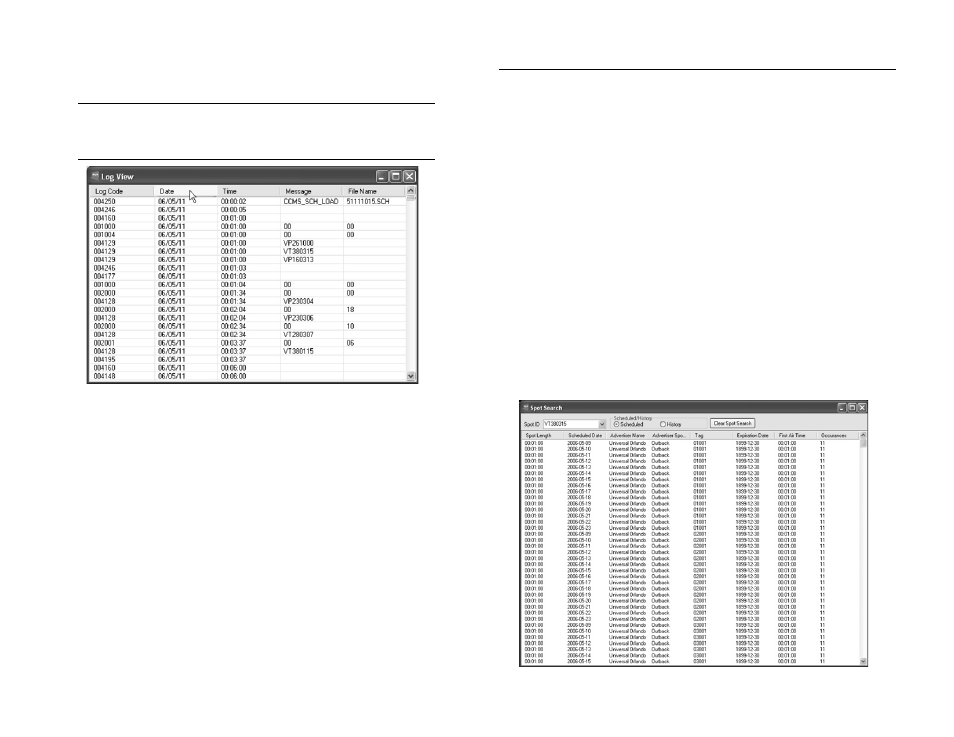
Chapter 4 - Using eyeMonitor
16
Log View: Duet ad inserters FTP filtered log files back to the Traffic and
Billing Gateway Server. These log files or .LFR extension text files display the
following content per channel.
Note: You have the ability to turn logging off within each Duet Ad
Inserter. If it has been turned off, then there will be no content in the
Log View window.
Figure 4.5
Log Code: Refer to Appendix F - Duet Log Trace Messages for a complete list of error
codes.
Date: Date when the logged event occurred.
Time: Time when the logged event occurred.
Message: The log message
File Name: The associated filename for the log message.
Normal Window: Normal window allows you to restore any maximized
window to it’s previously saved position.
Close: Closes the headend.
Spot Search
You can launch a Spot Search from the Quick Button bar at the top
of the Monitor or select File > Spot Search. Within this window you can
either search for the history of a specific spot (previous 14 days) or it’s
scheduled status (future 14 days). To generate a spot search report,
first select whether you are looking for the history of a spot or it’s future
schedule. Then select the spot ID from the drop down menu. This drop
down menu contains all of the spots located in the MVL.
The data is sorted by the Tag ID number in ascending order. The
columns are:
Spot Length: The length of the spot (Formatted as HH:MM:SS)
Scheduled Date: The date the spot is scheduled if you are viewing Scheduled or the
date the spot ran if you are viewing the spot history.
Advertiser’s Name: The name of the advertiser
Advertiser’s Spot Name: The advertiser’s description of the spot.
Tag: The tag is the Channel-Headend (CCHHH) where the spot is scheduled.
Expiration Date: If the ad is scheduled to expire, this lists the expiration date.
(Formatted YYYY-MM-DD)
First Air Time: The first air time is the first time in the schedule day that the spot
played.
Occurrences: The number of times the spot was a part of the schedule or history
depending upon your search criteria.
Figure 4.6
