Chapter 4 - using eyemonitor, Monitoring headends & spots, Break detail – Adtec digital eyeMonitor User Manual
Page 16
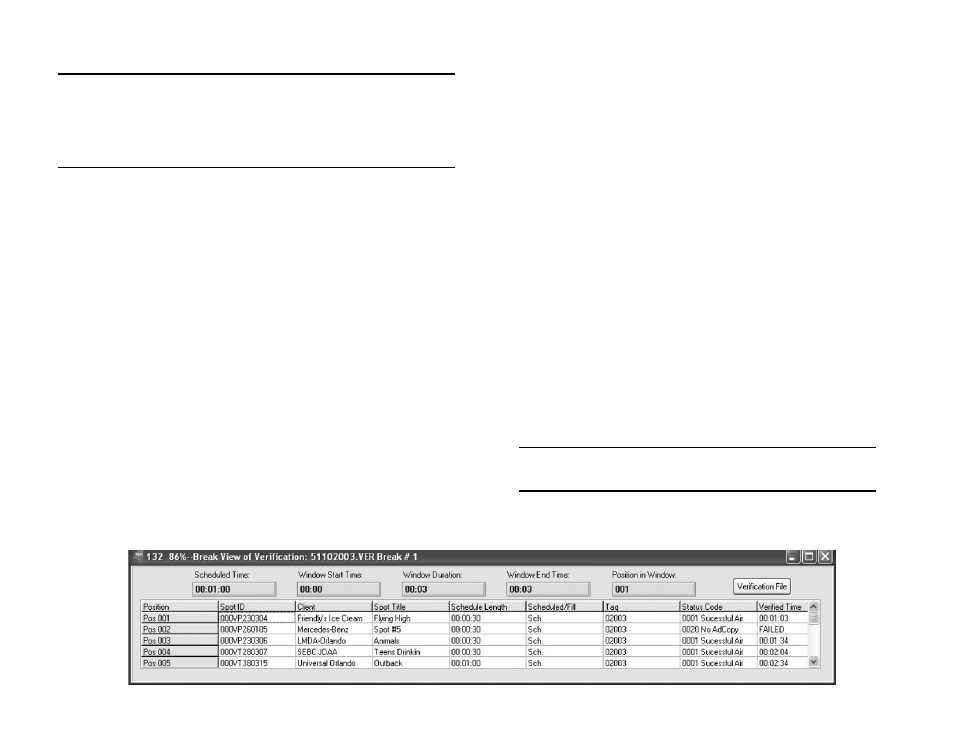
Chapter 4 - Using eyeMonitor
14
Chapter 4 - Using eyeMonitor
eyeMonitor displays multiple headends and the schedule and
verification content of those headends for a 24 hour period (CCMS
Schedule Period).
Monitoring Headends & Spots
The headend grids within the Monitor display the breaks for each
headend for the date designated in the Date to Analyze field at the
bottom of the monitor screen. When eyeMonitor was configured, the
background colors for each of these breaks was set based upon their
current condition. In addition to this stand-out feature, a countdown
timer to the next missing spot is displayed in the headend header bar.
Among these alarms, the most time-crucial alarm is then placed in the
quick buttons section of the monitor.
A missing media countdown timer for all headends is displayed in
the quick buttons section and can be clicked on for more details.
Break Detail:
While in the headend grid, double click on any break to get the
details of the break. (Figure 4.1) shows the Break Detail Window.
The following information is provided within the Break Detail
Window. See Appendix D for more information.
Schedule Time: T&Bs approximation of the time of day when the event will occur
(formatted - HH:MM:SS)
Window Start Time: Time of day to begin window of opportunity for event to
occur (formatted - HH:MM)
Window Duration: Length of window of opportunity for event to occur
(formatted - HH:MM)
Window End Time: The ending of the window of opportunity for the event to
occur (formatted - HH:MM)
Position in Window: Break sequence number within window of opportunity
for event to occur.
The break detail grid has the following columns:
Position: Position sequence number for event within a break.
Spot ID: T&Bs spot identification code used by adManage as the commercial
file name.
Client: Advertiser’s name as identified in Traffic and Billing Schedule.
Spot Title: Name of Spot as identified in Traffic and Billing Schedule.
Scheduled Length: Scheduled event length (formatted - HH:MM:SS)
Scheduled/Fill: Identifies the spot as either being scheduled contractually or
used as filler in order to complete a commercial break.
Tag: The channel-headend (cchhh) tag used by adManage for unmerging
verifications into local and interconnect destinations.
Status Code: Completion status code. See Appendix E for Status Code details
Verified Time: Time of the actual insert or if an insert failed then the word
FAILED will be shown.
View Verification File - This button will open a new window with the native
VER file. These .VER files follow the format outlined in Appendix F.
Note: You must have a valid mapped network drive to the TBGS to view
the actual verification file.
Figure 4.1
