E verification status codes, E verification status codes – Adtec digital eyeMonitor User Manual
Page 35
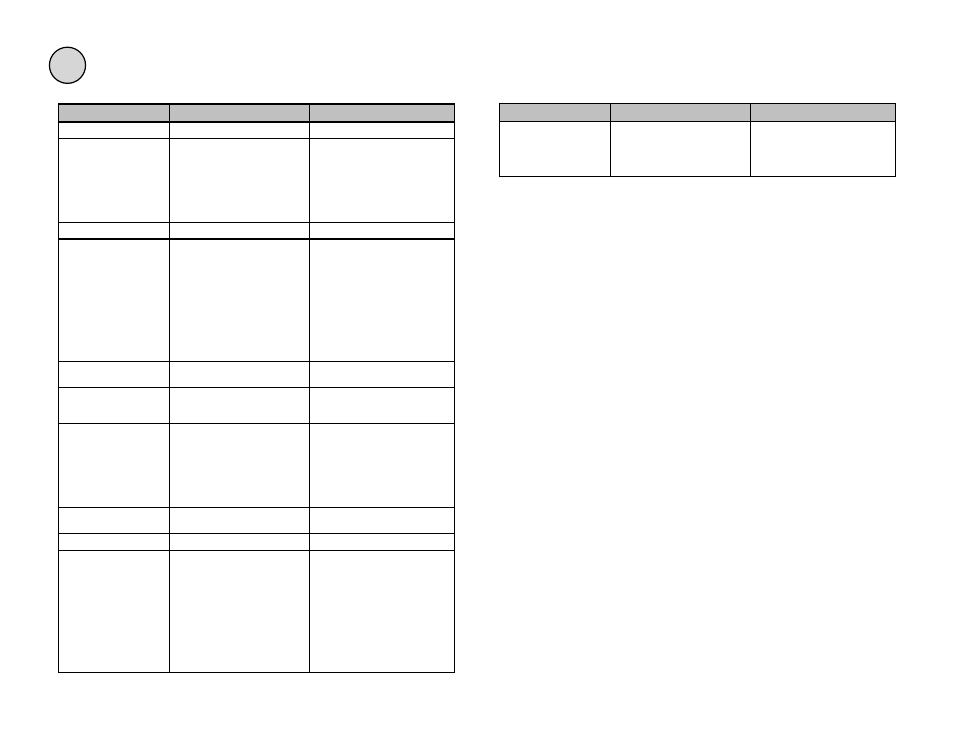
33
Appendix
E Verification Status Codes
Status Code
Definition
Possible Cause
0001
Aired Successfully
0002
Generic Failed to Air
The scheduled event was
not run by the Duet. All
events are marked with a
0002 at the beginning of the
broadcast day. As the event
is run by the Duet, the status
code is changed to an actual
error code.
0004
Failed, Bypass On
0006
Failed, Bad Video
The video stalled during
playback. The actual air time
will be updated.
1. File read errors occur
during playback from a bad
file or hard drive problem.
Try replacing the video file.
2. The VERIFYERRORLMT
threshold of decode errors
was exceeded. Try to re-
encode the file. See the Duet
manual for details.
0008
Failed, User Abort
The active insert was aborted
by operator intervention.
0010
Failed, Device Not Ready
Possible hard drive issue.
The hard drive may not be
partitioned.
0012
Failed, Unknown Error
If any stall conditions occur
during playback, the spot will
not be verified, even if the
system was able to continue
after the stall condition. The
actual played length will be
updated in the VER file for
partial verifications.
0013
Failed, Time Out
The break was closed before
all spots could be aired.
0015
Failed, System Error
Possible hardware failure.
0020
Failed, No Ad Copy in
Inserter
The commercial inserter did
not have the scheduled ad
copy to play. Causes include:
- Material not copied
into adManage
MasterVideoLibrary.
- The material is not in
the inserter because of a
communication error.
- The material is on the
headend PURGE list (see
Content Management Purge).
Status Code
Definition
Possible Cause
0023
Failed, No Cue in Window
No cue was received in the
scheduled window. See
the Duet manual chapter
on Cue Methods for more
information.
