Controls – Adtec digital RD-30 (version 2.1.1) Manual User Manual
Page 11
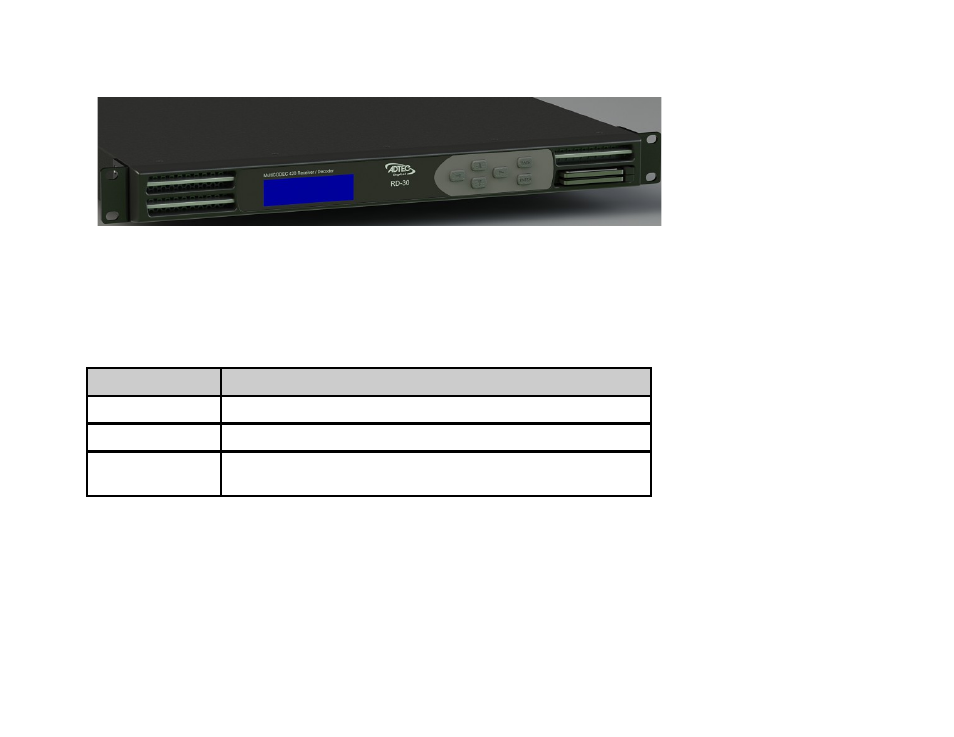
Controls
Using the Enter, Back and directional buttons (up, down, left, right), the user can control the unit via the front panel.
Control
Function
Enter Button
Will enter menus and confirm selections.
Back
Will back out of menus and escape from item entries.
Up, Down, Left,
Right
Arrows are used for menu navigation and for editing configuration
fields within the unit.
10.29.14- v2.1.1
See also other documents in the category Adtec digital Video:
- DPI-1200 (version 01.04.08U) Quick Start (2 pages)
- DPI-1200 (version 01.04.08U) Manual (58 pages)
- mediaHUB-HD 422 (version 1.01.10_M_2) Quick Start (2 pages)
- mediaHUB-HD 422 (version 1.01.10_M_2) Quick Start (67 pages)
- mediaHUB-HD 422 (version 1.01.10_M_2) Quick Start (68 pages)
- mediaHUB-HD 422 (version 1.01.10_M_2) Quick Start (2 pages)
- mediaHUB-HD 422 (version 1.01.10_M_2) Quick Start (2 pages)
- EN-80 (version 2.02.28) Quick Start (2 pages)
- EN-30 (version 1.02.02) Manual (59 pages)
- RD-30 (version 2.1.1) Quick Start (1 page)
- mediaHUB-HD 422 (version 1.01.10_M_2) Quick Start (2 pages)
- mediaHUB-HD 422 (version 1.01.10_M_2) Quick Start (2 pages)
- mediaHUB-HD 422 (version 1.01.10_M_2) Quick Start (2 pages)
- YUV2QAM (version 01.02.01) Manual (46 pages)
- Soloist-HD Pro (version 02.07.09) Manual (77 pages)
- EN-91 / EN-91P (version 1.02.29) Quick Start (2 pages)
- DTA-3050 (version 6.02.14) Manual (94 pages)
- EN-20 (version 2.03.06) Manual (63 pages)
- mediaHUB-HD Pro (version 03.07.19) Studio Encoder Quick Start (2 pages)
- RD-60 (version 1.13.02) Quick Start (2 pages)
- edje-5110 (version 01.02.05) Manual (98 pages)
- eyeMonitor (42 pages)
- TBGS w/adManage (50 pages)
- Soloist 4111 (version 02.07.03) (1 page)
- EN-40 (version 2.02.24) (2 pages)
- mediaHUB (version 02.00.13) (24 pages)
- edje-5110 (version 01.02.05) Quick Start (2 pages)
- MAS & iptvManage (44 pages)
- AVS2 (5 pages)
- mediaHUB-HD 422 (version 1.01.10_M_2) Manual (104 pages)
