Dukane Projector 976SX User Manual
Page 68
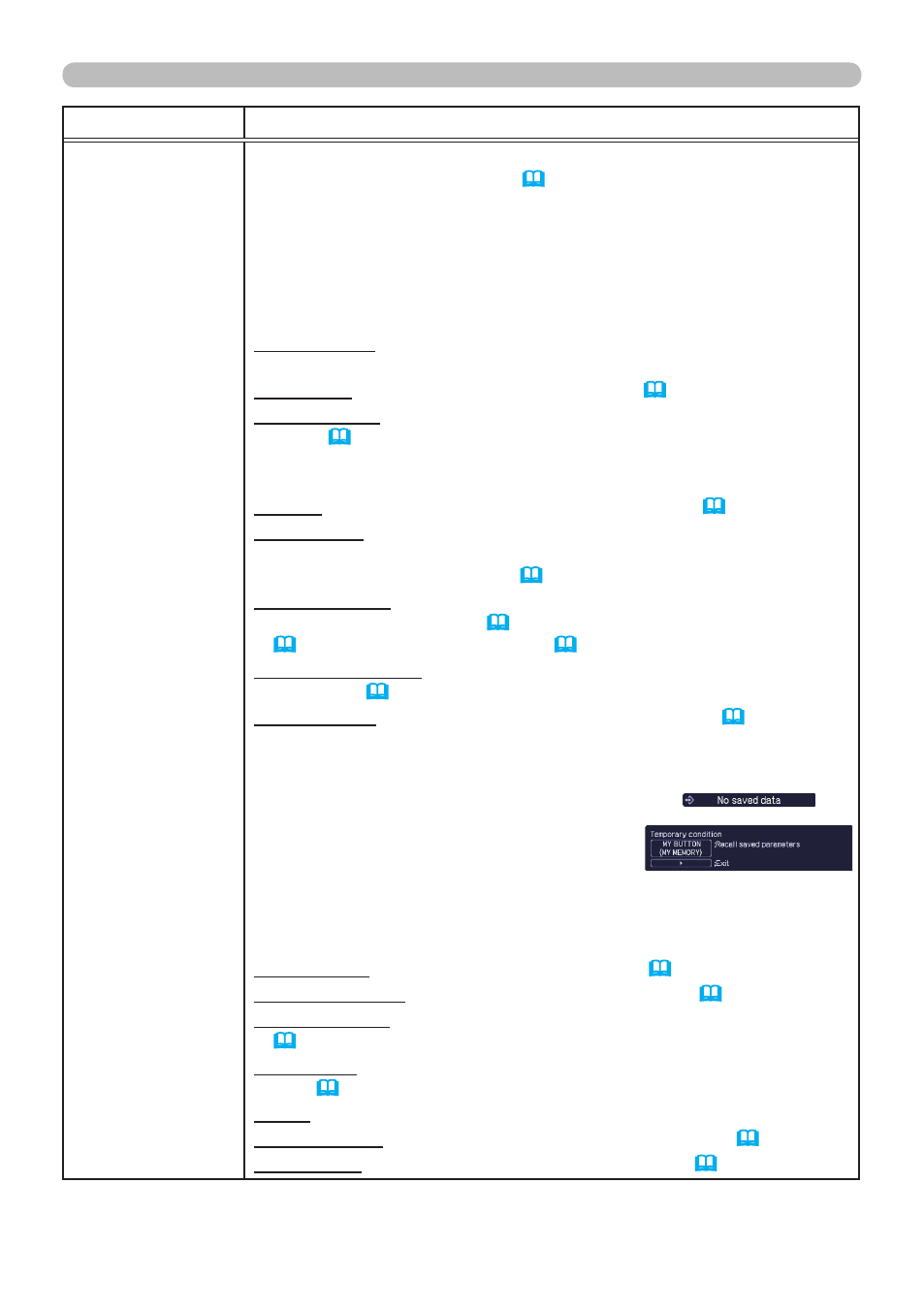
68
OPTION menu
Item
Description
MY BUTTON
This item is to assign one of the following functions to
MY BUTTON
(
1 to 4) on the remote control (6).
(1) Use the ▲/▼ buttons on the MY BUTTON menu to select a
button from MY BUTTON - 1 to 4 and press the ► or
ENTER
button to display the MY BUTTON setup dialog.
(2) Then using the ▲/▼/◄/► buttons sets one of the following
functions to the chosen button. Press the
ENTER or INPUT
button to save the setting.
SLIDESHOW: Selects the input from
USB TYPE A, and starts a
Slideshow.
MY IMAGE: Displays the MY IMAGE menu (84).
MESSENGER: Turns the messenger text displayed on the screen
on/off (
5. Messenger Function in the Network Guide).
When there is no transferred text data to display, the message
”NO MESSENGER DATA" appears.
SHADE: Turns the lens shade closed and opened (36).
PbyP SWAP: 8972W, 8973WA, 8974WU and 8975WU> Swaps the picture on the right with one on the left when in the PbyP mode (38). INFORMATION: Displays SYSTEM_INFORMATION, INPUT_INFORMATION (75), WIRELESS INFORMATION (80), WIRED INFORMATION (82) or nothing. AUTO KEYSTONE: Performs automatic keystone distortion correction (54). MY MEMORY: Loads one of adjustment data stored (46). When more than one data are saved, the adjustment changes every time the MY BUTTON is pressed. When no data is saved in memory, the dialog "No saved data" appears. When the current adjustment is not saved to memory, the dialog as shown in the right appears. If you want to keep the current adjustment, please press the ► button to exit. Otherwise loading a data will overwrite the current adjusted condition. ACTIVE IRIS: Changes the active iris mode (46). PICTURE MODE: Changes the PICTURE MODE (42). FILTER RESET: Displays the filter time reset confirmation dialogue (67). TEMPLATE: Makes the template pattern selected to the TEMPLATE item (63) appear or disappear. MUTE: Turns the audio mute on/off. RESOLUTION: Turns on/off the RESOLUTION dialog (53). ECO MODE: Turns on/off the ECO MODE dialog (55). (continued on next page)
