Dukane Projector 976SX User Manual
Page 110
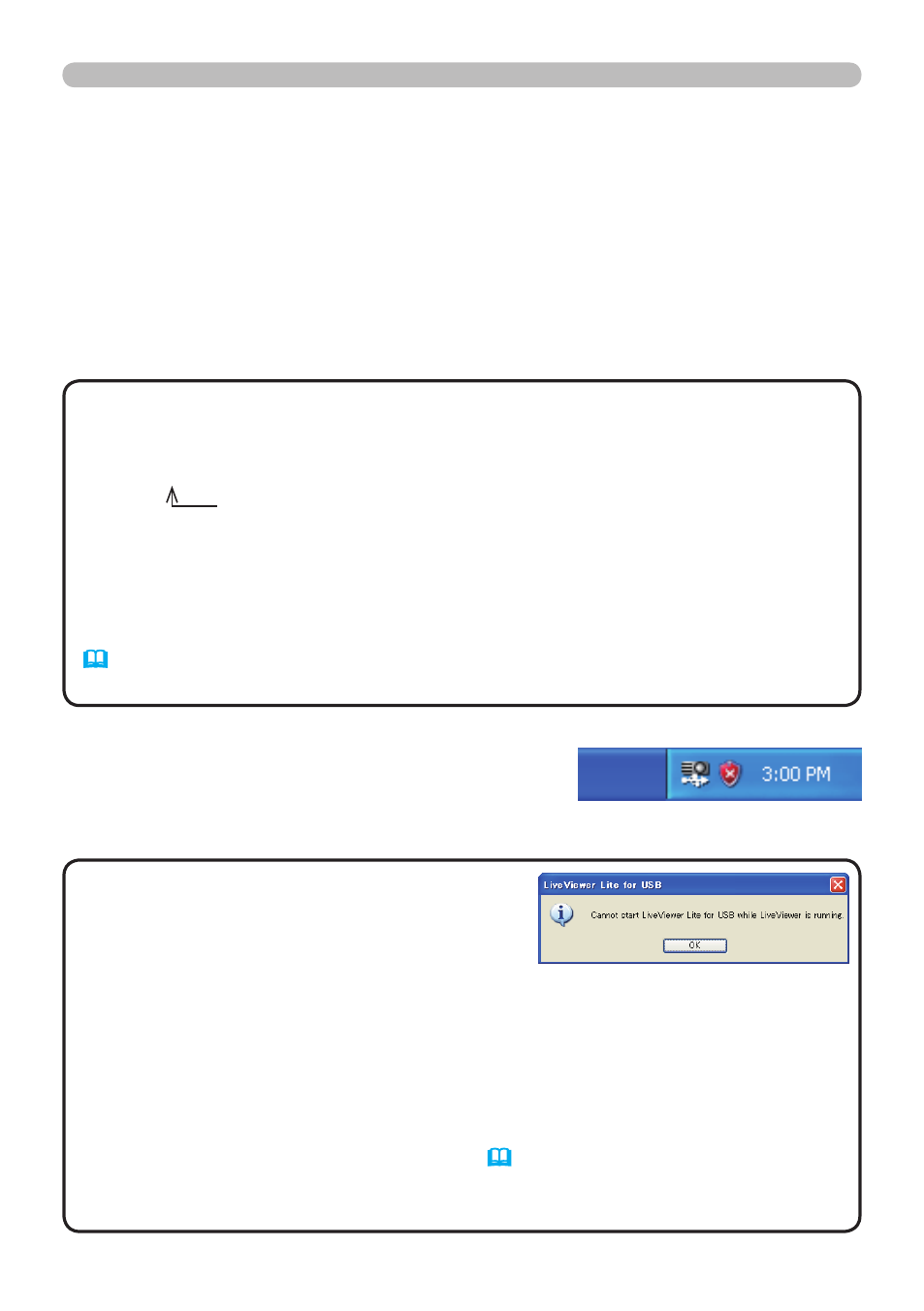
110
Presentation tools
This application will appear as an icon in the
Windows notification area once it starts. You can
quit the application from your computer by selecting
“Quit” on the menu.
• The “LiveViewer” (refer to the
Network Guide) and this application cannot
be used at the same time. If you connect your
computer to the projector by using a USB cable
while the “LiveViewer” is running, the following message will be displayed.
• Depending on the software installed on your computer, images on your
computer cannot be transferred using “LiveViewer Lite for USB”.
• If any application software having the firewall function is installed into your
computer, make the firewall function invalid with following the user's manual.
• Some security software may block image transmission. Please change the
security software setting to allow the use of “LiveViewer Lite for USB”.
• When the audio input from
USB TYPE B (57) is selected, if the sound level is
still low even after raising the volume level in the projector to the maximum, check
whether your computer outputs audio and raise the volume level accordingly.
NOTE
USB Display (continued)
Select the USB DISPLAY for the USB TYPE B item in the OPTION menu. When
you connect your computer to the
USB TYPE B port on the projector using a USB
cable, the projector will be recognized as a CD-ROM drive on your computer.
Then, the software in the projector, “LiveViewerLiteForUSB.exe”, will run
automatically and the application, “LiveViewer Lite for USB”, will be ready on your
computer for the USB Display. The application, “LiveViewer Lite for USB”, will be
automatically closed when the USB cable is unplugged.
• If the software does not start automatically (this is typically because
CD-ROM autorun is disabled on your OS), follow the instructions below.
(1) Click on the [Start] button on the toolbar and select the “Run”
(2) Enter F:\LiveViewerLiteForUSB.exe and then press the [OK]
• CD-ROM autorun is disabled while the screen saver is running.
• The image transmission from the computer is suspended while the password-
protected screen saver is running. To resume the transmission, exit the screen saver.
• Check our web site for the latest version of the software and its manual.
(
User's Manual (concise))
Follow the instructions that can be obtained at the site for updating.
NOTE
If your CD-ROM drive is not drive F on your computer, you will need to
replace F with the correct drive letter assigned to your CD-ROM drive.
Starting USB Display
