Firmware/fpga/nupad upgrade – Xtramus NuStreams-P9M V2.1 User Manual
Page 39
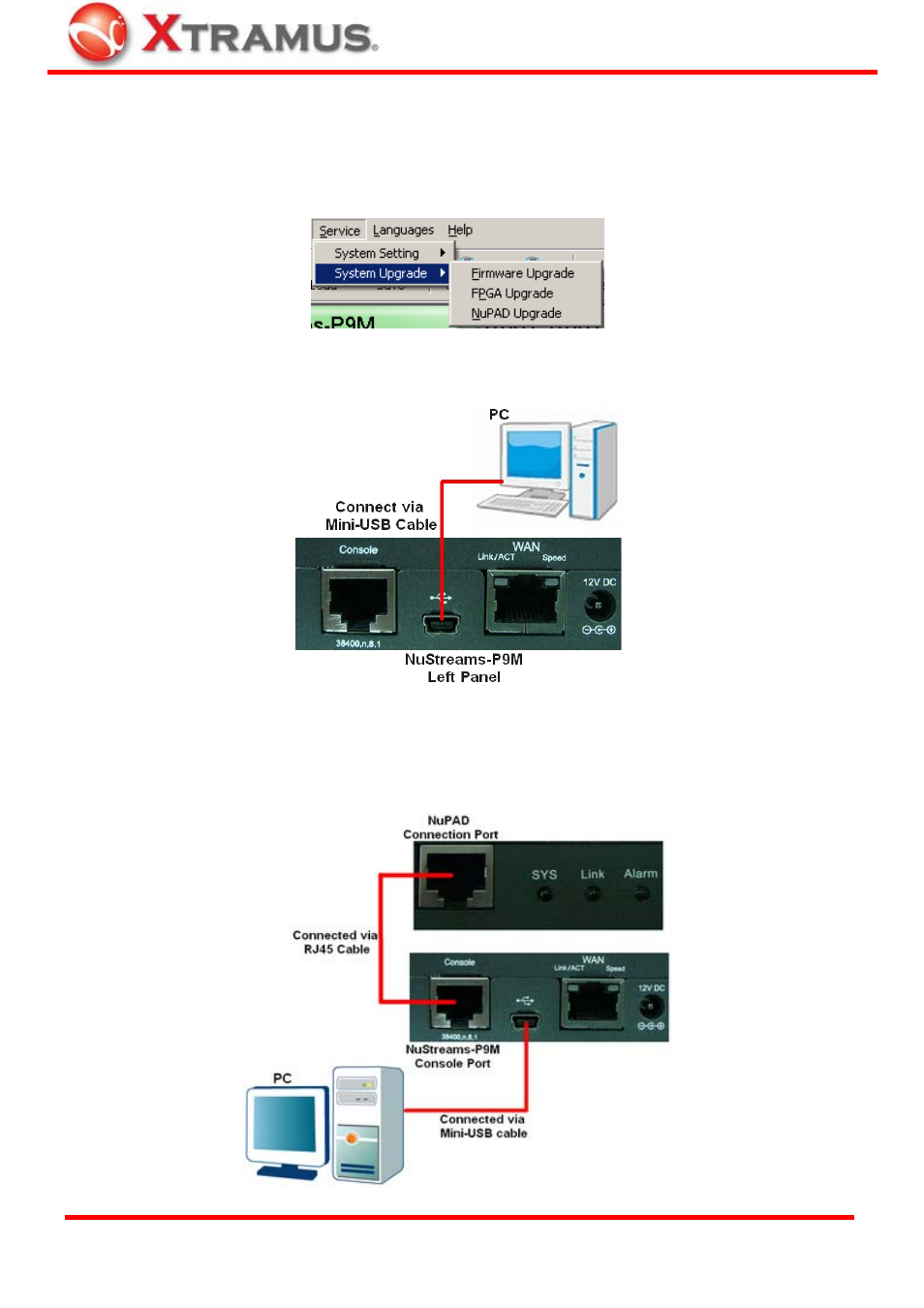
39
4.6. Firmware/FPGA/NuPAD Upgrade
As mentioned above in “4.5.2. Menu Bar”, by clicking Service → System Upgrade on the Menu
Bar, you can upgrade NuStreams-P9M’s firmware, FPGA, and NuPAD’s firmware via
NuStreams-P9M utility.
Before upgrading NuStreams-P9M firmware/FPGA, please be sure that NuStreams–P9M and your
PC are connected via mini-USB cable all the time as shown in the figure down below.
When upgrading NuPAD firmware, please be sure that NuPAD is connected with NuStreams-P9M via
RJ45 cable, and NuStreams-P9M is connected with you PC via mini-USB cable as shown in the figure
down below.
XTRAMUS TECHNOLOGIES
®
E-mail: [email protected]
Website: www.Xtramus.com
