Nustreams-p9m utility – Xtramus NuStreams-P9M V2.1 User Manual
Page 18
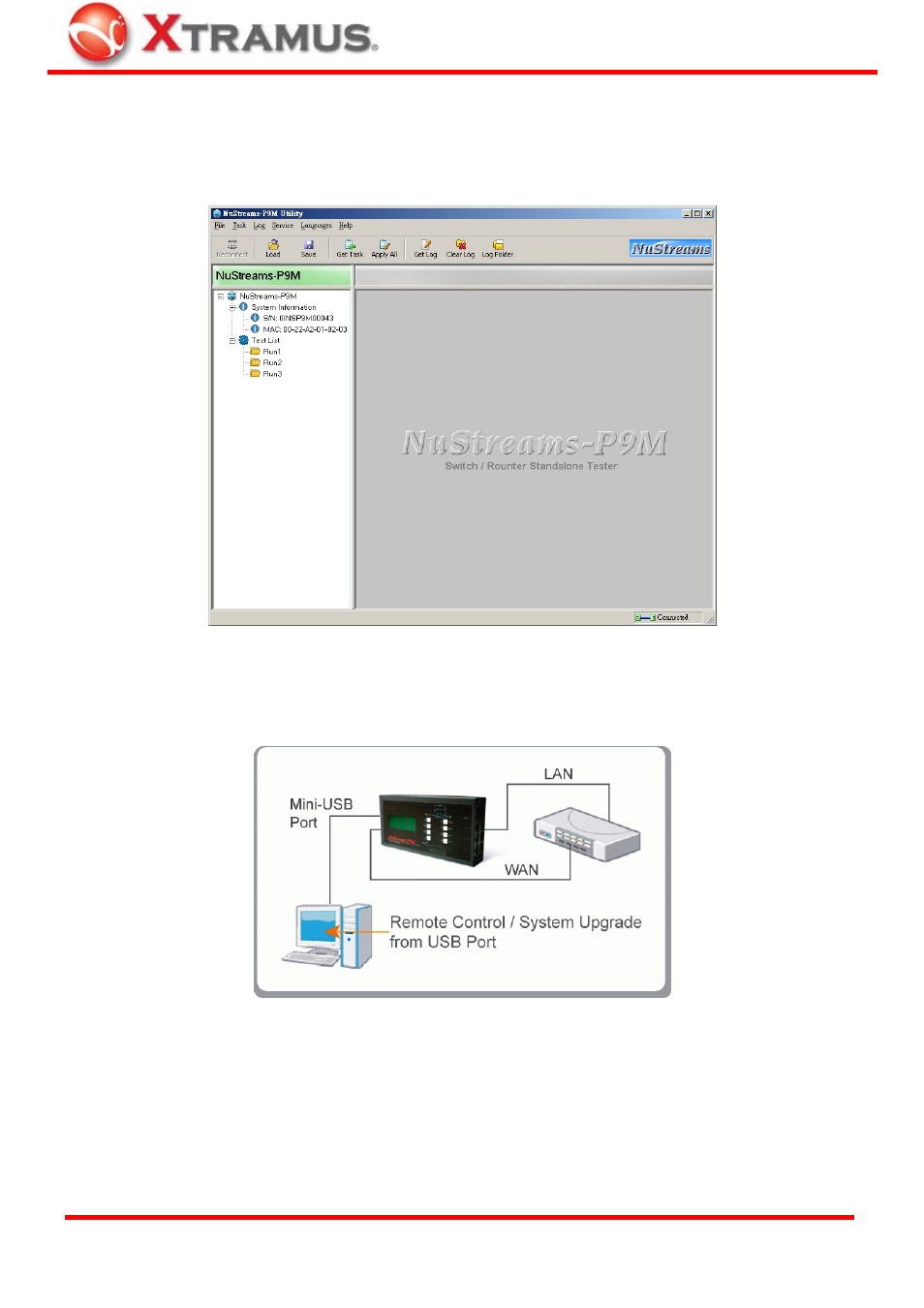
18
4. NuStreams-P9M Utility
NuStreams-P9M comes with GUI (Graphic User Interface) configuration utility software that runs under
Microsoft Windows environment.
By connecting NuStreams-P9M with PC via its Management Port (located at the left panel of
NuStreams-P9M) as shown in the figure down below, users can configure test parameters, download
testing logs and upgrade firmware.
All test parameters can be configured with NuStreams-P9M utility software, including all the
configurations that can be set by buttons located on NuStreams-P9M’s panel.
However, NuStreams-P9M utility software and its hardware driver must be installed on PC first.
NuStreams-P9M’s driver will be installed automatically while installing NuStreams-P9M utility software.
XTRAMUS TECHNOLOGIES
®
E-mail: [email protected]
Website: www.Xtramus.com
