B. set – Xtramus NuApps-MultiUnits-RM Ver1.5 User Manual
Page 56
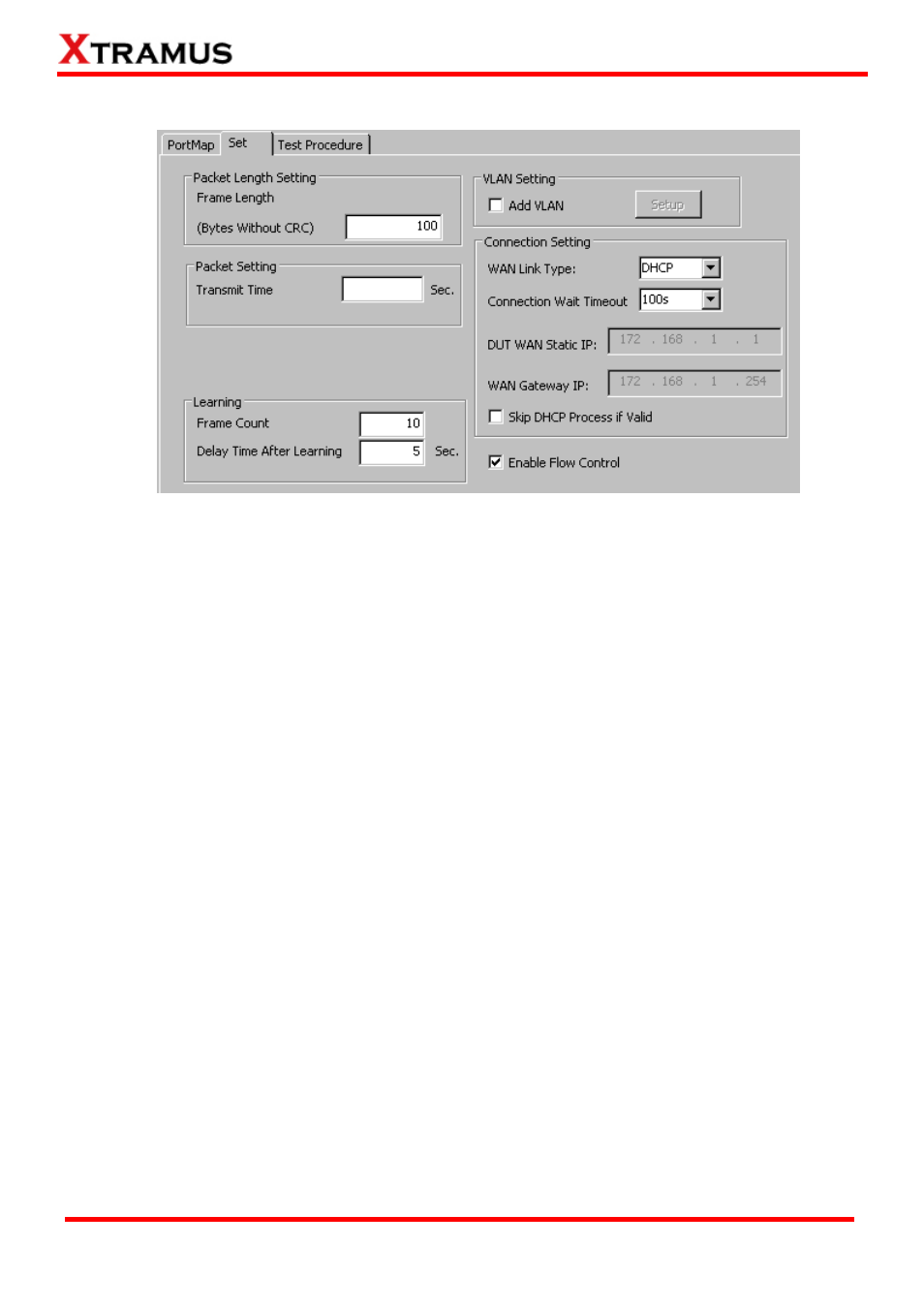
B. Set
• Packet Length Setting: As shown in the figure down below, in a standard Ethernet II frame, the
Frame Length can be from 64~1518 bytes. By clicking the Frame Length scroll-down menu, you
can set the frame length to random (frame length will be randomly assigned from 64~1518 bytes) or
fixed (frame length will be a fixed number). If you choose fixed as your Frame Length, you can set
the frame length in the field down below.
• Packet Setting: The system will transmit packet during the set amount of time.
• Learning: You can set the learning condition here.
¾
Frame Count: Repeat frame count per learning packets burst.
¾
Delay Time After Learning: The time gap between after learning and the next process.
• VLAN Setting: Add VLAN tag for test. VLAN (Virtual LAN) is a group of hosts with common
requirements that communicate within the same Broadcast domain regardless of the physical
location. By clicking the Setup button, you can configure CoS (class of service) and VID (VLAN ID)
on the pop-up VLAN Setup window. Click Apply and apply all the changes you’ve made here.
• Connection Setting: You can set the basic connection setting here.
¾
WAN Link Type: Scroll down to choose between DHCP or Static IP.
¾
Connection Wait Timeout: Scroll down to choose the value in seconds.
¾
DUT WAN Static IP: Set the WAN IP of your DUT (Device Under Test).
¾
WAN Gateway IP: You can set the WAN gateway IP in this field.
¾
Skip DHCP Process if Valid: enable this function to allow the system to skip DHCP process.
• Enable Flow Control: enable this option to allow the flow control function.
56
E-mail: [email protected]
Website: www.Xtramus.com
XTRAMUS TECHNOLOGIES
®
