Nuapps-multiunits-rm main window – Xtramus NuApps-MultiUnits-RM Ver1.5 User Manual
Page 25
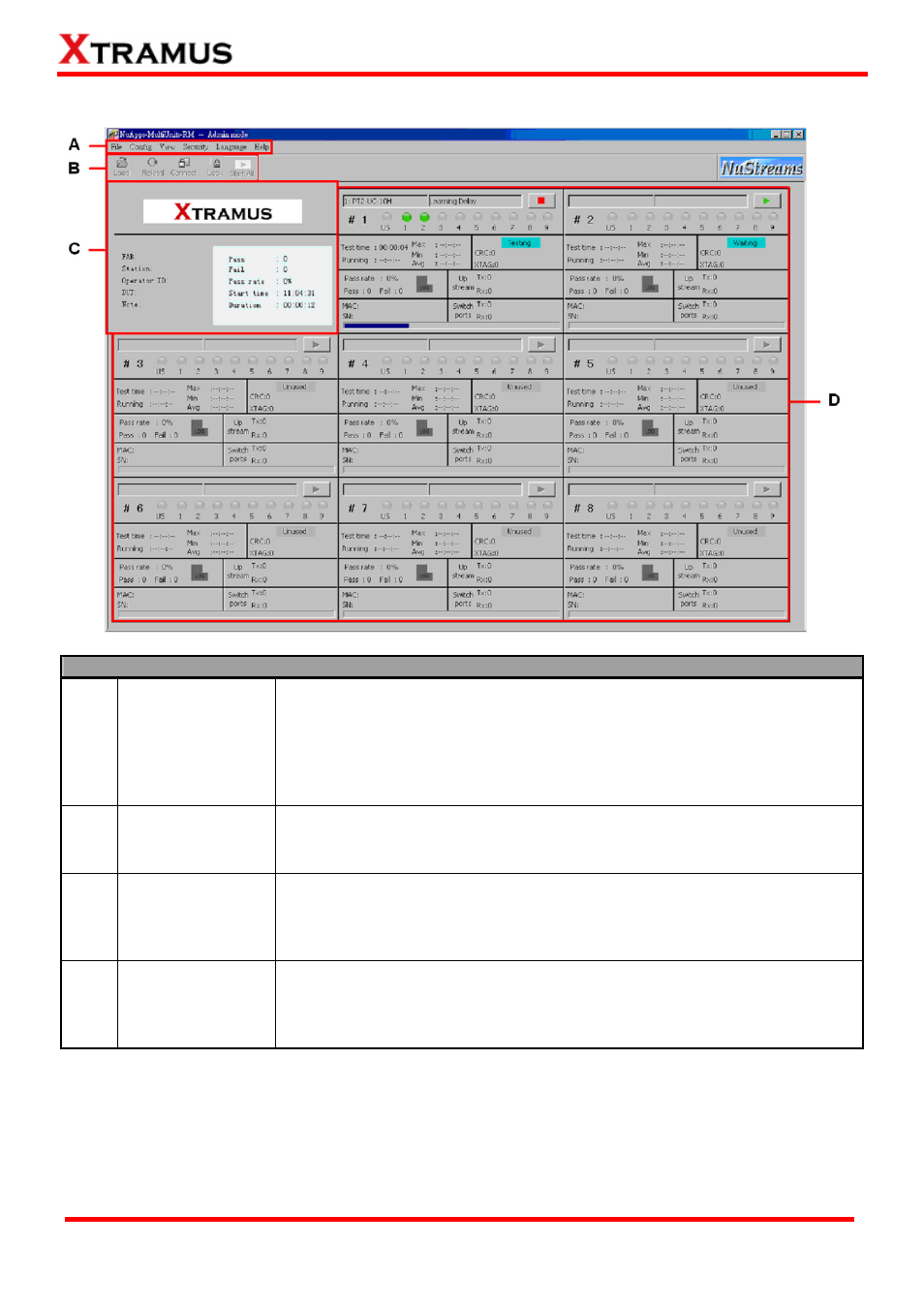
3.3. NuApps-MultiUnits-RM Main Window
Function Descriptions
A Menu
Bar
The Menu Bar allows you to manage test model settings, view test log/ model
information, set/reset NuApps-MultiUnits-RM password, change language
displayed, and change the User Interface style. It also shows the requirement
to run this software, the version of this software and also the link to access
our website.
B
Quick Launch
Buttons
The Quick Launch Buttons allow you to load/reload test model settings,
connect to the NuServer, lock test model and start all the task running.
C Status
Window
Shows the information of Fabrication (FAB), Station, Operator ID, device
under test (DUT), any Note you set before, Pass/Fail tasks, tasks Pass rate,
NuApps-MultiUnits-RM Start time and Duration.
D
Task Running
Windows
This section contains 8 windows, each window shows its general
information/status of the tasks that are currently running. The testing result
will be shown by clicking the LOG button of each window.
25
E-mail: [email protected]
Website: www.Xtramus.com
XTRAMUS TECHNOLOGIES
®
