B. config, C. view – Xtramus NuApps-MultiUnits-RM Ver1.5 User Manual
Page 27
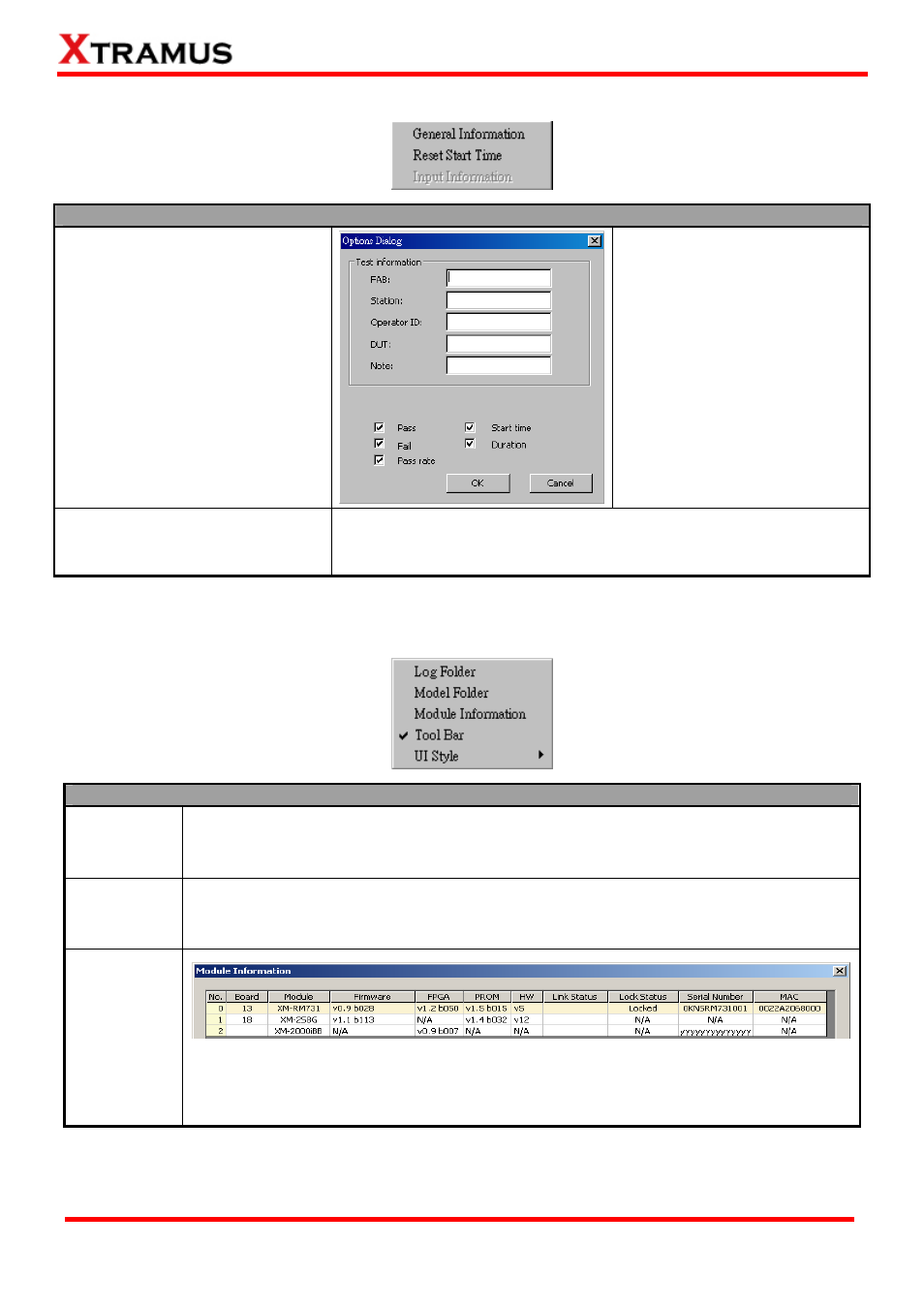
B. Config
Config Menu Bar Overview
General Information
Click the General Information
option to pop up the Operation
Dialog window. You may type
information for FAB, Station,
Operator ID, DUT and Note.
Please click OK button to save
the settings or click Cancel to
exit without saving the settings.
You can also select
Pass/Fail/Pass rate/Start time/
Duration to enable be displayed
on main interface.
Reset Start Time
Click this option to refresh the Duration timer. Please refer to the
3.3.3. Status Window for more information about Duration.
*Note: the option Input Information is not available for standard interface.
C. View
View Menu Bar Overview
Log Folder
Choosing Log Folder and the folder where all the saved test logs of the current test
model will be open.
Model
Folder
Choosing Model Folder and the folder where all the DUT model configuration files are
saved will be open.
Module
Information
The Module Information window displays all the module cards that are installed on
NuStreams-2000i/600i and their detail information. To close the Module Information
window, click OK button.
27
E-mail: [email protected]
Website: www.Xtramus.com
XTRAMUS TECHNOLOGIES
®
