Menu bar, A. file – Xtramus NuApps-MultiUnits-RM Ver1.5 User Manual
Page 26
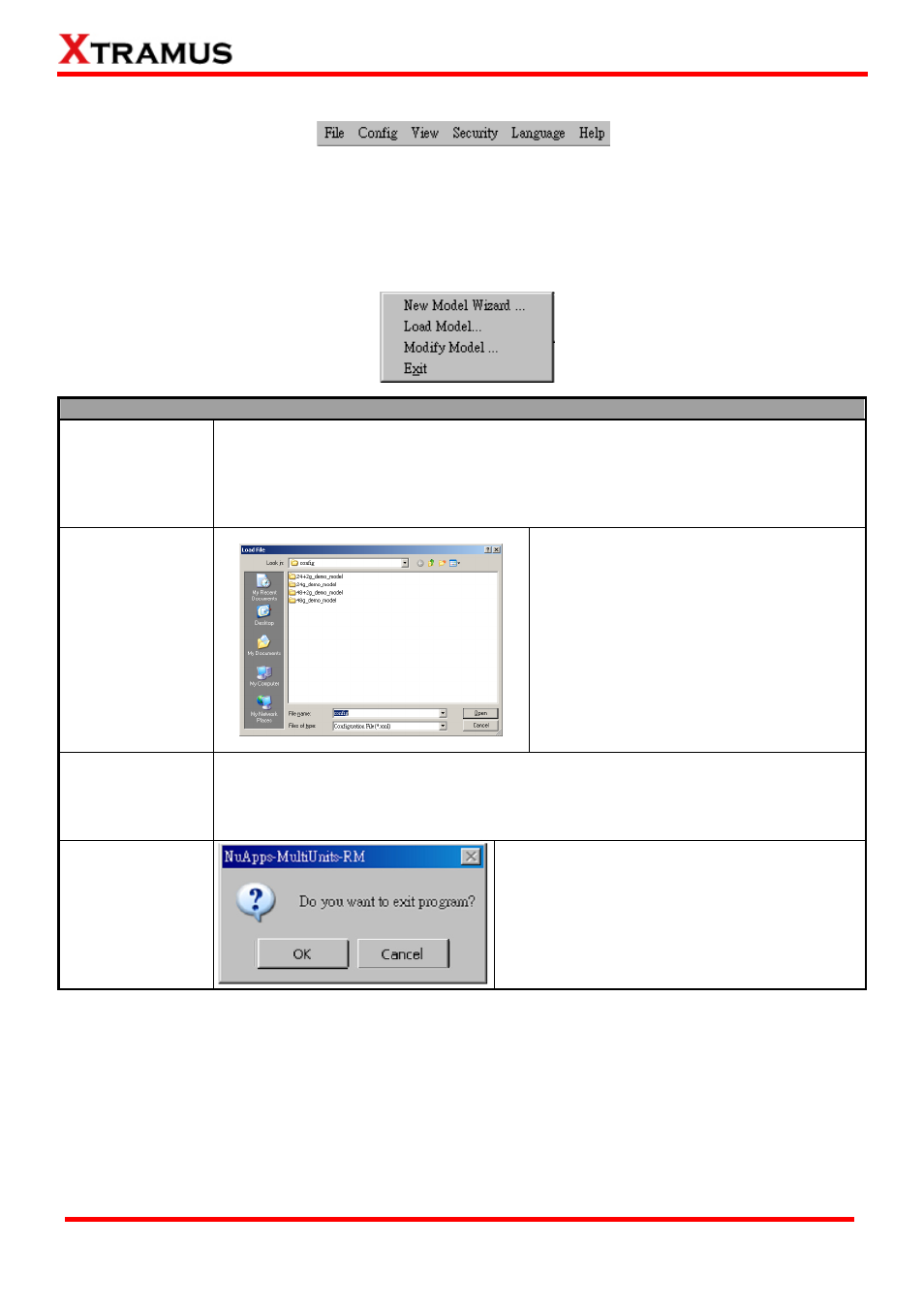
3.3.1. Menu Bar
NuApps-MultiUnits-RM Menu Bar includes configuration options such as File, Config, View, Security,
Language, and Help. Please refer to the sections down below for detail information regarding to each
configuration option.
A. File
File Menu Bar Overview
New Model Wizard
Choose this option to start the New Model Wizard. The New Model Wizard allows the
users to set testing options for DUT. For detail descriptions regarding to the New
Model Wizard and its settings, please refer to”4. Creating Task via New Model
Wizard”.
Load Model
Load a previously-saved configuration file
and applies these settings to
NuApps-MultiUnits-RM.
All the configurations you’ve made via New
Model Wizard will be saved as a “*.xml” file,
along with several “*.cfg” files.
Please note that these “*.cfg” files contain
test settings as well. Deleting them will
cause your “*.xml” file unable to load
properly.
Modify Model
Choose this option to make changes to the current test settings for DUT. After clicking
this option, the previous Model Wizard will open again to allow modifying on the
settings.
Exit
A prompt pop-up window will ask if you are sure
to exit NuApps-MultiUnits-RM. Click OK to exit
NuApps-MultiUnits-RM, or click Cancel to
cancel.
26
E-mail: [email protected]
Website: www.Xtramus.com
XTRAMUS TECHNOLOGIES
®
