Creating task via new model wizard – Xtramus NuApps-MultiUnits-RM Ver1.5 User Manual
Page 34
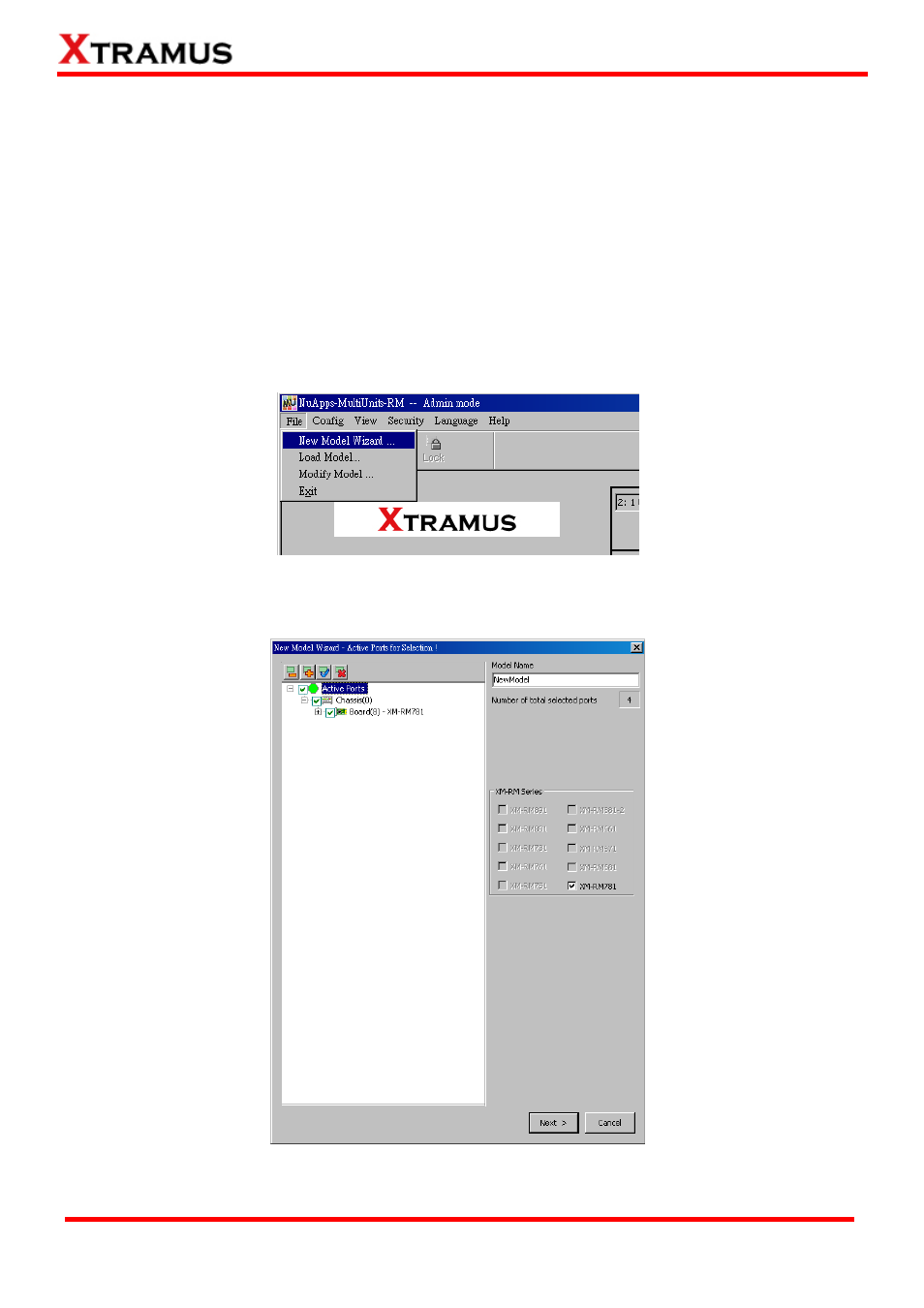
4.
Creating Task via New Model Wizard
When performing tests on your DUT with NuApps-MultiUnits-RM for the first time, you have to create a new
set of test settings for the DUT.
Before starting to create a new task via New Model Wizard, please be sure that:
¾
All module cards (such as XM-RM751, XM-RM761, or XM-RM781) are installed on chassis (such as
NuStreams-2000i/600i) properly.
¾
The chassis (such as NuStreams-2000i/600i) is powered-on and is connected to a PC (or IPC
module installed on NuStreams-2000i) according to “3.1. Starting NuApps-MultiUnits-RM”.
To start using New Model Wizard, please click File on the Menu Bar, and choose New Model Wizard as
shown in the figure down below.
A “New Model Wizard – Active Ports for Selection!” window will pop up. All module cards that are
installed on the chassis will be displayed here.
34
E-mail: [email protected]
Website: www.Xtramus.com
XTRAMUS TECHNOLOGIES
®
