Selecting active ports from installed module cards – Xtramus NuApps-MultiUnits-RM Ver1.5 User Manual
Page 35
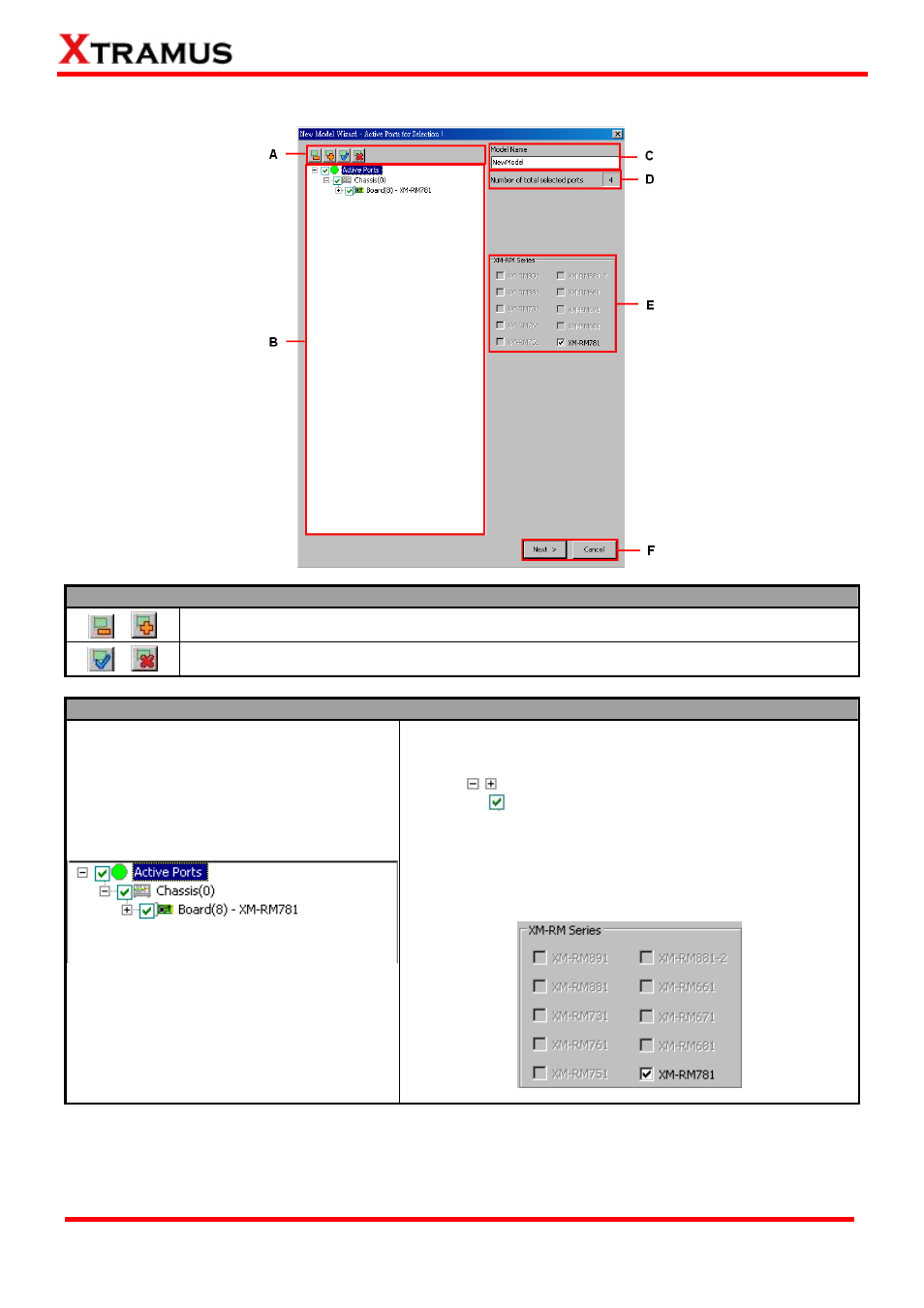
4.1. Selecting Active Ports from Installed Module Cards
A. Tree Style Tab Buttons
These two buttons allow you to unfold/fold all the Active Port tree style tab displayed in B.
These two buttons allow you to check/uncheck all the Active Port displayed in B.
B. Active Port Tree Style Tab & E. Module Card List
All the module cards, along with their Active Ports are listed
here in this field. You can fold/unfold the tree style tab by
clicking / icons. Also, you can check/uncheck the port
by clicking
icon.
Also, you can check which module card and its Active Ports
are activated for tests in E. Module Card List as well. Click
the check box in front the module card you would like to
activate/deactivate.
35
E-mail: [email protected]
Website: www.Xtramus.com
XTRAMUS TECHNOLOGIES
®
