B. media – Xtramus NuApps-MultiUnits-RM Ver1.5 User Manual
Page 52
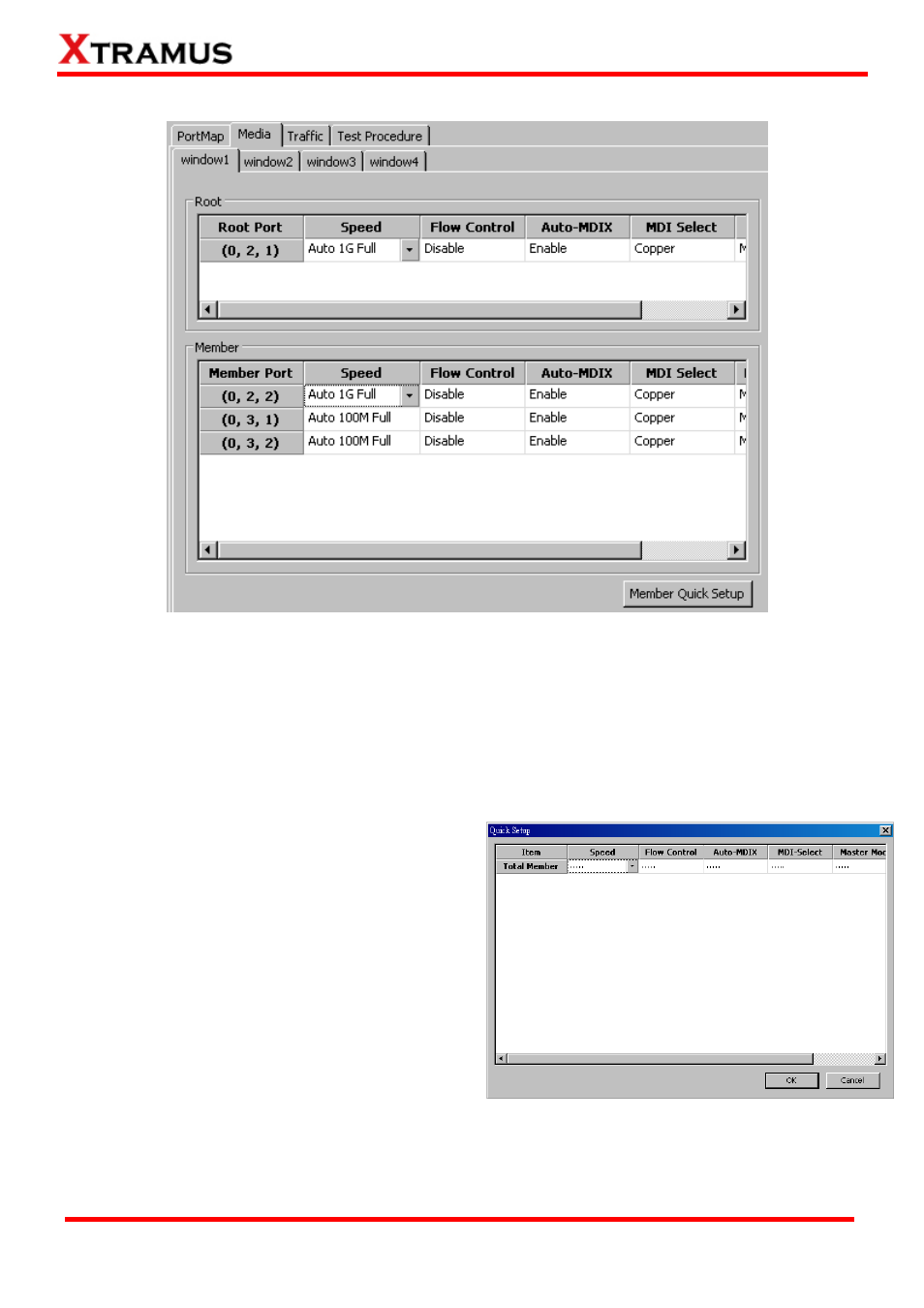
B. Media
You can set the media type for all the Active Ports that’s used for 1 to Many-UC test here. The
configuration for Root Port and Member Port are identical, and can be related.
•
Root: You can set the media type (Speed, Flow Control, Auto-MDIX, MDI Select and Master
Mode) in this field.
To configure Root Port, please double-click on the column that you would like
to configure, or click the scroll-down menu located on the column.
•
Member: You can set the media type (Speed, Flow Control, Auto-MDIX, MDI Select and
Master Mode) in this field. To configure Member Port, please double-click on the column that you
would like to configure, or click the
scroll-down menu located on the column.
You
could also click the Member Quick Setup
button. A Quick Setup window will pop up.
The settings you made here will apply to all
the Member Ports listed in the Member field.
52
E-mail: [email protected]
Website: www.Xtramus.com
XTRAMUS TECHNOLOGIES
®
