9 perc 3/dc or perc 3/dcl hardware installation, 10 perc 3/qc hardware installation – Dell 3 User Manual
Page 14
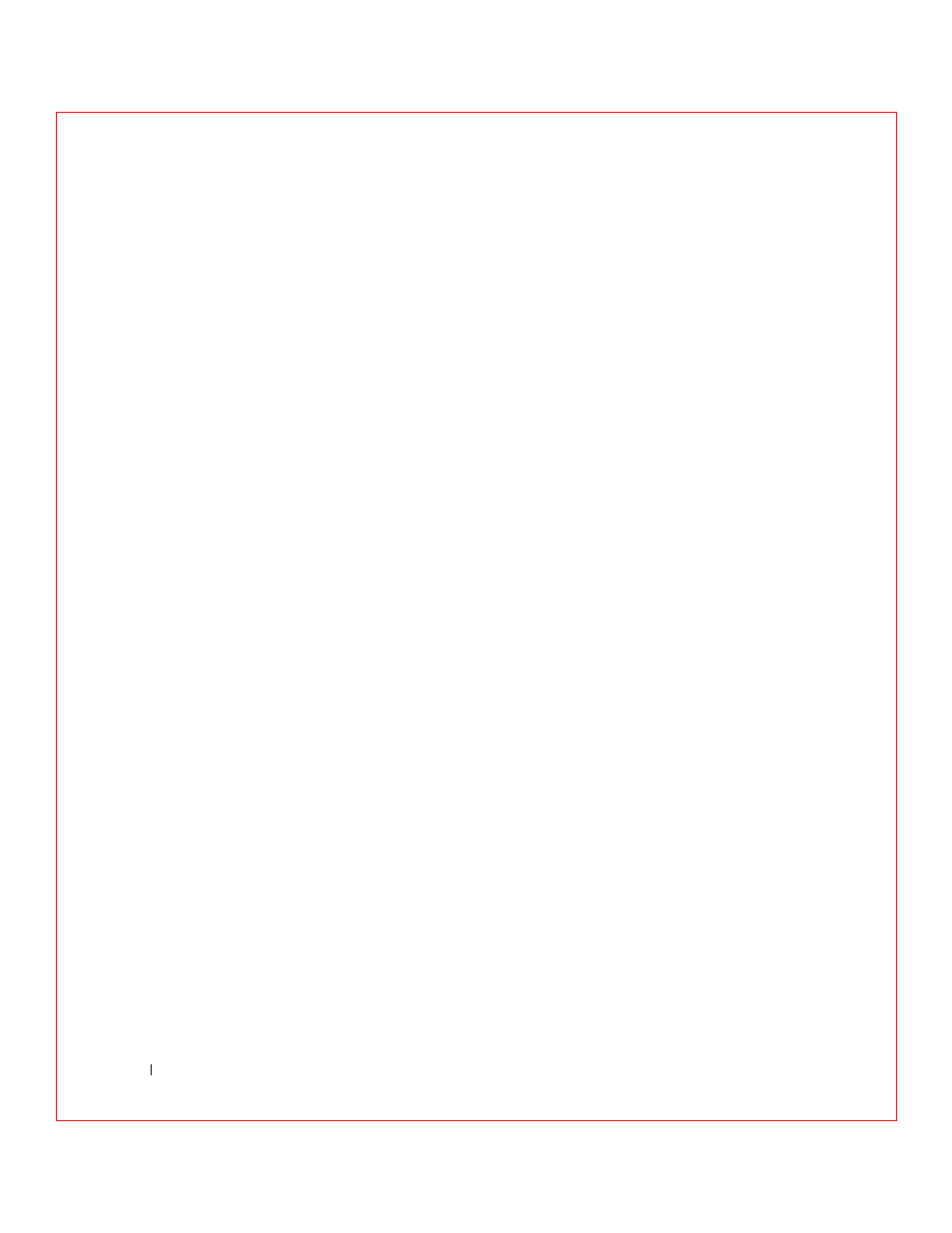
12
Contents
Step 5—Install PERC 3/SC
. . . . . . . . . . . . . . . . . .
111
Step 6—Connect SCSI Cables
. . . . . . . . . . . . . . . . .
113
Step 7—Set Target IDs
. . . . . . . . . . . . . . . . . . . .
114
Step 8—Power On Host System
. . . . . . . . . . . . . . . .
115
Step 9—Run PERC 3 BIOS Configuration Utility or WebBIOS
Utility
. . . . . . . . . . . . . . . . . . . . . . . . . . . . .
116
Step 10—Install Operating System Software Drivers
. . . . . .
116
9 PERC 3/DC or PERC 3/DCL Hardware Installation
Requirements
. . . . . . . . . . . . . . . . . . . . . . . . . . .
118
Optional Equipment
. . . . . . . . . . . . . . . . . . . . . .
118
PERC 3/DC Card Layout
. . . . . . . . . . . . . . . . . . . . . .
119
PERC 3/DCL Card Layout
. . . . . . . . . . . . . . . . . . . . .
120
Installation Steps
. . . . . . . . . . . . . . . . . . . . . . . . .
120
Step 1—Unpack the PERC 3/DC or PERC 3/DCL
. . . . . . .
121
Step 2—Power Down
. . . . . . . . . . . . . . . . . . . . .
121
Step 3—Set Jumpers
. . . . . . . . . . . . . . . . . . . . .
121
Step 4—Set SCSI Termination
. . . . . . . . . . . . . . . . .
125
Step 5—Install the PERC 3/DC or PERC 3/DCL Controller
. .
126
Step 6—Select and Set Target IDs for SCSI Devices
. . . . . .
128
Step 7—Connect SCSI Cables
. . . . . . . . . . . . . . . . .
128
Step 8—Power On Host System
. . . . . . . . . . . . . . . .
130
Step 9—Run the PERC 3 BIOS Configuration Utility or WebBIOS
Configuration Utility
. . . . . . . . . . . . . . . . . . . . .
130
Step 10—Install Operating System Software Driver
. . . . . .
131
Replacing a PERC 3/DC Containing a BC Chip with a PERC 3/DC
Containing a BE Chip
. . . . . . . . . . . . . . . . . . . . . . .
131
Using Driver 5.22.1 or 5.22.2 and Firmware 161J or 161N
. .
131
Using Driver 5.30 and Firmware 1.70
. . . . . . . . . . . . .
131
10 PERC 3/QC Hardware Installation
Requirements
. . . . . . . . . . . . . . . . . . . . . . . . . . .
134
