Adjusting audio playback, Volume level, Set default playback device – TabletKiosk eo a7400 User Manual
Page 89
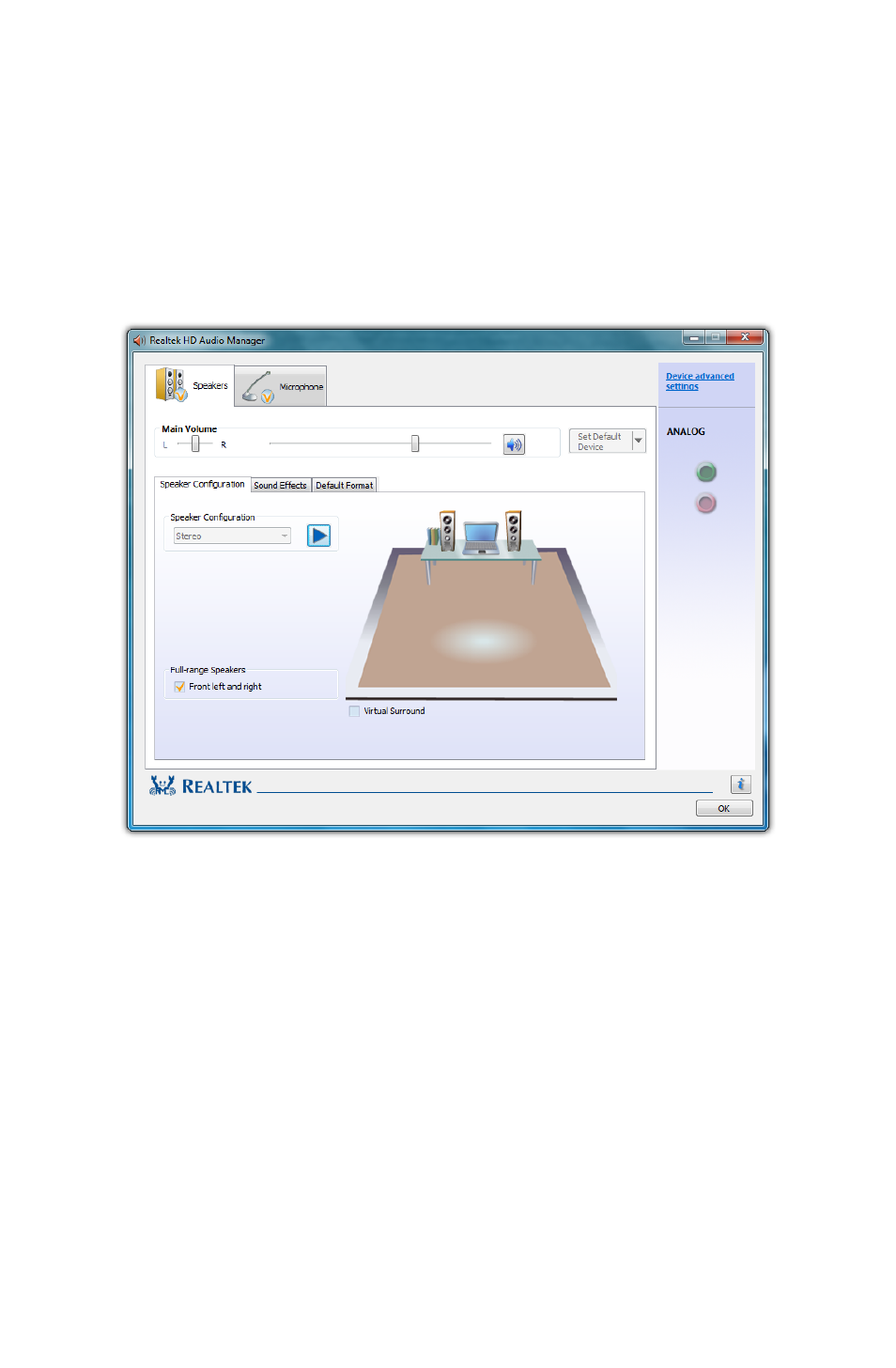
Chapter 04: Using Your eo Ultra-Mobile Tablet PC with Microsoft® Windows® 7
71
Adjusting Audio Playback
The Speakers tab is where you can control the way your eo
Ultra-Mobile Tablet PC plays back audio. Here you can adjust the
system volume level, set the default playback device (internal
speaker or headphones/external speakers), specify the type of
speakers attached to the system, set environmental presets for
sound effects, and specify the audio playback format.
Volume Level
The Main Volume section at the top of the Speakers tab has
controls for stereo balance (left and right), system volume
(affects overall volume levels of all playback sounds, use the
volume control panel to adjust individual sound sources), and
volume muting. The volume level applies to the default audio
playback device.
Set Default Playback Device
This drop down sets which audio playback device (internal
speakers, headphone/external speakers, connected USB audio
device) will output system audio.
