TabletKiosk eo a7400 User Manual
Page 42
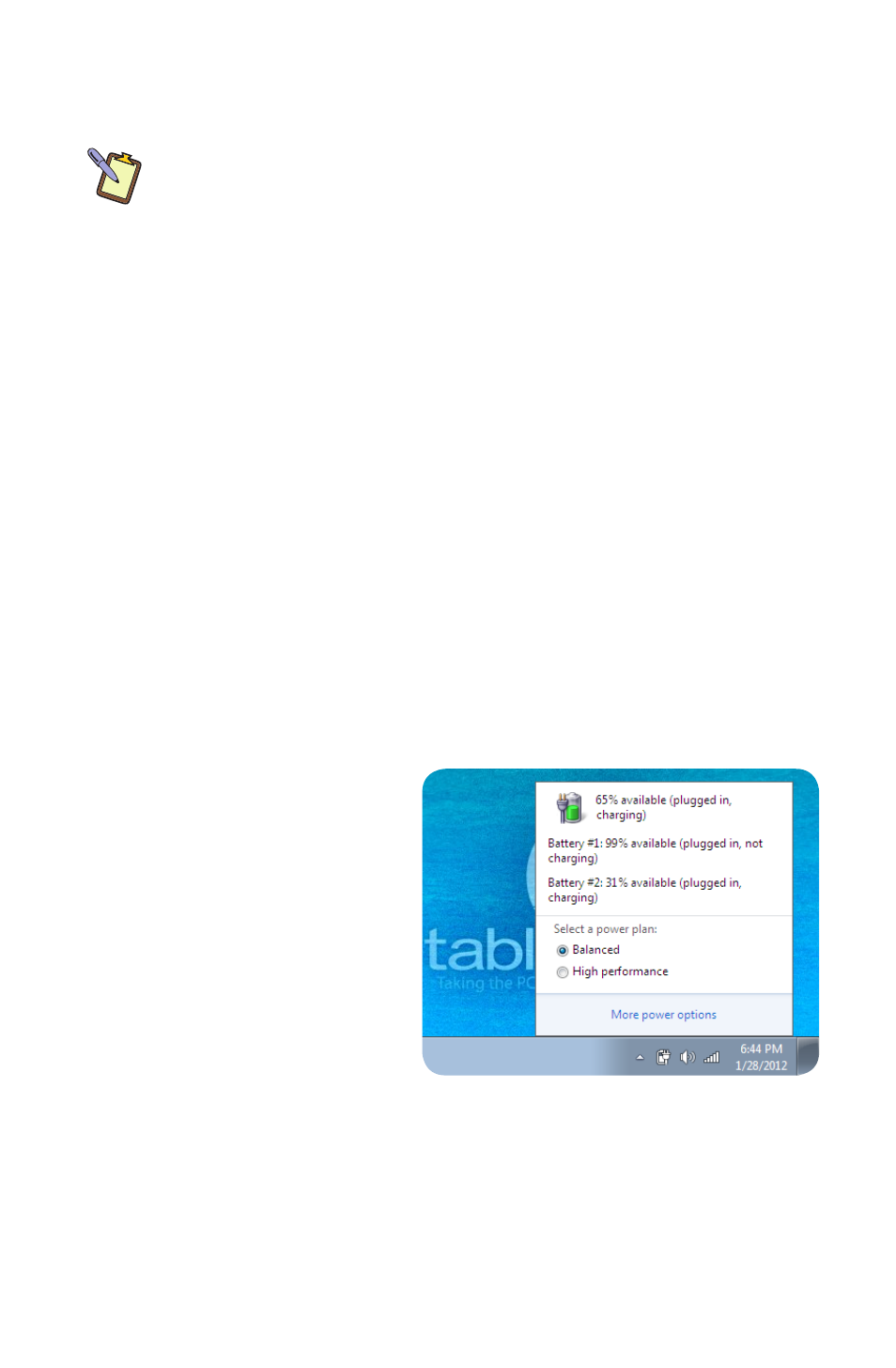
24
Chapter 03: Battery Usage and Care
computer is disconnected from the electrical outlet, the battery
indicators will turn off.
NOTE: The time to fully recharge both batteries is approximately
120 ~ 160 minutes when the computer is powered off. The time to
fully recharge the battery when the computer is in use varies
according to the power requirements of the operations that the
computer is performing while charging.
Problems Charging the Battery
Environmental conditions can affect the ability of the computer
to charge the battery. If the battery is too hot from either being
used in your computer or being exposed to an overly hot
environment, the battery may not charge when you connect the
computer to an electrical outlet.
If this occurs, disconnect the computer from the electrical outlet
and allow it and the battery to cool to room temperature. Then
reconnect the computer to an electrical outlet to continue
charging the battery.
Battery Status
Windows 7 has an applet
in the Control Panel that
will display an icon in the
Windows taskbar indicating
when the computer is run-
ning on battery power or is
attached to the AC adapter.
This applet also displays
a meter that indicates
approximately how much
of a charge is remaining in
each of the batteries. Additionally, you can choose to change the
system’s power plan to either extend battery performance or
improve system performance.
