Power, Hot keys, Power 69 hot keys – TabletKiosk eo a7400 User Manual
Page 87
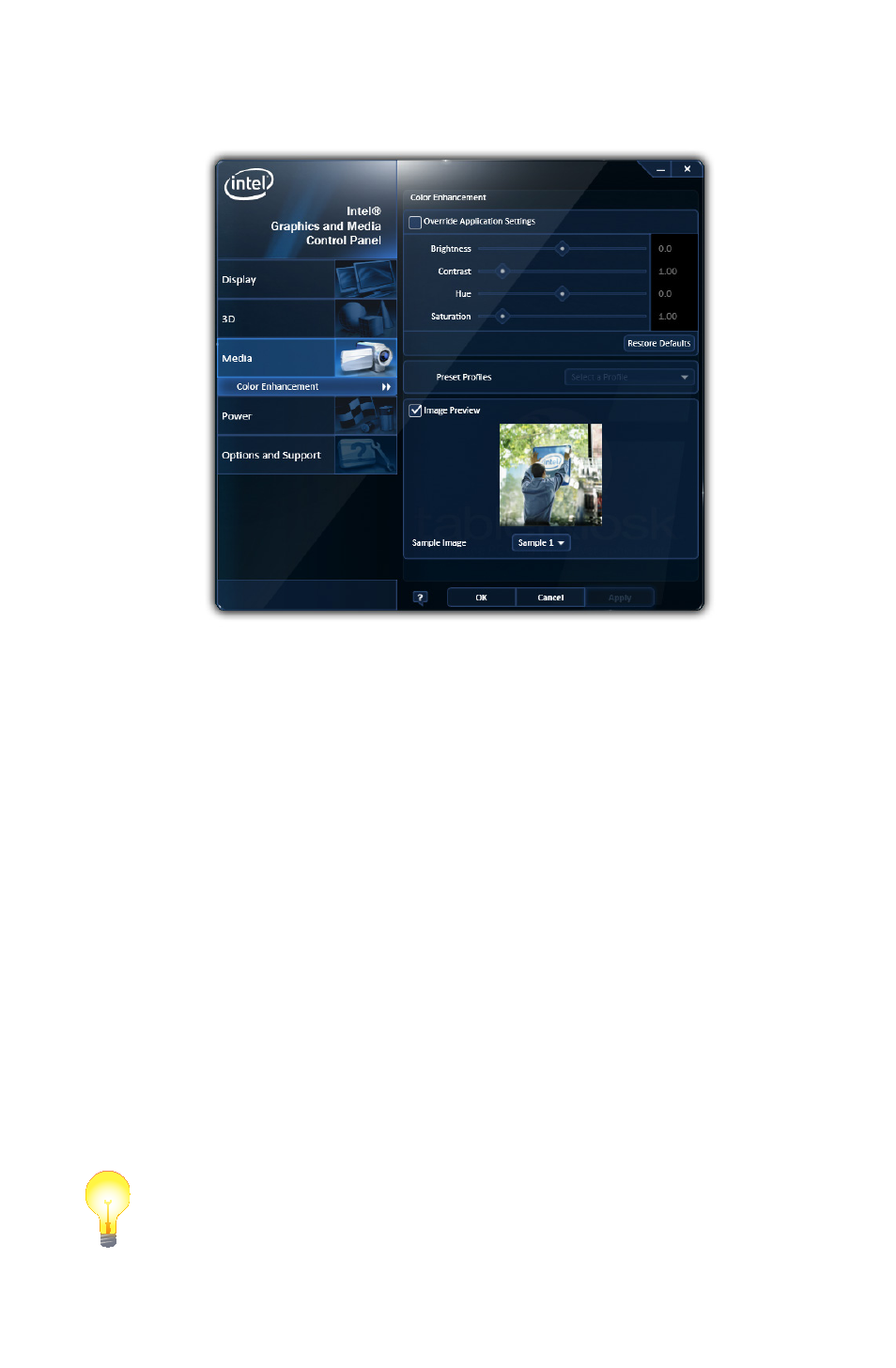
Chapter 04: Using Your eo Ultra-Mobile Tablet PC with Microsoft® Windows® 7
69
dows desktop settings. You can use these settings if a movie you
are watching looks too dark, for example.
Power
The Power section allows you to adjust how the graphics
accelerator in your eo Ultra-Mobile Tablet PC will perform when
plugged into and external power source or running on battery
power. Use these settings to decide whether to favor maximum
performance or longer battery life.
Hot Keys
Options and Support g Hot Key Manager will allow you to
enable and disable keyboard short-cuts for opening this control
panel, rotating the screen, scaling the display, and enabling/
disabling the display(s). Using keyboard short-cuts are much
quicker than having to open the control panel by tapping on the
desktop, opening the panel, navigating to the proper section,
etc. in order to make a commonly used settings adjustment.
TIP: Map these keyboard short-cuts to a pen/touch gesture to enable
changes with a simple flick of the pen or your finger.
