Custom resolutions (advance mode only), 3d performance, Media – TabletKiosk eo a7400 User Manual
Page 86: Media 68
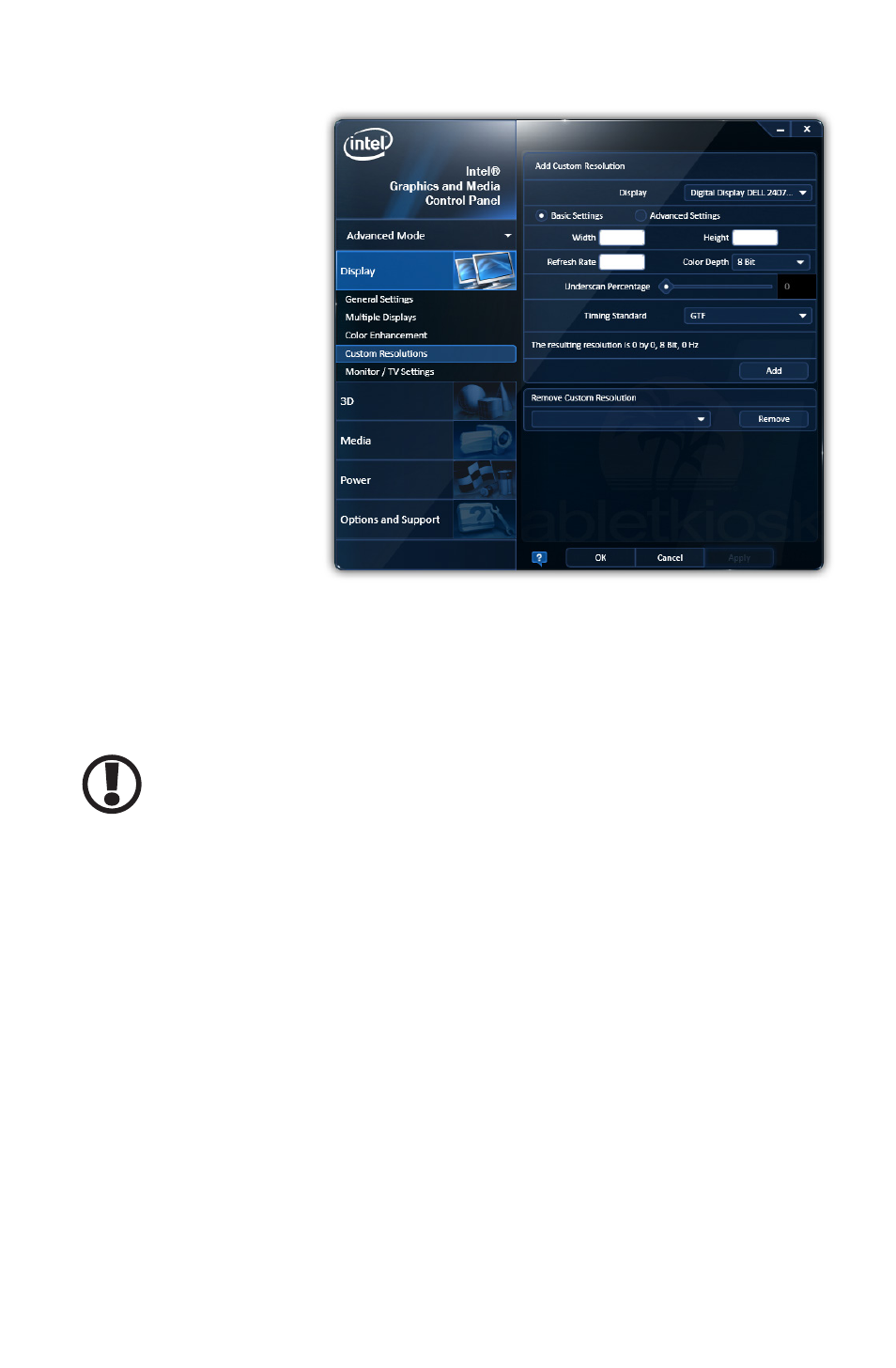
68
Chapter 04: Using Your eo Ultra-Mobile Tablet PC with Microsoft® Windows® 7
Custom Resolutions (Advance Mode only)
Display g Custom
Resolutions is
where you can
create settings to
support resolu-
tions you know
your monitor
can display but
that is not being
communicated
to the Tablet PC
by the monitor.
When you enter
this section you
will be presented
with a dialog
box warning you that creating a setting that forces the system’s
chipset to display an image it was not intended to display may
cause damage to the Tablet PC’s graphics accelerator and is
therefore not supported.
IMPORTANT: If the settings on this panel are not familiar to you, we
recommend not creating a custom setting to prevent damaging the
graphics chipset or your display.
3D Performance
The 3D Performance section is where you can adjust the 3D
settings for better 3D performance (higher frame rates) or better
display quality (less screen tearing and better image smoothing).
You can simply use the performance slider at the top of the
panel to decide which way is more important to you, or you can
choose to manually adjust each different setting.
Media
The Media section is where you can adjust how video looks
when played back on your screen independently of the Win-
