Left side view – TabletKiosk eo a7400 User Manual
Page 32
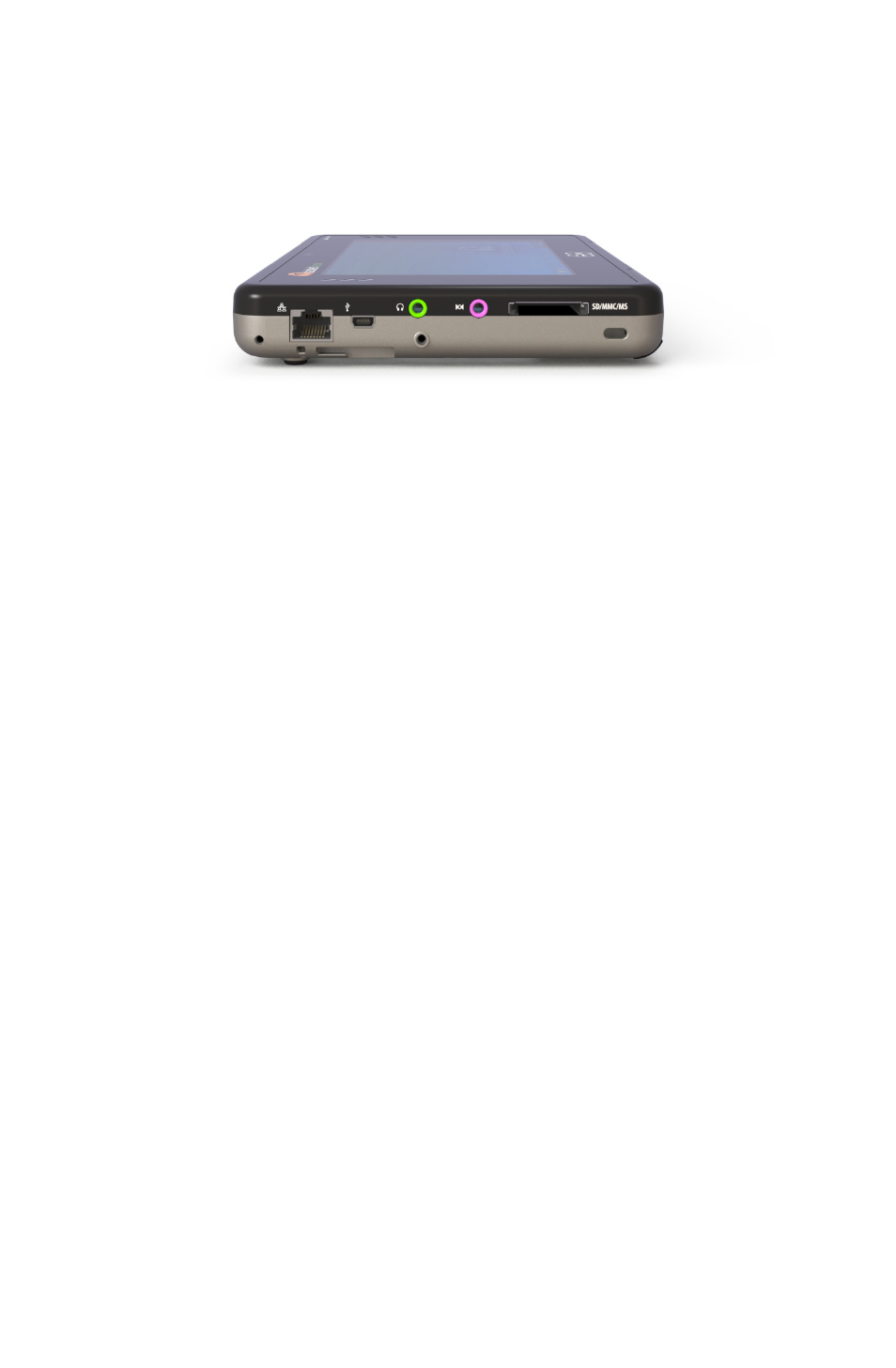
14
Chapter 02: Touring Your eo Ultra-Mobile Tablet PC
Left Side View
1. Carrying Strap Bracket Attachment Port
Used with optional shoulder strap or system handle.
2. Stylus Pen Tether Attachment
Used for attaching a tether for the Wacom stylus pen.
3. Ethernet LAN Port
Use this RJ45 jack to access a local area network or high-
speed Internet connection with a standard, twisted-pair
Ethernet cable. Supports 10/100/1000 Mbps protocols.
4. Audio In
Used to input stereo audio from external devices such as a
microphone, radio or tape player.
5. MiniUSB 2.0 Port
High speed (480 Mbps) Universal Serial Bus 2.0 port for con-
necting peripherals such as a mouse, CD/DVD drive, printer,
digital camera and more. Backward compatible with USB 1.1
devices. Not for powering the system.
6. Headphone / Audio Out
Stereo audio port for connecting headphones, external
speakers or other audio devices.
7. Accessory Attachment Holder
Reserved for future accessories, such as a stylus pen clip.
! @
#
$
% ^
&
*
(
BL
