Security menu, Exit menu – NEXCOM MRC 2200 User Manual
Page 61
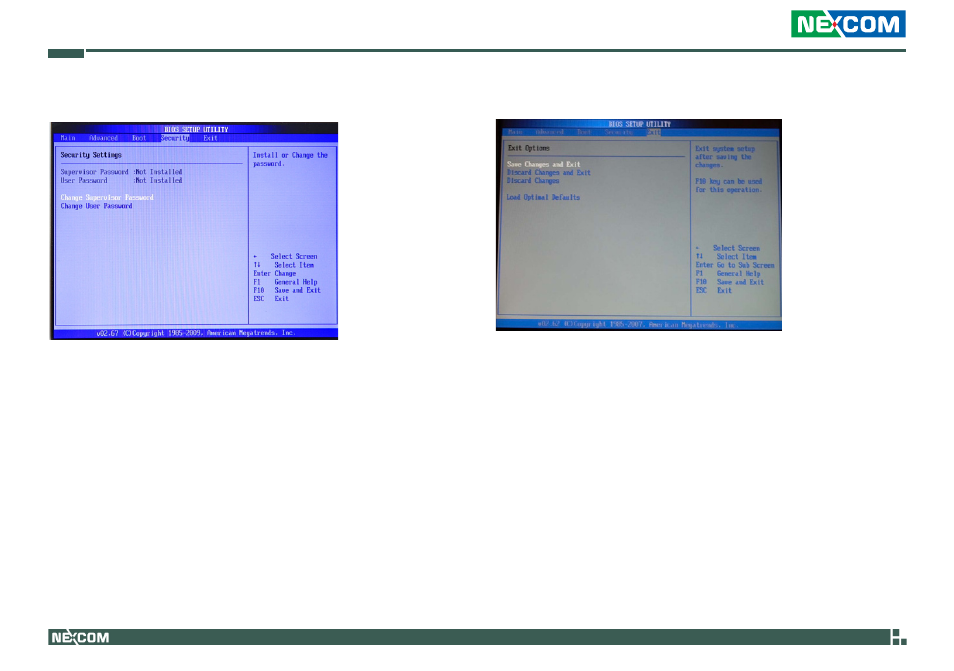
Copyright © 2010 NEXCOM International Co., Ltd. All Rights Reserved.
48
Chapter 6: Using BIOS Setup and System
MRC 2200 User Manual
Security Menu
Security Settings
Change Supervisor Password:
Supervisor Password controls access to the setup utility, has the authority
to overwrite User Password.
Change User Password:
User Password controls access to the setup utility.
Boot Sector Virus Protection:
Select the options to enable the protection feature to protect the Master
Boot Record (MBR) from virus infection.
Exit Menu
Exit Options
Save Changes and Exit
Exit System Setup and save your changes to CMOS
Discard Changes and Exit
Exit utility without saving setup data to CMOS
Discard Changes
Load previous values from CMOS for all SETUP items
Load Optional Defaults
Save Setup data to CMOS
- EBC 352 (68 pages)
- EBC 353 (62 pages)
- EBC 355 (63 pages)
- EBC 354 (63 pages)
- ICES 268 (96 pages)
- ICES 667 (100 pages)
- ICES 254 (98 pages)
- NEX 604 (61 pages)
- NEX 608 (67 pages)
- ICES 668 (105 pages)
- NEX 607 (75 pages)
- NEX 609 (61 pages)
- NEX 611 (51 pages)
- NEX 613 (45 pages)
- NEX 617 (53 pages)
- NISE 101 (79 pages)
- NISE 104 (78 pages)
- NISE 2020 (84 pages)
- NISE 105A (78 pages)
- NISE 103 (83 pages)
- NISE 2110A (87 pages)
- NISE 2420 (84 pages)
- NISE 301 (74 pages)
- NISE 2310E (107 pages)
- NISE 2210E (110 pages)
- NISE 3100eP2 (75 pages)
- NISE 300 (95 pages)
- NISE 3140P2E (88 pages)
- NISE 3520P2E (125 pages)
- MAC 3500P2-GTS8 (120 pages)
- NISE 3600E (102 pages)
- NISE 3720P2E (85 pages)
- NISE 3640P2E (105 pages)
- NISE 3640M2E (108 pages)
- NISE 4000 (102 pages)
- nTUF 600 (100 pages)
- NEX 716VL2G (71 pages)
- NISE 4000P4E (128 pages)
- NISE 4000P2E (131 pages)
- NEX 732L2G (71 pages)
- NEX 883 (53 pages)
- NEX 890 (58 pages)
- NEX 980 (52 pages)
- NEX 852VL2 (62 pages)
- NEX 981 (47 pages)
