Getting to know mrc 2200, Front view – NEXCOM MRC 2200 User Manual
Page 20
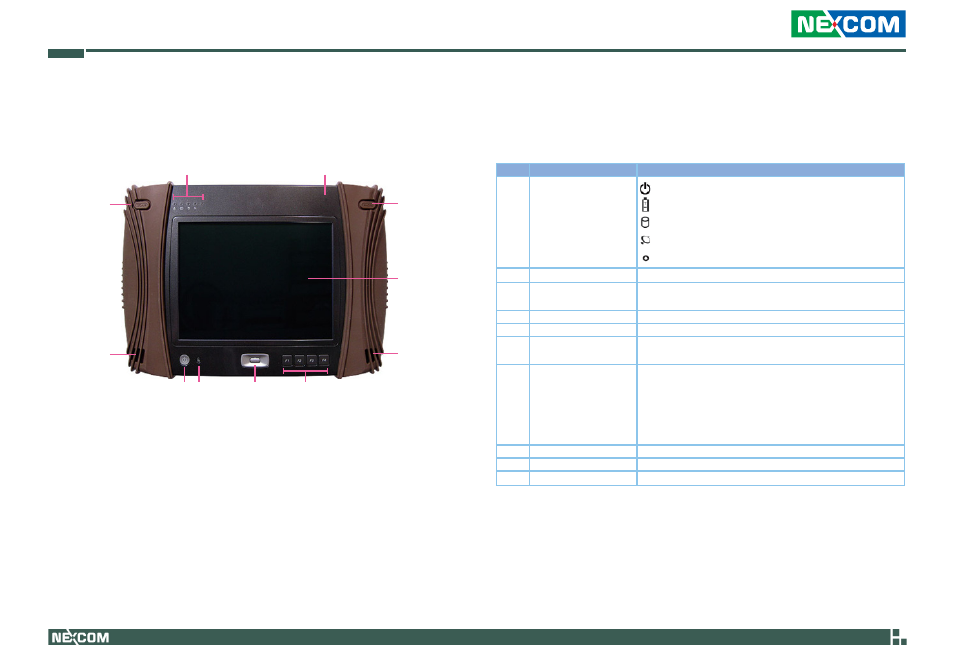
Copyright © 2010 NEXCOM International Co., Ltd. All Rights Reserved.
7
MRC 2200 User Manual
Chapter 2: Getting Started
Getting to Know MRC 2200
Front View
1
2
6
3
7
4
Part
Function
1
LED Indicators
Indicates the power status (Blue)
Indicates the battery status (Green)
Indicates the HDD status (Green)
Indicates the Wireless status (Orange)
Light sensor
2
Barcode/ RFID Key
Function key for Barcode / RFID
3
Speakers
2 built-in digital stereo speakers (2+2W/4
Ω), one on each
side
4
Power Switch
Powers on and off the device
5
Wireless Switch
Wireless on/off switch
6
Navigation
Navigation function button to go up, down, left,
right, and select
7
Programmable
Function Keys
4 Programmable Function keys:
F1: ESC
F2: Continuously press the F2 key for 3 secs to activate
Screen Rotation
F3: Brightness UP
F4: Brightness Down
8
Microphone
Digital microphone
9
Camera Switch
Function key for CMOS camera
10 Touch Screen / LCD
Resistive 4-Wire touch screen
3
5
8
9
10
- EBC 352 (68 pages)
- EBC 353 (62 pages)
- EBC 355 (63 pages)
- EBC 354 (63 pages)
- ICES 268 (96 pages)
- ICES 667 (100 pages)
- ICES 254 (98 pages)
- NEX 604 (61 pages)
- NEX 608 (67 pages)
- ICES 668 (105 pages)
- NEX 607 (75 pages)
- NEX 609 (61 pages)
- NEX 611 (51 pages)
- NEX 613 (45 pages)
- NEX 617 (53 pages)
- NISE 101 (79 pages)
- NISE 104 (78 pages)
- NISE 2020 (84 pages)
- NISE 105A (78 pages)
- NISE 103 (83 pages)
- NISE 2110A (87 pages)
- NISE 2420 (84 pages)
- NISE 301 (74 pages)
- NISE 2310E (107 pages)
- NISE 2210E (110 pages)
- NISE 3100eP2 (75 pages)
- NISE 300 (95 pages)
- NISE 3140P2E (88 pages)
- NISE 3520P2E (125 pages)
- MAC 3500P2-GTS8 (120 pages)
- NISE 3600E (102 pages)
- NISE 3720P2E (85 pages)
- NISE 3640P2E (105 pages)
- NISE 3640M2E (108 pages)
- NISE 4000 (102 pages)
- nTUF 600 (100 pages)
- NEX 716VL2G (71 pages)
- NISE 4000P4E (128 pages)
- NISE 4000P2E (131 pages)
- NEX 732L2G (71 pages)
- NEX 883 (53 pages)
- NEX 890 (58 pages)
- NEX 980 (52 pages)
- NEX 852VL2 (62 pages)
- NEX 981 (47 pages)
