5 boot screen – NEXCOM NEX 611 User Manual
Page 49
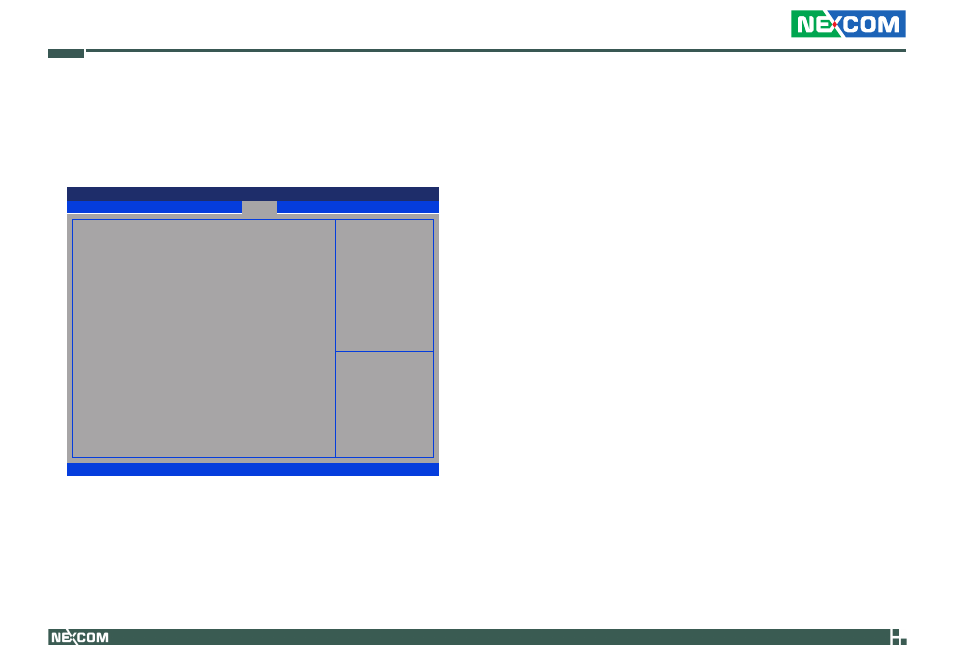
Copyright © 2011 NEXCOM International Co., Ltd. All Rights Reserved.
38
Chapter 3: Uefi Setup Utility
NEX 611 User Manual
3.5 Boot Screen
This section displays the available devices on your system for you to config-
ure the boot settings and the boot priority.
Setup Prompt Timeout
This shows the number of seconds to wait for the setup activation key.
Bootup Num-Lock
If this is set to [On], it will automatically activate the Numeric Lock after
boot-up.
PCI ROM Priority
Use this item to adjust PCI ROM Priority. The default value is [Legacy ROM].
Boot From Onboard LAN
Use this to enable or disable Boot From Onboard LAN.
Exit
Advanced
H/W Monitor
Boot
Security
Main
Version 2.14.1219. Copyright (C) 2011 American Megatrends, Inc.
Aptio Setup Utility - Copyright (C) 2011 American Megatrends, Inc.
→←: Select Screen
↑↓: Select Item
Enter: Select
+/-: Change Opt.
F1: General Help
F7: Discard Changes
F9: Load UEFI Defaults
F10: Save & Exit
F12: Print Screen
ESC: Exit
Sets the system boot order
Boot Option Priorities
Boot Option #1
Setup Prompt Timeout
Bootup Num-Lock
PCI ROM Priority
Boot From Onboard LAN
[UEFI : Built-in EFI...]
1
[On]
[Legacy ROM]
[Disabled]
