5 super io configuration – NEXCOM NEX 611 User Manual
Page 44
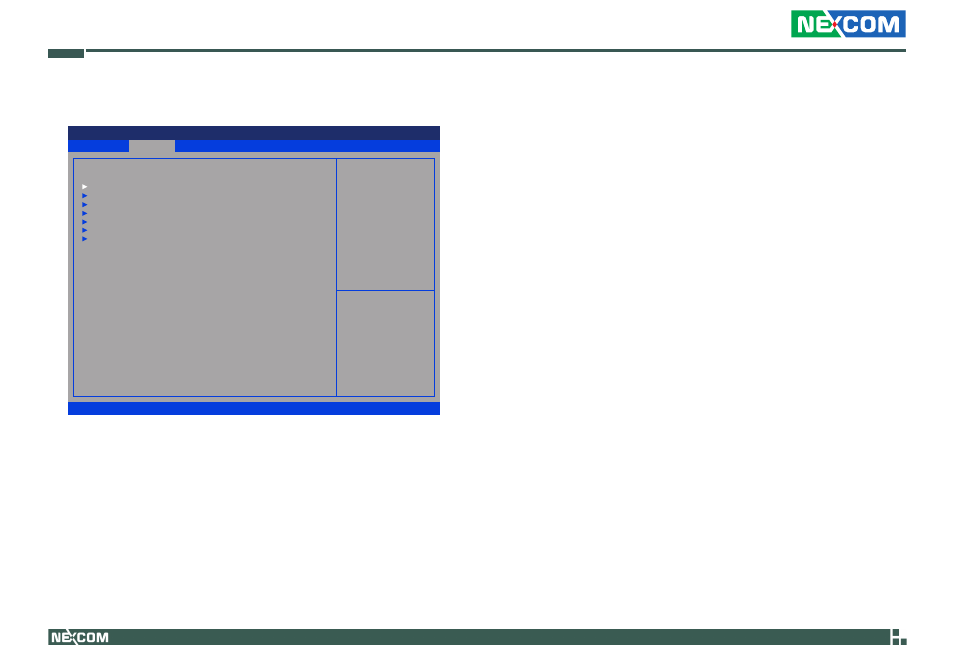
Copyright © 2011 NEXCOM International Co., Ltd. All Rights Reserved.
33
Chapter 3: Uefi Setup Utility
NEX 611 User Manual
3.3.5 Super IO Configuration
Advanced
Version 2.14.1219. Copyright (C) 2011 American Megatrends, Inc.
Aptio Setup Utility - Copyright (C) 2011 American Megatrends, Inc.
→←: Select Screen
↑↓: Select Item
Enter: Select
+/-: Change Opt.
F1: General Help
F7: Discard Changes
F9: Load UEFI Defaults
F10: Save & Exit
F12: Print Screen
ESC: Exit
Set Parameters of COM1
Super IO Configuration
COM1 Configuration
COM2 Configuration
COM3 Configuration
COM4 Configuration
COM5 Configuration
COM6 Configuration
LPT1 Port Configuration
WDT Timeout Reset
[Disabled]
COM1 Configuration
Use this to set parameters of COM1.
COM2 Configuration
Use this to set parameters of COM2.
COM3 Configuration
Use this to set parameters of COM3.
COM4 Configuration
Use this to set parameters of COM4.
COM5 Configuration
Use this to set parameters of COM5.
COM6 Configuration
Use this to set parameters of COM6.
LPT1 Port Configuration
Use this set parameters of the onboard parallel port.
WDT Timeout Reset
This allows users to enable/disable the Watch Dog Timer timeout to reset system.
The default value is [Disabled].
