1 cpu configuration, 29 chapter 3: uefi setup utility – NEXCOM NEX 611 User Manual
Page 40
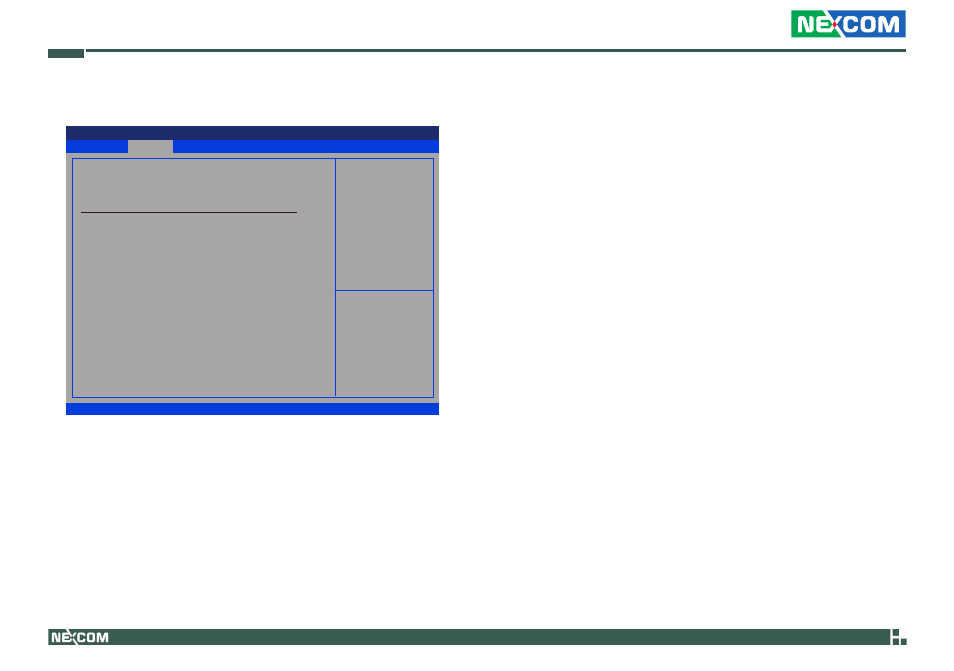
Copyright © 2011 NEXCOM International Co., Ltd. All Rights Reserved.
29
Chapter 3: Uefi Setup Utility
NEX 611 User Manual
3.3.1 CPU Configuration
Cool ‘n’ Quiet
Use this to enable or disable AMD’s Cool ‘n’ QuietTM technology. The
default value is [Enabled]. Configuration options: [Enabled] and [Disabled].
If you have installed Windows
®
8/ 7/ VistaTM and want to enable this
function, please set to [Enabled]. Please note that enabling this function
may reduce CPU voltage and memory frequency, and lead to system
stability or compatibility issues with some memory modules or power
supplies. Please set this item to [Disabled] if the issues mentioned above
occurs.
SVM Mode
When this is set to [Enabled], a VMM (Virtual Machine Architecture) can
utilize the additional hardware capabilities provided by AMD-V. The default
value is [Enabled]. Configuration options: [Enabled] and [Disabled].
Advanced
Version 2.14.1219. Copyright (C) 2011 American Megatrends, Inc.
Aptio Setup Utility - Copyright (C) 2011 American Megatrends, Inc.
→←: Select Screen
↑↓: Select Item
Enter: Select
+/-: Change Opt.
F1: General Help
F7: Discard Changes
F9: Load UEFI Defaults
F10: Save & Exit
F12: Print Screen
ESC: Exit
Enable/disable Cook’n’Quiet
function.
Node0: AMD G-T48E Processor
Dual Core Running @ 1424 MHZ 135 mV
Max Speed : 1400MHZ Intended Speed : 1400MHZ
Min Speed : 777MHZ
Microcode Patch Level : 500010d
Cool’n’Quiet
SVM Mode
[Enabled]
[Enabled]
