3 south bridge configuration – NEXCOM NEX 611 User Manual
Page 42
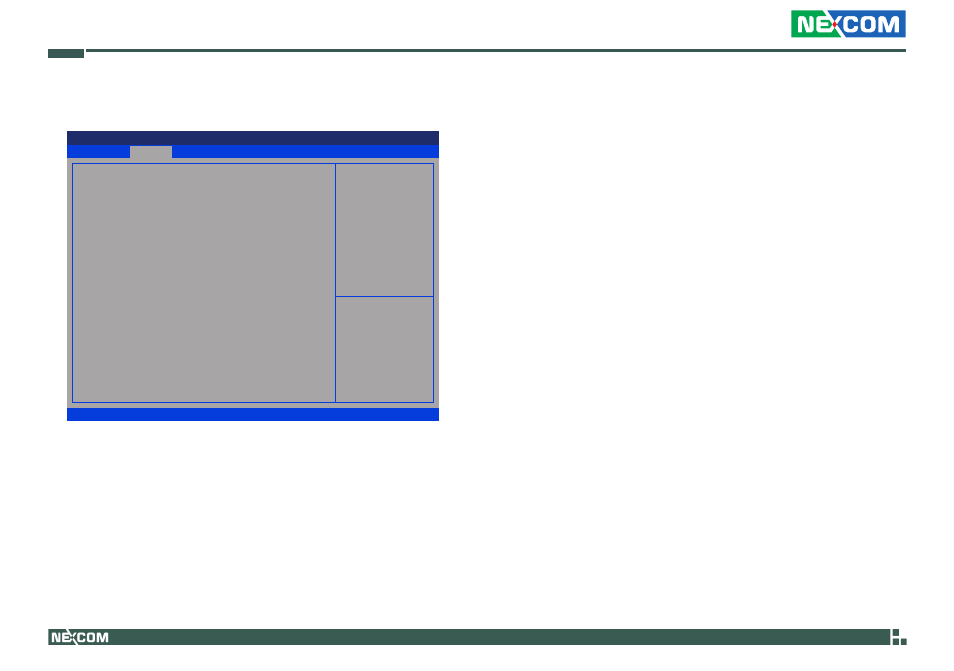
Copyright © 2011 NEXCOM International Co., Ltd. All Rights Reserved.
31
Chapter 3: Uefi Setup Utility
NEX 611 User Manual
3.3.3 South Bridge Configuration
Onboard HD Audio
Select [Auto], [Enabled] or [Disabled] for the onboard HD Audio. If you
select [Auto], the onboard HD Audio will be disabled when a PCI Sound
Card is plugged.
Front Panel
Select [Auto] or [Disabled] for the onboard HD Audio Front Panel.
Onboard LAN 1
This allows you to enable or disable the Onboard LAN 1.
Onboard LAN 2
This allows you to enable or disable the Onboard LAN 2.
Restore on AC/Power Loss
This allows you to set the power state after an unexpected AC/power
loss. If [Power Off] is selected, the AC/power remains off when the power
recovers. If [Power On] is selected, the AC/power resumes and the system
starts to boot up when the power recovers.
Exit
Advanced
Chipset
PCIPnP
Security
Main
Version 2.14.1219. Copyright (C) 2011 American Megatrends, Inc.
Aptio Setup Utility - Copyright (C) 2011 American Megatrends, Inc.
→←: Select Screen
↑↓: Select Item
Enter: Select
+/-: Change Opt.
F1: General Help
F7: Discard Changes
F9: Load UEFI Defaults
F10: Save & Exit
F12: Print Screen
ESC: Exit
Atuo/Enabled/Disabled
Onboard HD Audio
.
Onboard HD Audio
Front Pane1
Onboard LAN 1
Onboard LAN 2
Restore on AC/Power Loss
[Auto]
[Atuo]
[Enabled]
[Enabled]
[Power Off]
