Chapter 1: introduction, Chapter 1, Introduction – Dan Dugan Sound Design E-2 User Manual
Page 9
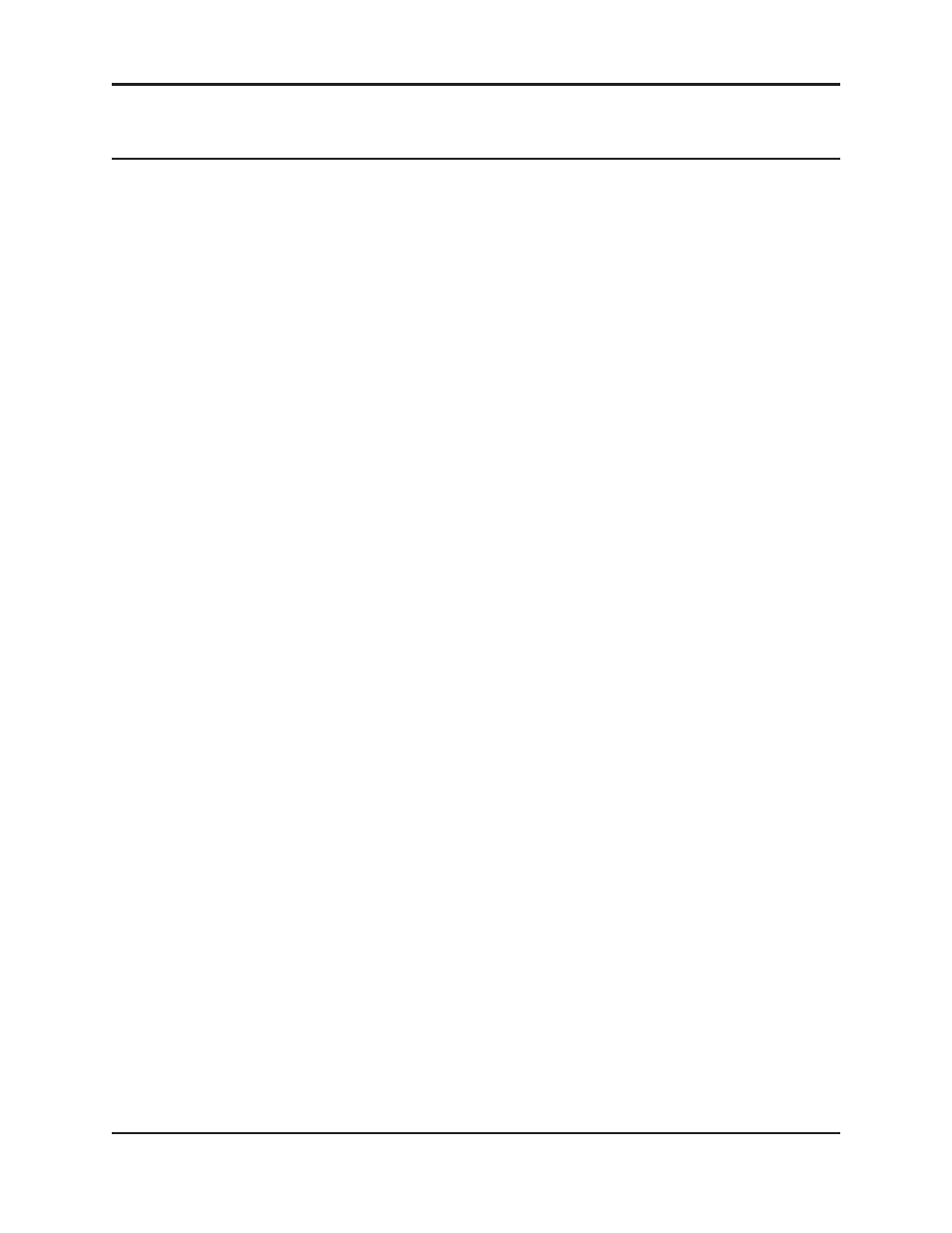
Dugan Model E-2 User Guide
9
Chapter 1: Introduction
The Model E-2 Automatic Mixing Controller helps professional audio mixers handle
multiple live mics without having to continually ride their individual faders. This
signal processor patches into the input insert points of an audio mixing console. It
detects which mics are being used and makes fast, transparent cross-fades, freeing the
mixer to focus on balance and sound quality instead of being chained to the faders.
The Model E-2 tracks unscripted dialogue, eliminating cueing mistakes and late fade-
ups, while avoiding the choppy and distracting effects common to noise gates.
The Model E-2 supports a broad spectrum of live mixing applications:
•
Conference reinforcement, video trucks
•
Houses of worship
•
TV news and sports panels, reality and game shows
•
Wireless mics for theater
•
Boardrooms and civic meeting rooms
•
Teleconferencing and distance learning
The Model E-2 dramatically improves live mixing with multiple mics by:
•
eliminating late upcuts;
•
reducing PA feedback and studio noise;
•
reducing comb filtering from adjacent mics.
The Model E-2 can:
•
be physically controlled from its own front panel, or the Model CP-2 Control Panel
(sold separately);
•
be remote controlled from the Dugan Control Panel for Java (included) and Dugan
Control Panel for iPad (sold separately);
•
conveniently connect multiple devices via four network ports;
•
link with other Dugan automatic mixing controllers to create a larger system;
•
partition channels into one to three groups that can span linked units;
•
create separate linked systems that do not interact (i.e., for separate studios).
