Dan Dugan Sound Design E-2 User Manual
Page 32
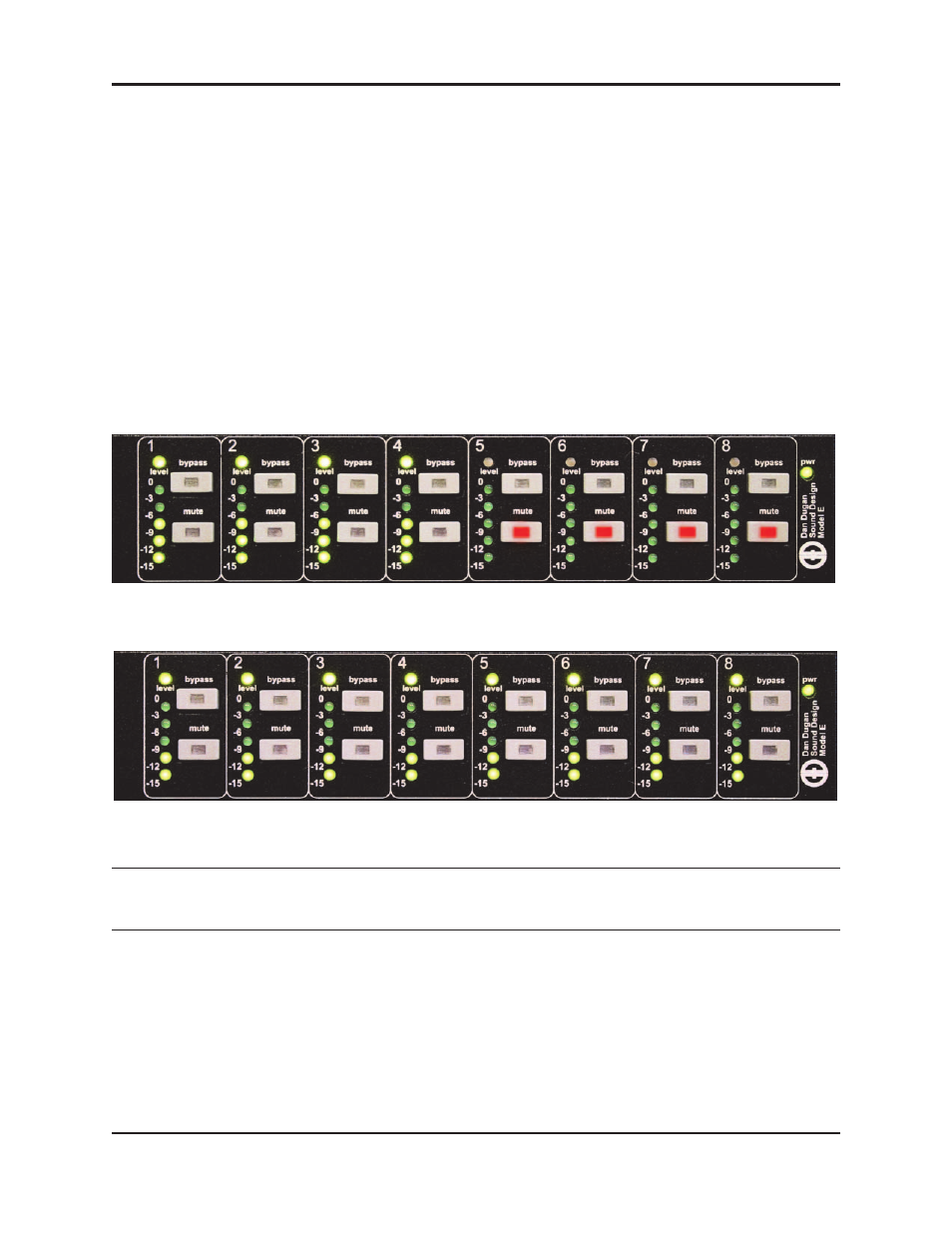
Dugan Model E-2 User Guide
32
4. Set the console faders to your normal operating positions.
5. Balance the preamp gain controls so the fluctuating ambient noise registers equal-
ly on the Model E-2’s meters.
Note that raising the preamp gain of one channel causes its gain to rise and the
others to fall; it’s a balancing act. When balanced, all mics have equal access to
the system gain.
6. If clipping occurs because someone speaks louder than expected, turn down all of
the console’s input trim controls the same amount, and raise the console master
to compensate.
This procedure maintains the ambient noise balance required for optimal auto-
matic mixing. A better method uses the weight controls provided by the Model
CP-2 or Dugan Control Panels for Java or iPad. See Chapter 5: Dugan Control Panel
Software.
Figure 4-3 During ambience with 4 mics,
auto mix gain
displays should hover around -6 dB
Figure 4-4 During ambience with 8 mics,
auto mix gain
displays should hover around -9 dB
TIP:
To eliminate an unwanted noise in the mix, use the gain displays to locate the offending
channel and activate its
mute button.
