Controlling ambience – Dan Dugan Sound Design E-2 User Manual
Page 53
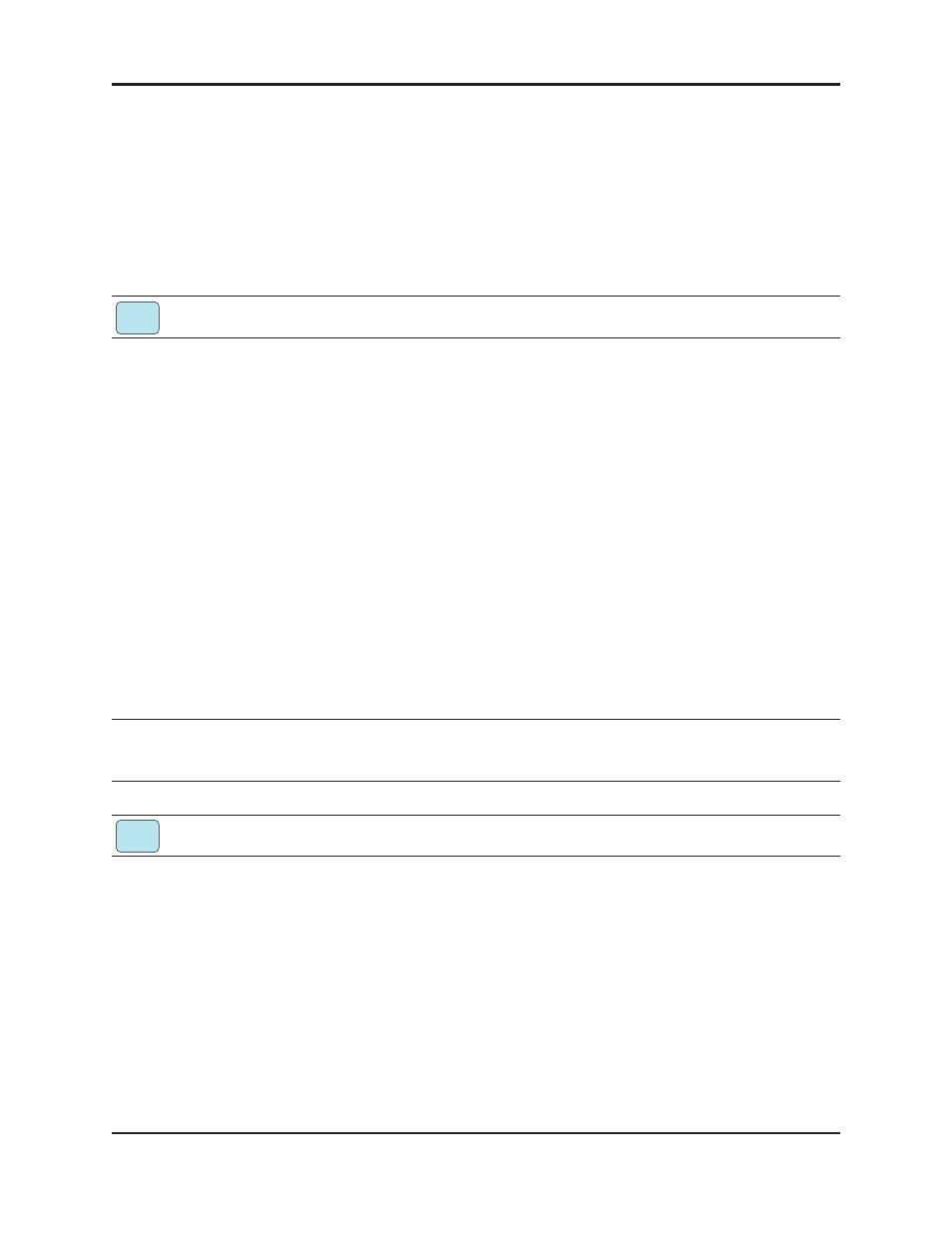
Dugan Model E-2 User Guide
Dugan Control Panel Software
53
9. Use the Master music system threshold settings to fine tune the master threshold
for each group.
There are several ways to enter values (see page 38).
If all the channel auto mix gain displays stay at full gain, the threshold signal is
missing or too low.
10.Fine tune individual channels using their thresh controls so the auto mix gain dis-
play stays close to -15 dB.
To close the Music System pane on an iPad, swipe it to the right.
Controlling Ambience
The Music System does not maintain constant ambience like the Speech System.
If you want to smooth out the ambience:
1. Click the arrow on the right edge of the Master Pane of the Dugan Control Panel
to display the Music System controls.
2. Reduce the maximum attenuation by setting the auto mix depth field to -10 dB.
This limits the range of downward expansion and mixes in a steady ambience.
If you use the Model CP-2 Control Panel, the last hold function is available: press
both the Master OVERRIDE and PRESET buttons at once. Their LEDs blink to indi-
cate that last hold is on; toggle it off the same way. The last hold function keeps
the last mic on that stays above -3 dB gain for 0.5 seconds. When another mic
passes the same criteria, it becomes the last hold mic.
NOTE:
The Music and Speech Systems operate independently, but the
auto mix depth control is
global to both. Use different groups if necessary.
To close the Music System pane on an iPad, swipe it to the right.
iPad
iPad
