3 arrayprocessing workflow – d&b TI 385 d&b Line array design User Manual
Page 50
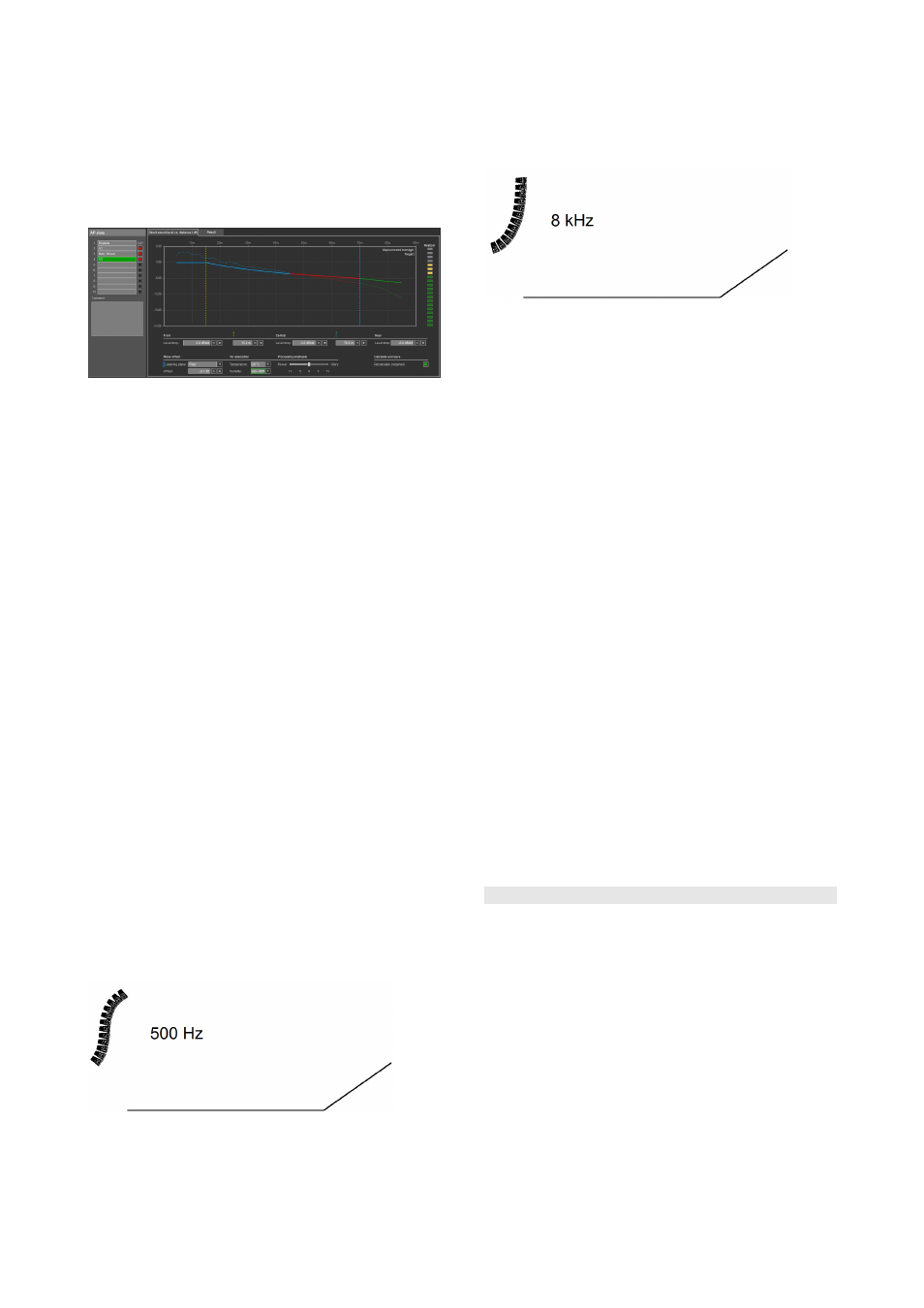
User parameters
The user can specify a desired level distribution along the
listening profile. This is done in a simple way by specifying
the level drop (dB per doubling of distance) for up to three
different sections of the listening area profile
(Front/Central/Rear). Additionally, a level offset can be
applied to specific listening planes.
Furthermore there is another powerful parameter: the
Power/Glory fader, this defines the processing emphasis.
Special focus on either maximum SPL and system headroom
(Power) or on a best match of the target level distribution
and frequency responses (Glory) can be selected. The
center position usually provides a good balance between
these parameters.
Up to nine different combinations of user parameter settings
can be prepared and stored in the 'AP slots' of the
amplifiers. These can be selected using the R1 Remote
control software. Switching between different slots is
performed in near to real time, but as it will interrupt the
audio program for some tenths of a second, it is not
recommended.
Keep it "organic"
Individual FIR filtering for each line array element can easily
destroy the sonic integrity of a system. The secret lies in
useful constraints to the algorithm and all resulting transfer
functions. Algorithm results for each frequency need to
relate to the neighboring frequencies to ensure a continuous
filter response. System efficiency, headroom and time
correlation must be preserved.
Different strategies for different frequencies
For the lower frequency range, where all sources contribute
to most listening positions, processing basically only
modifies the time alignment, but keeps equal level for all
sources. You can picture the result as a varying virtual
curving of the array over frequency.
For higher frequencies, where the individual sources cover
only a small part of the listening area, the algorithm
gradually shifts towards individual magnitude equalization
of the transfer functions.
The transition between these ranges is continuous, always
considers coherence relations between all elements of an
array, ensuring the acknowledged d&b sonic footprint.
Processing is precisely matched to compensate for the air
absorption under the actual atmospheric conditions and
geometric relations. This replaces the manual process of
selecting specific HFC (High Frequency Compensation)
settings for each loudspeaker.
Subwoofers
ArrayProcessing is also available for flown J-Series, V-Series
and Y-Series subwoofer arrays in mixed arrays with
subwoofers at the top of the column. However, to preserve
a latency of 5.9 msec, ArrayProcessing will not significantly
modify the directivity of subwoofer columns, but rather
ensures their time alignment and frequency response
correctly match line arrays.
Speed
For mobile applications, the speed of the calculation is an
essential aspect. The user should always be able to
immediately react on changing requirements (atmospheric
conditions, audience attendance, level adjustments at the
front or back). From ArrayProcessing initialization to the
filter set being active in the amplifiers, the typical calculation
time for a 20-deep array covering an audience profile of
100 m is in the range of one minute – on a standard laptop
computer.
11.3 ArrayProcessing workflow
Finally, as part of ArrayCalc V8 software, ArrayProcessing
integrates seamlessly into the d&b workflow without
compromising the renowned d&b sonic character or ease
of use.
The planning process starts in a well known way; the array
is positioned and splayed mechanically to achieve a useful
level distribution for the 2 kHz and 4 kHz bands using the
recommendation approach described in chapter 10.7.
Enabling the loudspeaker specific ArrayProcessing option in
ArrayCalc/R1 provides access to the additional processing
functionality.
Settings for the array shape (Arc/Line) as well as for the
compensation of air absorption (HFC) are obsolete as they
are now embedded in the ArrayProcessing algorithm.
TI 385 (6.0 EN) d&b Line array design, ArrayCalc V8.x
Page 50 of 54
