8 point sources, 9 column loudspeakers – d&b TI 385 d&b Line array design User Manual
Page 29
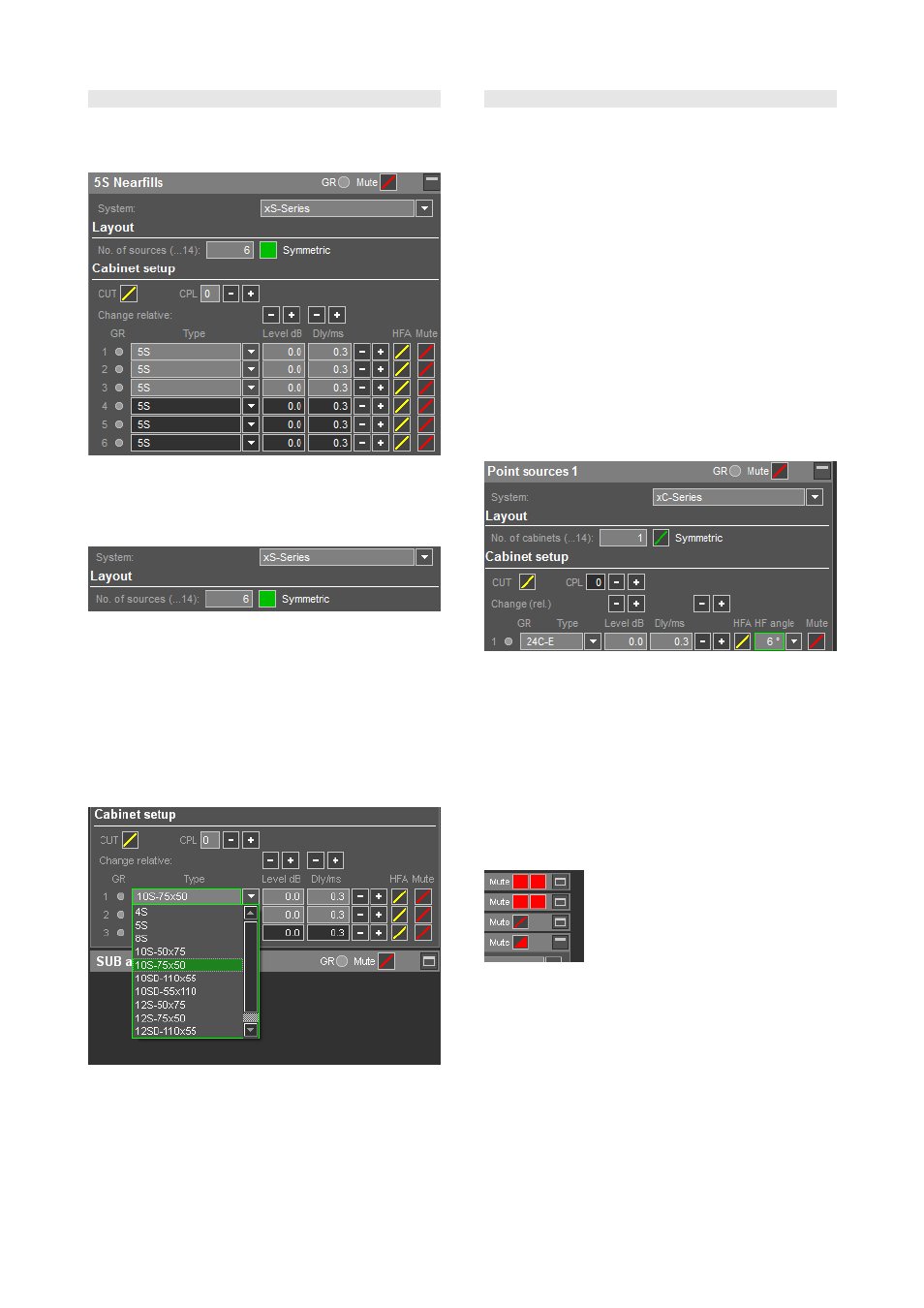
10.8 Point sources
In the Point sources dialog you can define the system,
number, type and orientation of the selected point source
cabinet per group.
Point sources dialog
System selection, No. of sources, Symmetric
option
Defines the series from which the individual loudspeakers
can be selected and the number of sources you want to use
in the group. The symmetrical option simplifies data input for
L/R symmetrical setups. When the Symmetric switch is
activated, the data of each cabinet which is defined on one
side is mirrored at the x/z plane resulting in corresponding
data on the other side.
Cabinet setup
10.9 Column loudspeakers
The column loudspeakers from the xC-Series can be
selected from the system selection within the Point sources
dialog.
In each individual cabinet position in the Cabinet setup
section, you can select either
"16C" for a single 16C column loudspeaker,
"24C" for a single 24C column loudspeaker or
"24C-E" for a 24C column loudspeaker with a 24C-E
column extender attached.
When 24C or 24C-E is selected, the splay setting on the
right of the relevant row represents the internal angling of
the HF array within the cabinet (HF angle).
The cabinet coordinates (x/y/z) represent the upper front
corner of the respective loudspeaker or combination of
loudspeakers. In addition, this point is the center of rotation
when angling the systems either horizontally (hor), vertically
(ver) or rotating them about their main dispersion axes (rot).
General group controls
Mute: Located in the headline in order to be available
even if the group of sources is not opened for editing.
Depending on the setting of its individual Mute switch, a
source will be taken into account in the mapping plots and
be displayed, or not displayed, on the Alignment page. The
Polar and Balloon diagrams of the individual sources are
not affected by the Mute setting.
The Mute control located in the headline of a group of point
sources can have three different states:
Full red:
Indicates that all members of
the group are muted.
Full black with red diagonal line:
Indicates that all members of the group
are unmuted.
Half black / half red: Indicates that
the Mute switches of the individual
group members have different settings.
In this case, when moving the mouse
pointer on the group control in the
headline, a second Mute control button
appears. One acts as a pushbutton to
mute all individual group members, the
other one acts as a pushbutton to
unmute all individual group members.
TI 385 (6.0 EN) d&b Line array design, ArrayCalc V8.x
Page 29 of 54
