Dual pickpoint operation, Attaching the load adapter(s), Attaching the cable pick – d&b T-Series User Manual
Page 16: 2 dual pickpoint operation
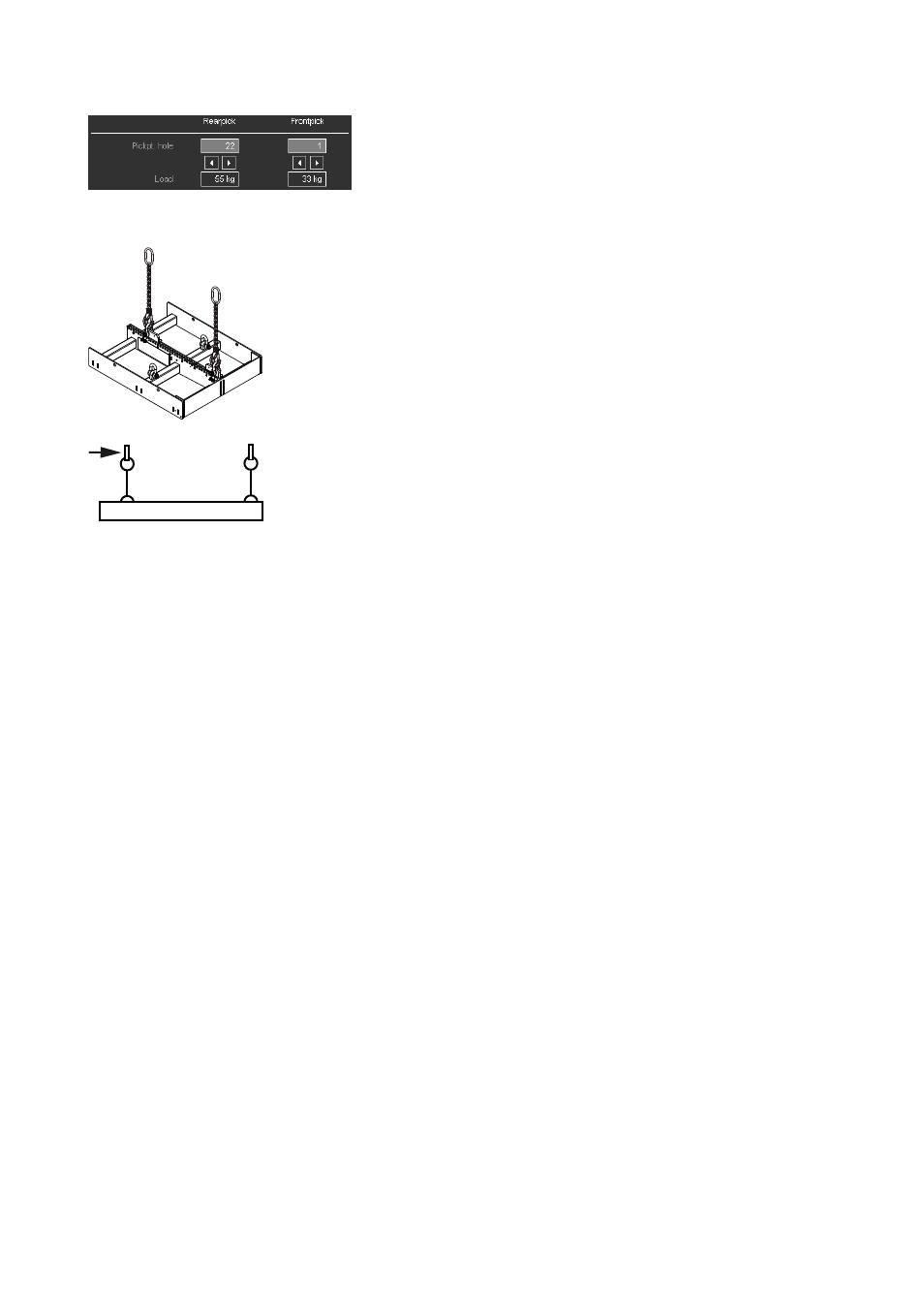
3.3.2. Dual pickpoint operation
Fig. 14: ArrayCalc Hole positions for
Dual pickpoint operation
Fig. 15: Dual pickpoint operation
With "Dual pickpoint operation" the vertical aiming of the array is set
by trimming the hoist motors after the array has been fully assembled
and lifted to its operating position.
The corresponding hole positions are calculated using ArrayCalc (Fig.
14).
Attaching the Load adapter(s)
1.
Place the Flying frame on the ground with the hole index
facing upwards.
2.
Choose the appropriate hole positions for the Frontpick and
Rearpick in the center bar of the frame according to the
ArrayCalc calculation and attach the Load adapters
correspondingly.
3.
Connect the hoist connector chain to the shackle of the Load
adapter.
Fig. 16: Cable pick
Dual pickpoint operation
Attaching the cable pick
We recommend to attach the cable pick to the hook of the hoisting
motor of the Rearpick.
T-Series Rigging manual
(1.1 EN)
Page 16 of 44
